Pt3000_p6, Assembly instruction, Pt3000 – ikan PT3000 User Manual
Page 7
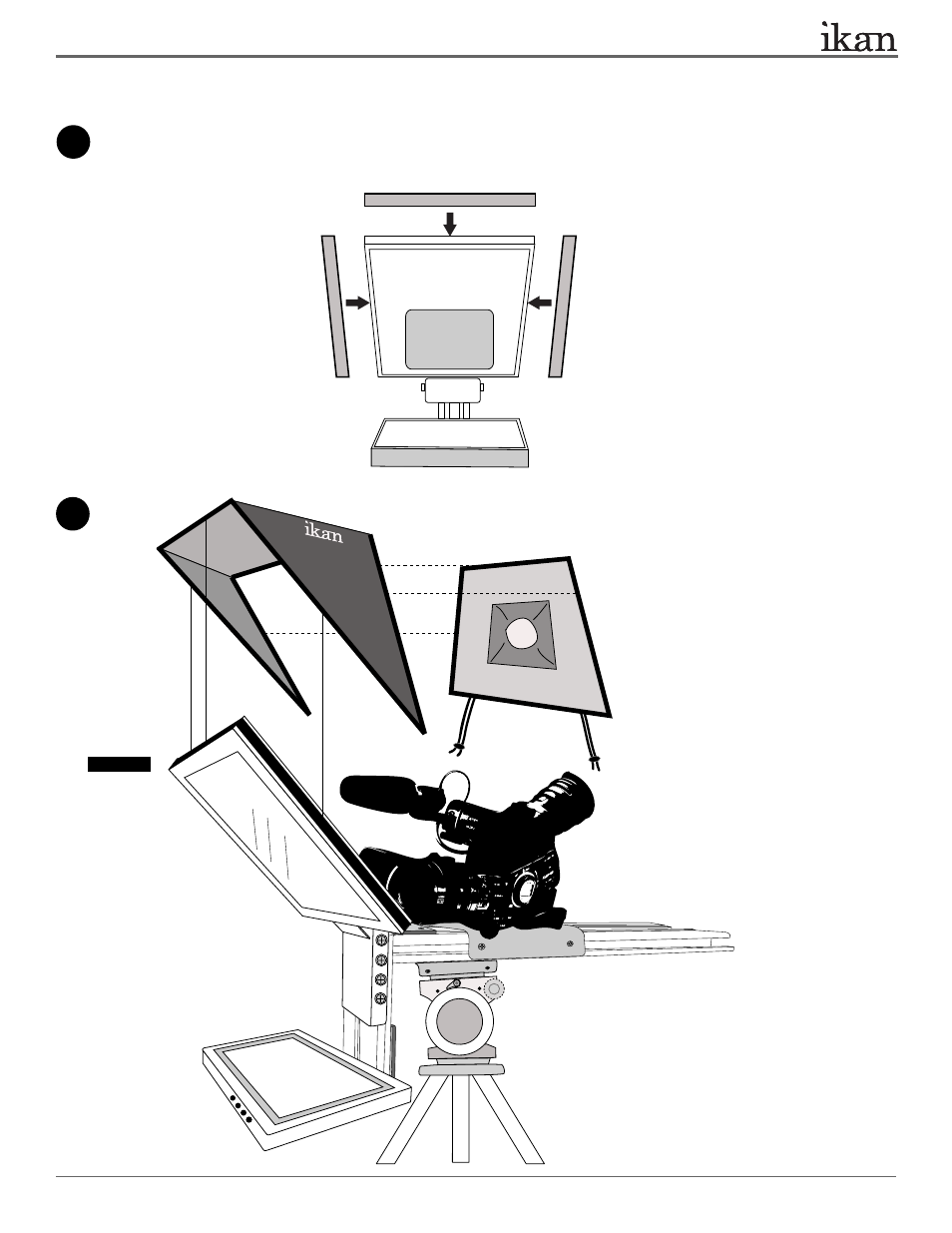
3903 Stoney Brook Dr. Houston TX 77063 | +1.713.272.8822 | www.ikancorp.com | [email protected] | © 2009 ikan Corporation. All right reserved.
10
Use the Velcro strips to fit for three outer sides of the Prompter Glass Frame. Peel back the covering strips to expose the
adhesive and then stick the Velcro to the sides of the frame. This will allow the Hood to connect when you place it on the
assembled Teleprompter.
camera
lens
metal frame
monitor
velcro
velcr
o
velcr
o
11
your
tripod
ikancorp.com
Step A
Step B
www.ikanc
orp.com
A. Fasten the hood front to the edges of
the glass frame, using the velcro you
placed on in Step 10. Make sure it
is securely fastened.
B. Fasten hood back to the hood front.
Make sure to drape curtain correctly
around the bottom frame.
C. Tighten drawstring around lens or
lens hood to prevent light leaks.
velcro
hood front
hood back
PT3000
15” TELEPROMPTER
ASSEMBLY INSTRUCTION
6 of 10
