5 get gpio status – IBASE IBD185 User Manual
Page 12
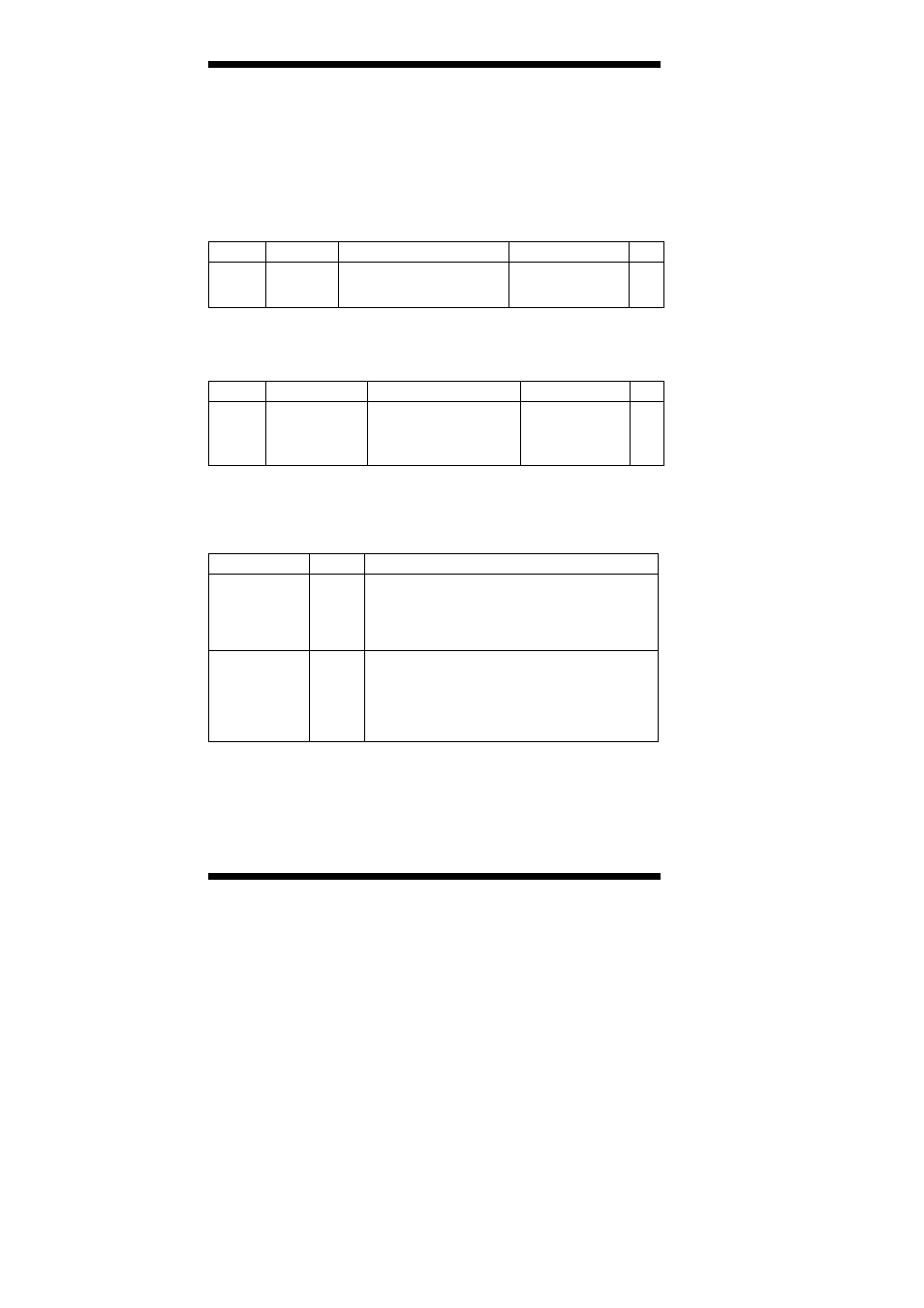
12 IBD185 User Guide
1.3.5 Get GPIO Status
Read the GPIO pin group status of the MCU
The status of a GPIO pin is represented by a byte of bitmap that groups
8 pins status in one register. This status bitmap is only valid for output
pins. Therefore the retrieved status bitmap should be masked with the
pin configurations of this group.
Request
Header Size
Command
Data
CRC
0xFF
0xEE
0x00
GET_GPIO_STATUS
GPIO Group Index
The “GPIO Group Index” is count from 0 and can be calculated simply by
a formula: GPIO Group Index = (GPIO Pin Index/8)
Reply
Header Size
Command
Data CRC
0xFF
0xEE
Size of
GpioGrpStatus
structure
GET_GPIO_STATUS GpioGrpStatus
structure
Device reply a packet without “Data” field (“Size” is 0, none “Data”)
means fail. If the request performed successfully, device will reply a
packet with specific data structure. The format is listed below:
GpioGrpStatus Structure
Field Type
Description
Group Index
byte
Group Index
0x00 – 1st group index
0x01 – 2nd group index
……
0xFF – All of the groups
Group Status Array of
byte
Status bitmap of grouped pins
bit 0 .. bit 7 for each of the pin signal and the
bitmapping define is
listed below :
0[bit] – signal level Low (logic 0)
1[bit] – signal level High (logic 1)
Host can retrieve status of all GPIO pins by sending a request packet with
designating the field “Group Index” in “GpioGrpStatus” as 0xFF.
Device will reply a packet with all GPIO pins status in sequential bytes
array. The “Group Status[]” bytes array are in order of the GPIO group
index. Besides, the bit sequence in a “Group Status” byte is mapping to
the order of pin index in the same GPIO group.
