Chapter 3 troubleshooting, 1 troubleshooting procedures, 1 chapter 3: troubleshooting – Hypertherm SuperMicro 370SBA 533Mhz User Manual
Page 43: Before power on, Figure 3-1. troubleshooting flowchart, Chapter 3: troubleshooting
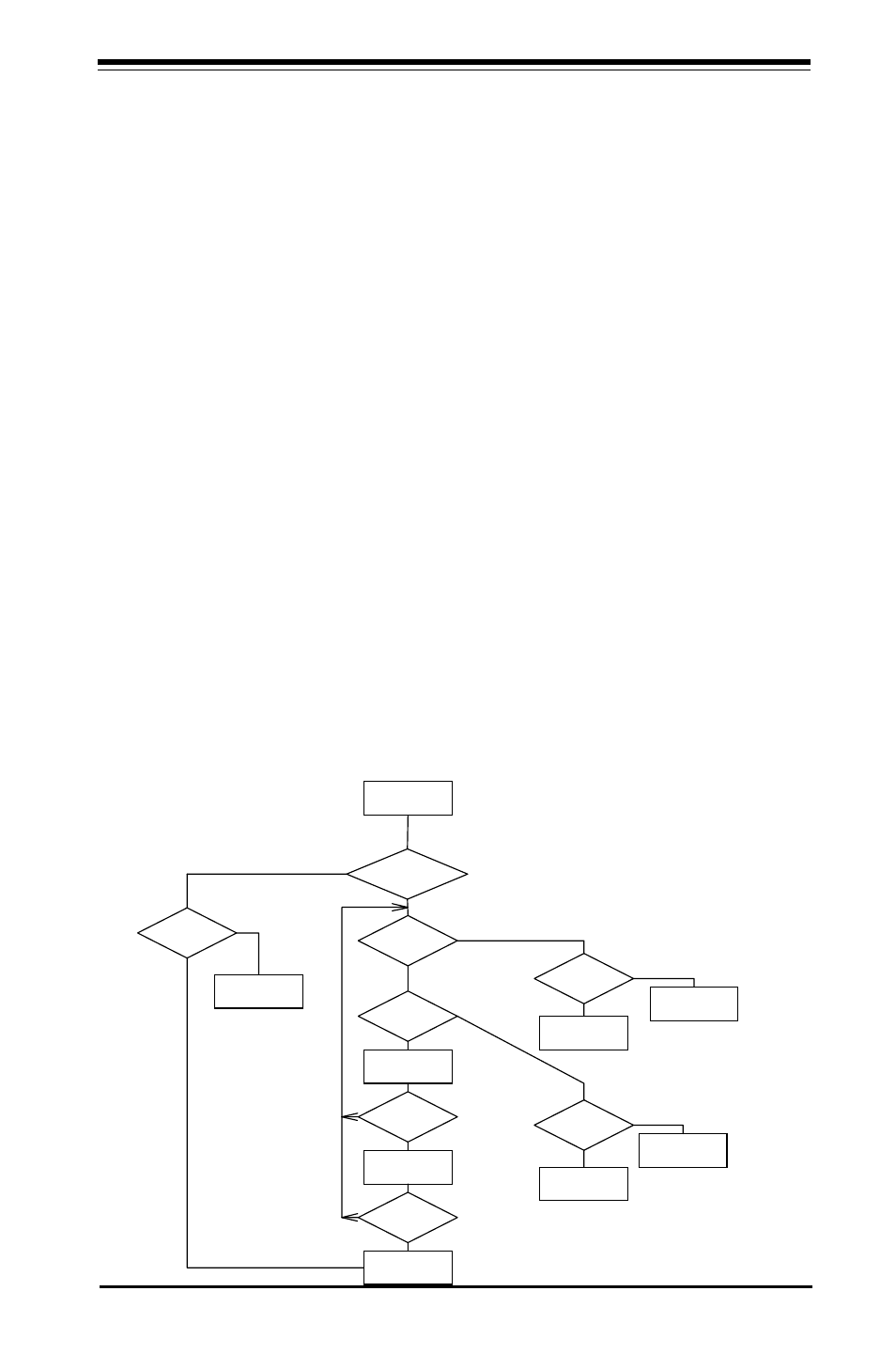
3-1
Chapter 3: Troubleshooting
Chapter 3
Troubleshooting
3-1
Troubleshooting Procedures
Use the following procedures and chart to troubleshoot your system. If you have
followed all of the procedures below and still need assistance, refer to the ‘Tech-
nical Support Procedures’ and/or ‘Returning Merchandise for Service’ section(s)
in this chapter.
Before Power On
1. Make sure no short circuits exist between the motherboard and chassis.
2. Disconnect all ribbon/wire cables from the motherboard.
3. Remove all add-on cards except the video/graphics card. (Be sure the
video/graphics card is inserted properly.)
4. Install a CPU, the chassis speaker and the power LED to the motherboard.
(Check all the jumper settings as well.)
5. Install a memory module into Bank 0.
6. Check the power supply voltage monitor 115V/230V switch.
Figure 3-1. Troubleshooting Flowchart
P o w e r O n
S y s t e m P o w e r
L E D o n ?
S y s t e m
H a l t s ?
S p e a k e r
B e e p s ?
S p e a k e r
B e e p s ?
N u m b e r o f
B e e p s
V i d e o
D i s p l a y ?
P o w e r
S u p p l y O K ?
S p e a k e r
B e e p s ?
R e m o v e
M e m o r y
C h e c k C P U &
B I O S
R e p l a c e
M o t h e r b o a r d
R e p l a c e P o w e r
S u p p l y
C h e c k B I O S
S e t t i n g s &
A d d - o n C a r d s
M o t h e r b o a r d
G o o d
M e m o r y
P r o b l e m :
C h e c k M e m o r y
V i d e o C a r d
P r o b l e m
N
N
N
N
N
N
N
Y
Y
Y
Y
Y
6
8
Y
Y
See "Before Power On",
above, before proceeding
with these steps.
Chapter 3: Troubleshooting
