Hypertherm Shape Cutting Control User Manual
Page 16
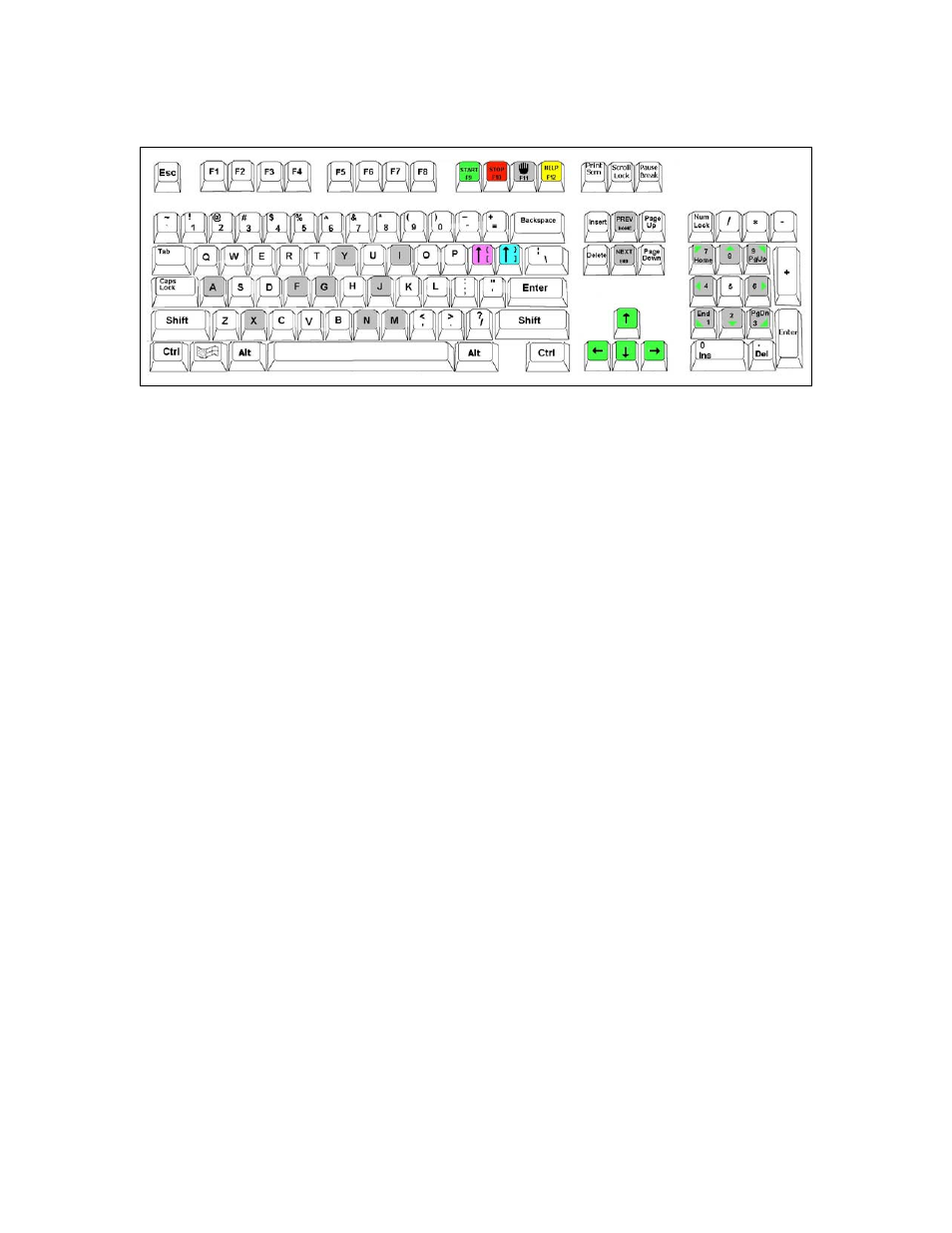
MicroEdge
10
Keyboard Layout
Typical Keyboard Layout
Keyboard Functions
Function Keys F1-F8 are equivalent to the soft keys on the display screen.
Function Key F9 is equivalent to the START key.
Function Key F10 and Pause Key are equivalent to the STOP key.
Function Key F11 is equivalent to the MANUAL MODE key.
Function Key F12 is equivalent to the HELP key.
Arrow direction keys are used for manual motion.
The HOME key is equivalent to the PREV field key.
The END key is equivalent to the NEXT field key.
The [ key is equivalent to the purple arrow shift key.
The ] key is equivalent to the blue arrow shift key.
The Esc key is equivalent to the CANCEL key.
To exit the control software press Alt F4.
To switch between applications press Alt Tab.
A color coded key cap sticker set is provided to allow easy reference to the keys
used by the control software.
System Requirements
Monitor Requirements (CRT or LCD)
Standard VGA capable 1240 x780 analog monitors or better with 15 pin High
Density D-sub connector. Touch screen displays are also supported.
Keyboard Requirements
Standard 101/ 104 Key PS/2 or USB Compatible Keyboard
Optional Mouse Requirements
PS/2 or USB Compatible Mouse
