Honestech VHS to DVD Plus User Manual
Page 42
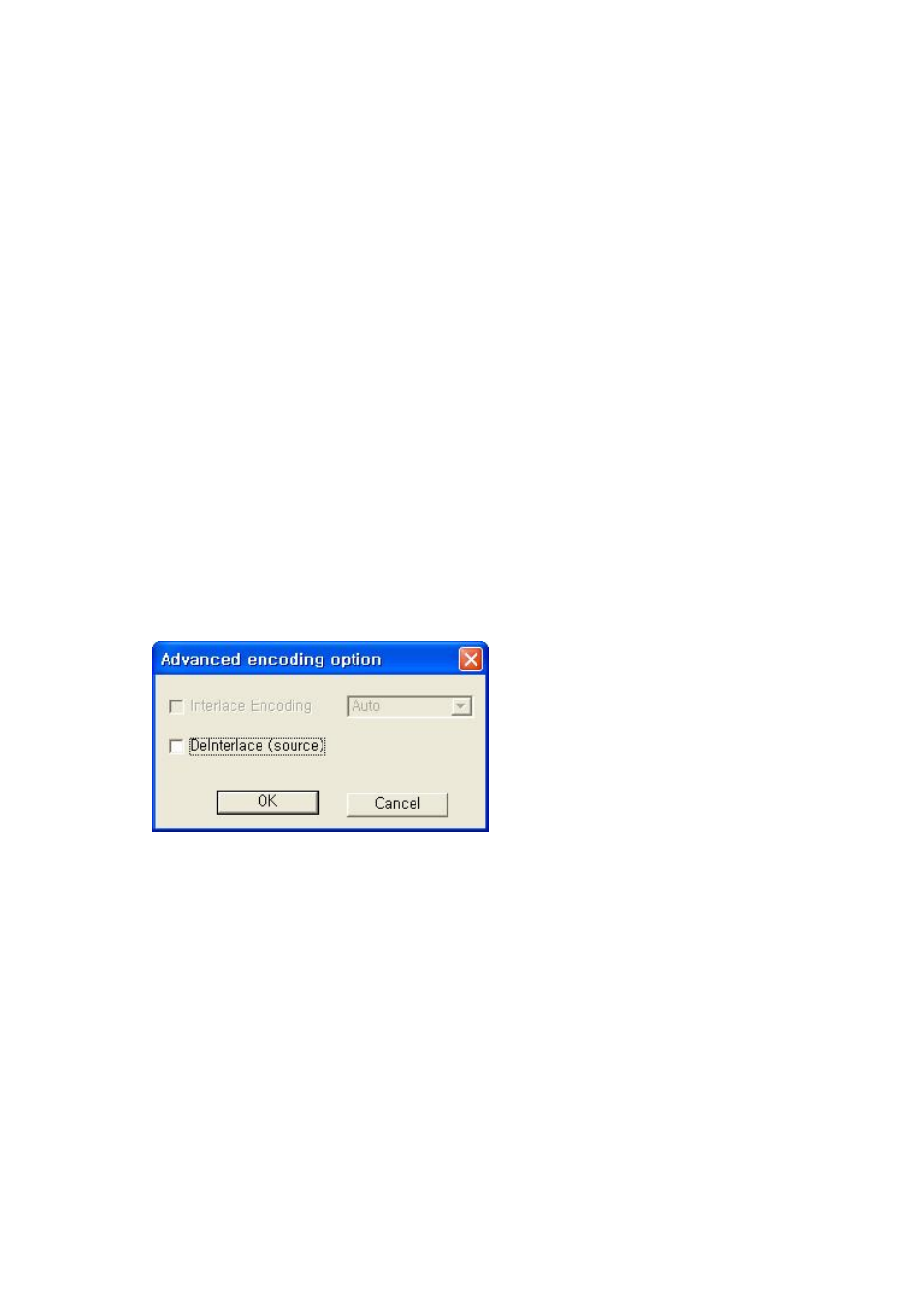
42. honestech
(Merge and Save cont’d)
* Full Rendering
1) Rendering Method: Full Rendering
-
Renders the entire movie. This rendering option will take longer than
the other rendering options.
2) Type : Select MPEG type
-
Supports MPEG-1 (VCD) and MPEG-2 (SVCD and DVD). Both NTSC
and PAL standards are supported.
3) Video
-
Resolution: Video resolution (screen size).
-
Frame Rate: Frames per second (fps).
-
Bitrate: Number of data bits used per second (bps).
4) Audio
-
Sampling Rate: Sampling Frequency (KHz).
-
Bitrate: Number of data bits used per second (bps).
* Advanced encoding option
1) Interlace encoding mode:
Encodes each frame by separating the field units into even numbered line fields
and odd numbered line fields. You can improve screen quality using this option
when horizontal lines appear in the input source screen. When the Interlace
Encoding Mode is set, an MPEG file whose frame type is interlaced is created.
This option is available only in MPEG2.
2) De-interlace:
Removes the horizontal lines on the screen entered in the frame unit before
encoding. If you select the Interlace Encoding Mode above, you don’t have to
use this option. In addition, if you select De-interlace, you can obtain a good
quality MPEG file without using the Interlace Encoding Mode.
Interlace Encoding Mode and De-Interlace are very effective when converting
DV-AVI files created by Camcorders into MPEG files.
