Honestech VHS to DVD Plus User Manual
Page 32
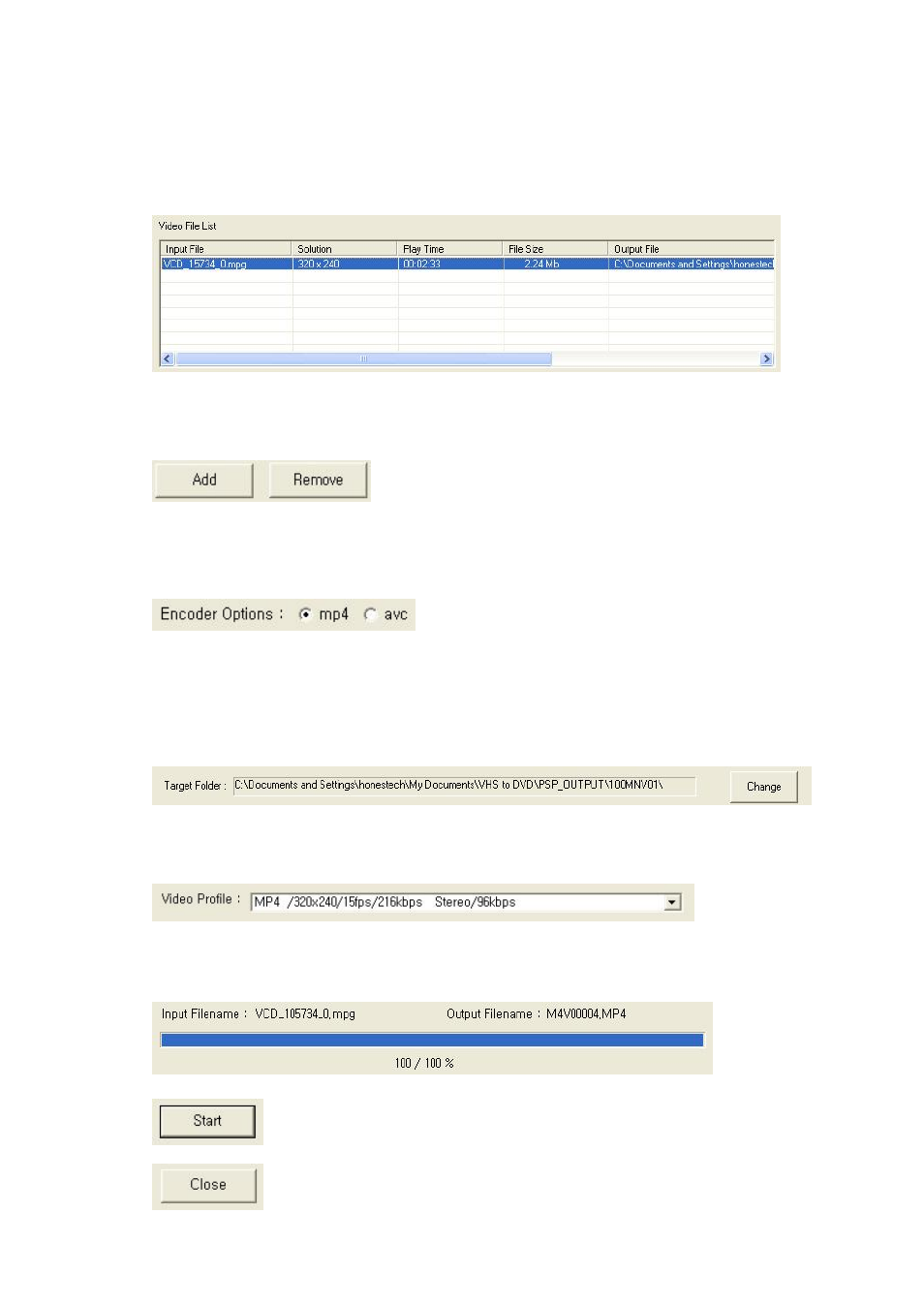
32. honestech
(iPod and PSP conversion cont’d)
* Video File List
- Displays information on the captured or imported video files.
* Add/Remove Button
Add a file that you want to convert to PSP/iPod format, or remove a video from the
Video File List.
* Encoder Options
Select video format. (mp4: MPEG-4 Format, avc: H264 Format)
* Target Folder - Specify a location where the converted video (iPod/PSP format) will be
saved.
* Video Profile - Select video setting.
* Current Status - Displays the progress status of the video conversion.
*
Start Button - Start video conversion.
Close Button
– Close and exit the conversion program.
