Honestech VHS to DVD Plus User Manual
Page 30
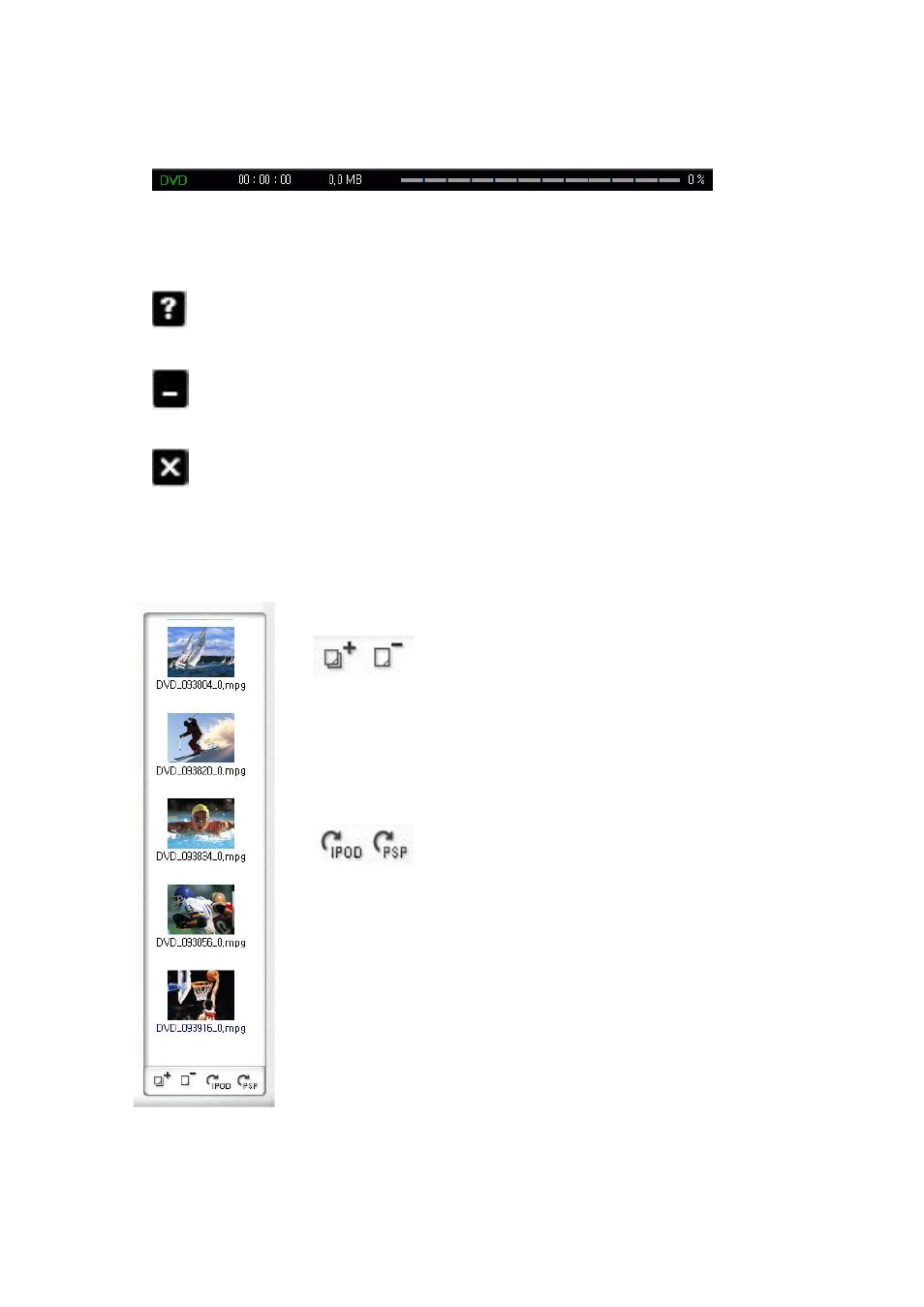
30. honestech
•
Recording Status: Displays the selected recording format, recording time elapsed, file
size of current recording, and percentage of timed recording completed.
Help: View Help files, Product Registration, Enter Registration Key, Online
Support link, Upgrade check, and Product Version info.
Minimize: Minimize the screen.
Exit: Exit the program.
4.2.1.3 File Pool
• Add, Delete Buttons
Add video files to the file pool, or delete selected video files. Please
note: deleting files from the file pool will move them to your Recycle
Bin.
• iPod, PSP Buttons
Convert captured video clips into MPEG-4 format for viewing on your
iPod or PSP.
