Honestech nScreen Deluxe User Manual
Page 36
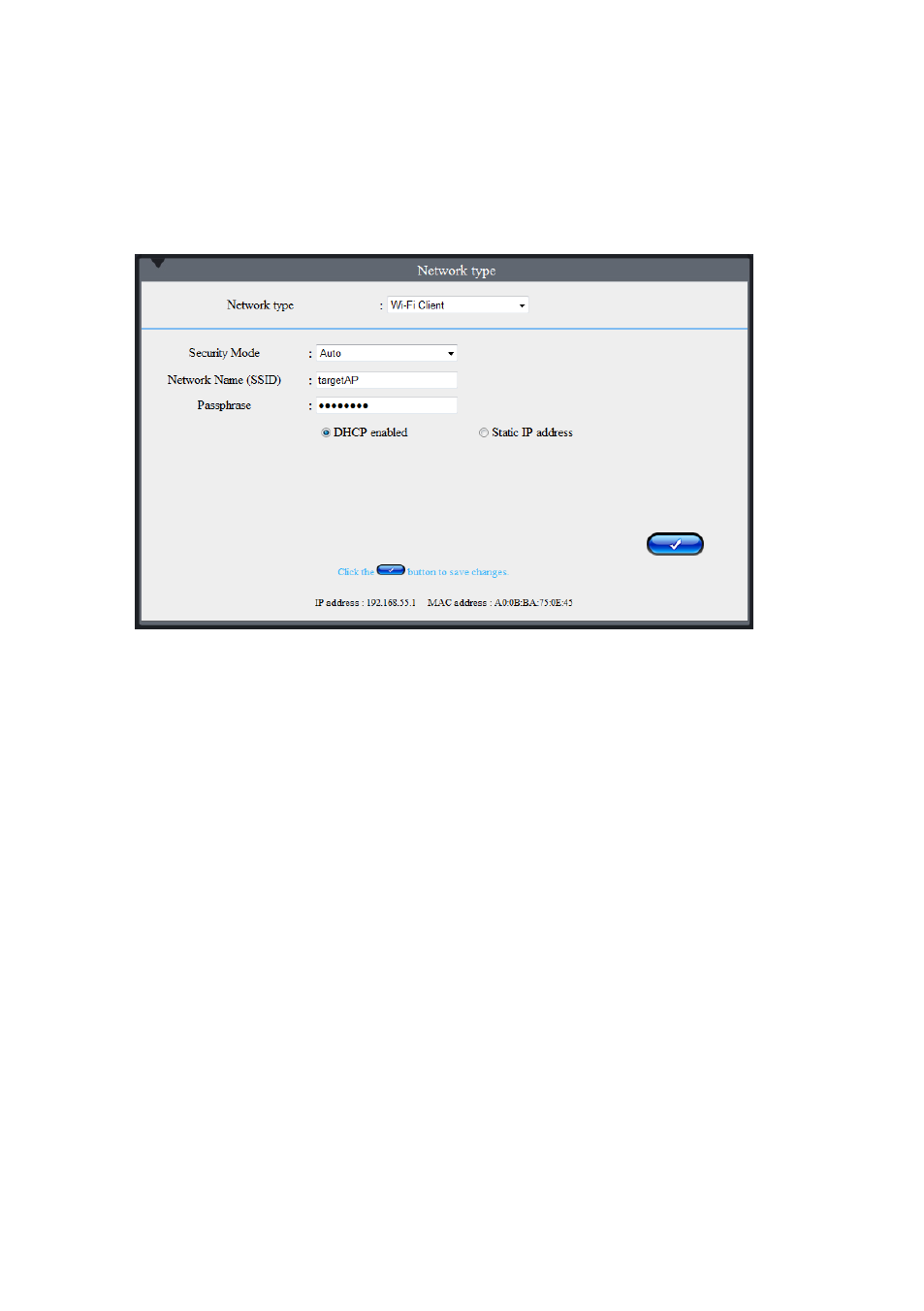
36 honestech™
3) Wi-Fi Client: allows you to select a local wireless network
instead of the nScreenBOX™
in your Windows
“Wireless Network Connection” task menu, and still use the nScreen
simultaneously.
Enter the information below to set up the Wi-Fi Client network (recommended for advanced
users).
Security Mode: must match the encryption setting on your router.
- Please refer to your router settings and manual for detail.
Network Name (SSID): wireless network name
- It must be the same network your PC or mobile device is connected to.
Passphrase: enter the network passphrase/password.
Note: if the nScreenBOX™ fails to connect to your router wirelessly, the Network Type will
switch back to the “AP (Access Point)” mode automatically.
