Advanced settings for nscreenbox, Nscreenbox™ setup, Nscreenbox – Honestech nScreen Deluxe User Manual
Page 33: H/w specifications
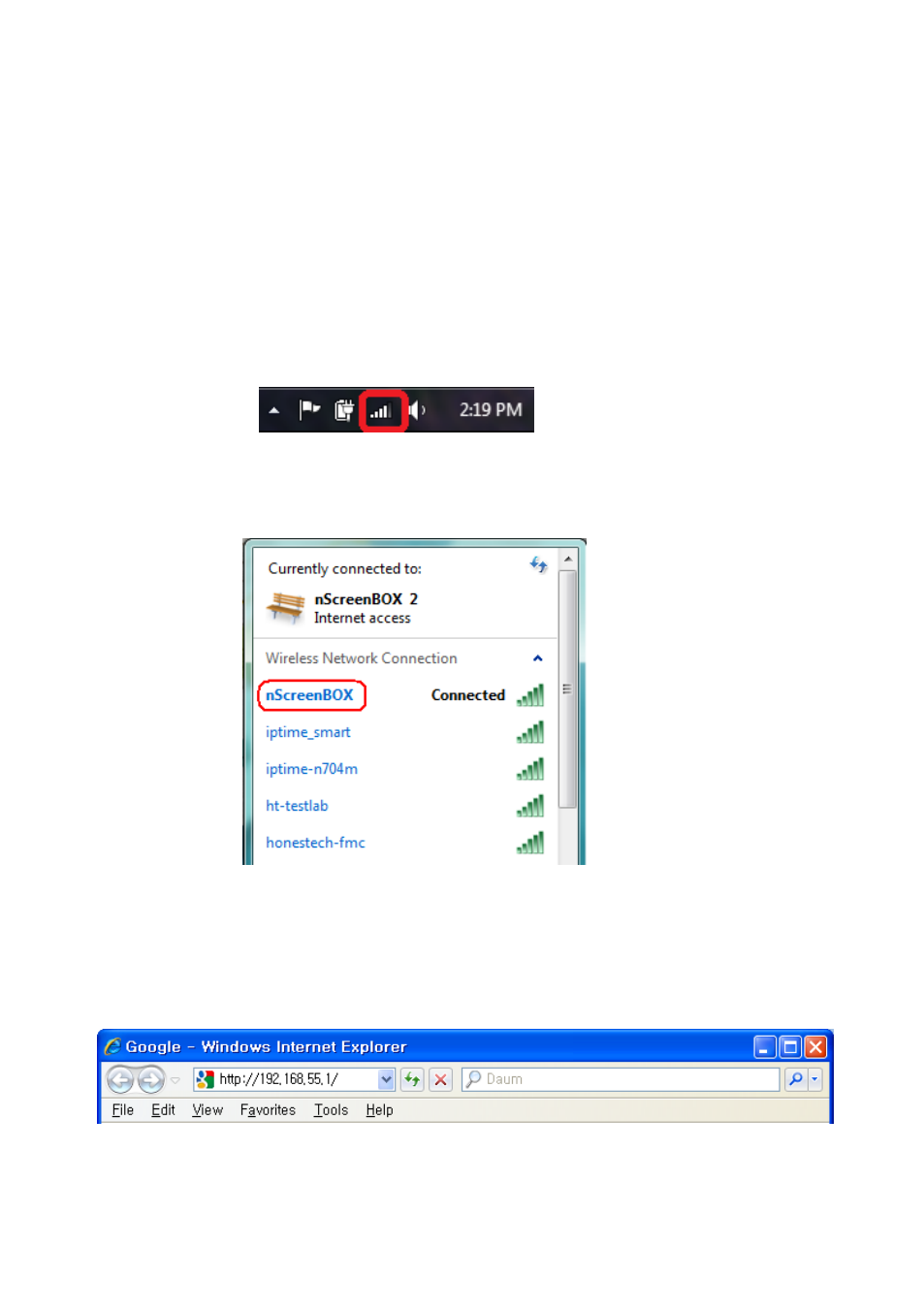
nScreen
™ Deluxe 33
8.
Advanced Settings for nScreenBOX™
8.1
. nScreenBOX™ Setup
Connect your PC to the
“nScreenBOX” network using the instructions below.
1)
Click the
“Wireless Network Connection” tray-icon in the bottom-right corner of your
Windows screen.
2)
Select the
“nScreenBOX” wireless connection option.
When prompted, enter the network password.
By default the password is „12345678‟.
Open
a web browser and enter “http://192.168.55.1” in the address bar and press the “Enter”
key on your keyboard.
When prompted, enter the nScreenBox password. By default the password is „12345678‟.
This manual is related to the following products:
