Projection mode – Honestech nScreen Deluxe User Manual
Page 13
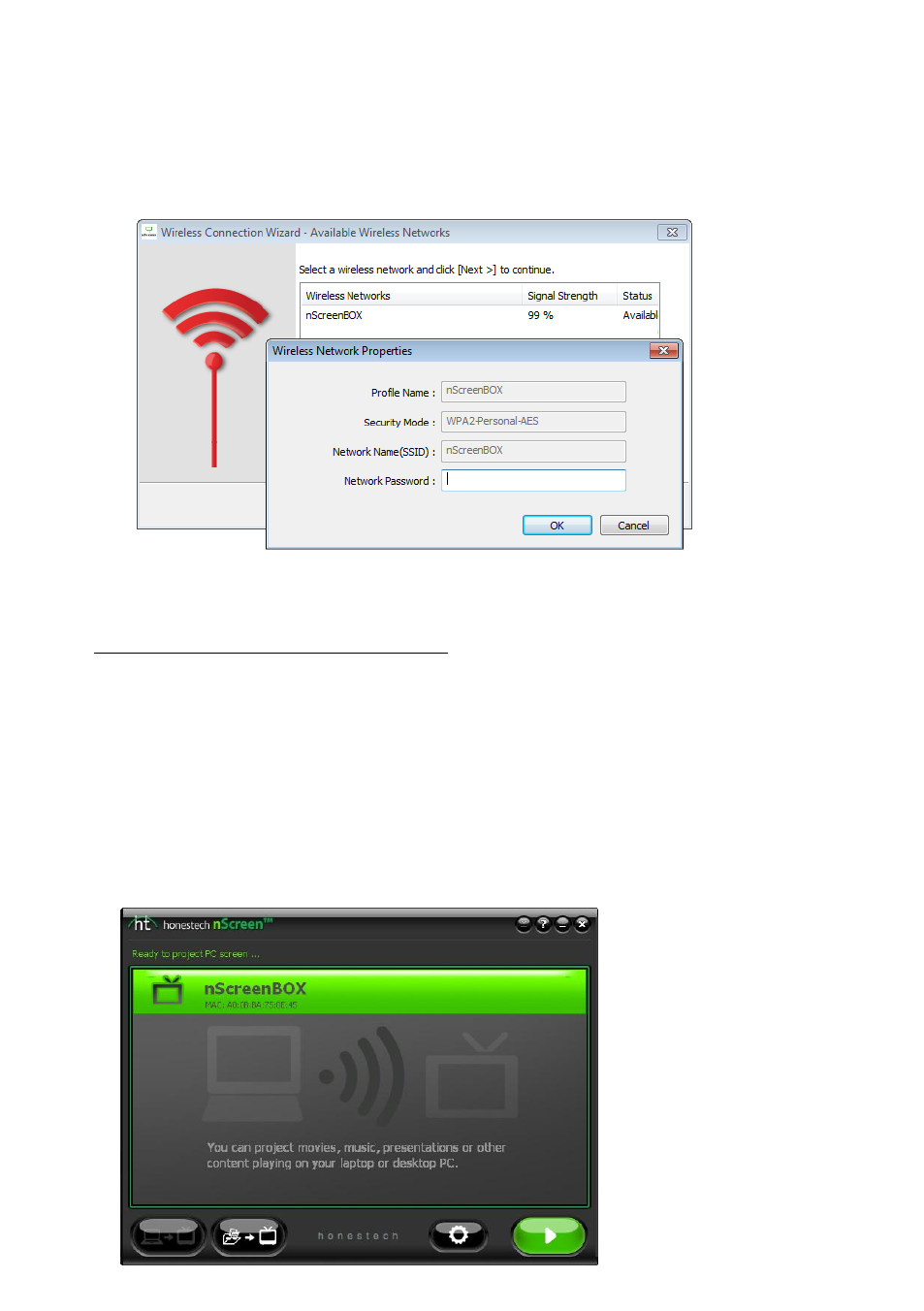
nScreen
™ Deluxe 13
Select
“nScreenBOX” from the list. When prompted, enter the network password. By default
the password is „12345678‟.
* Windows XP users only:
If you are experiencing network connectivity problems in Windows XP, please refer to the
following link for help.
4.3. Projection mode
Use the Projection mode to project the entire content of your PC screen and any audio played.
To avoid displaying your entire PC screen, and stream multimedia content only, switch to
Streaming mode. (see section 4.5 - Streaming Mode).
The following screen will be displayed when the program starts.
This manual is related to the following products:
