Using the battery pack, Hiti p110s user manual – HiTi P110 User Manual
Page 9
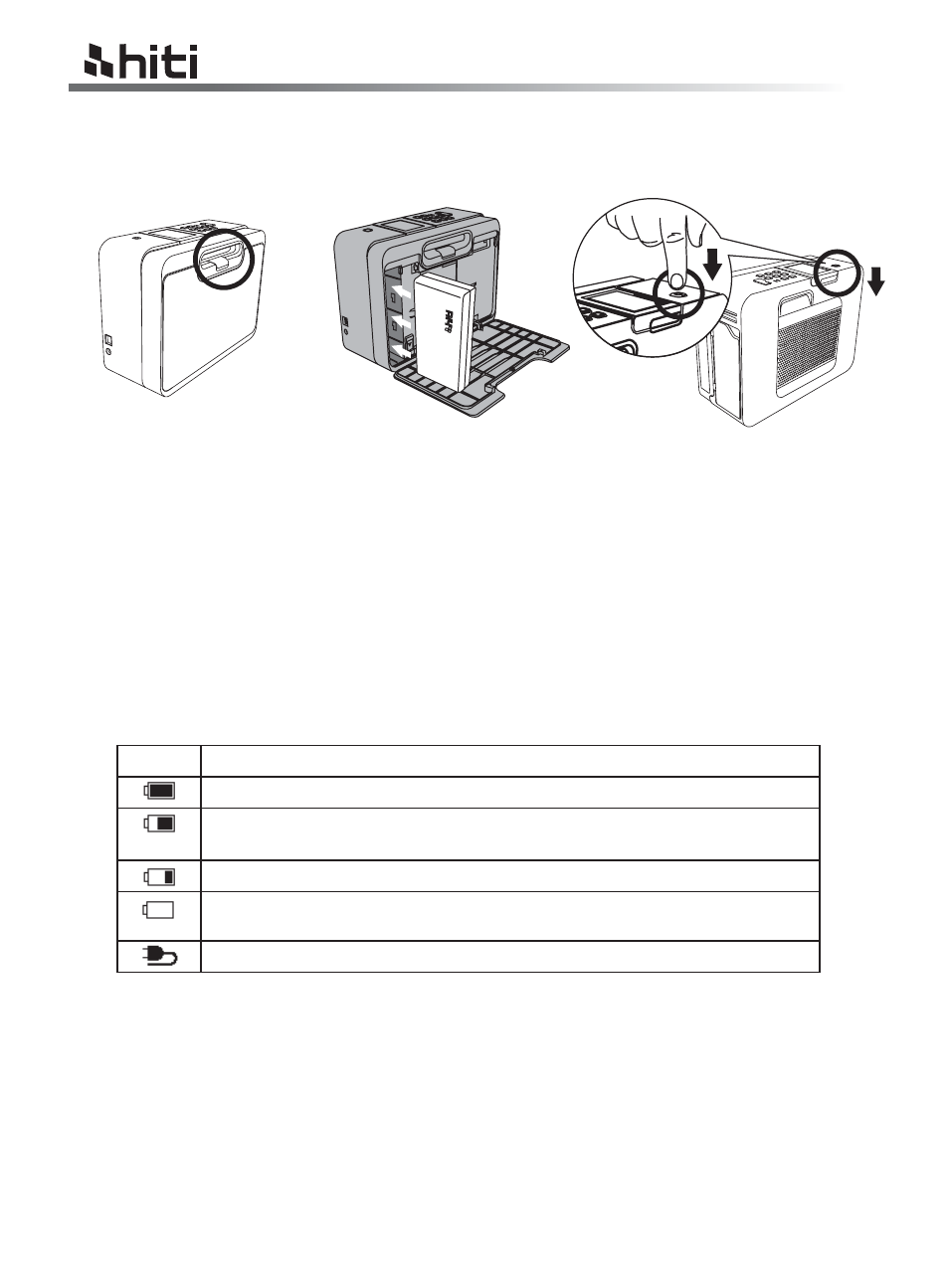
HiTi P110S user manual
7
Power up the Printer with the fully charged battery pack
Handling of the Battery Pack
1. Checking the battery status
Ʀ
Press back panel release button.
Ʀ
Insert battery into battery slot.
Ʀ
Turn on the power.
1. Printer will be automatically turned off when cease working for a period of time (user defineable), see Special
Function/ Power Management for detail.
2. As to save battery energy, please refer to Special Function/ Power Management.
* Note
4. Using the Battery Pack*
Indication Description
Fully-charged battery.
To use the printer for a long time, we recommend using fully-charged battery or
recharging the battery before using.
Low battery power.
Operations other than printing are possible. Change it with a fully charged battery or
recharge the battery pack with the printer’s compact power adapter immediately.
The adaptor is connected.
