Hiti p110s user manual – HiTi P110 User Manual
Page 22
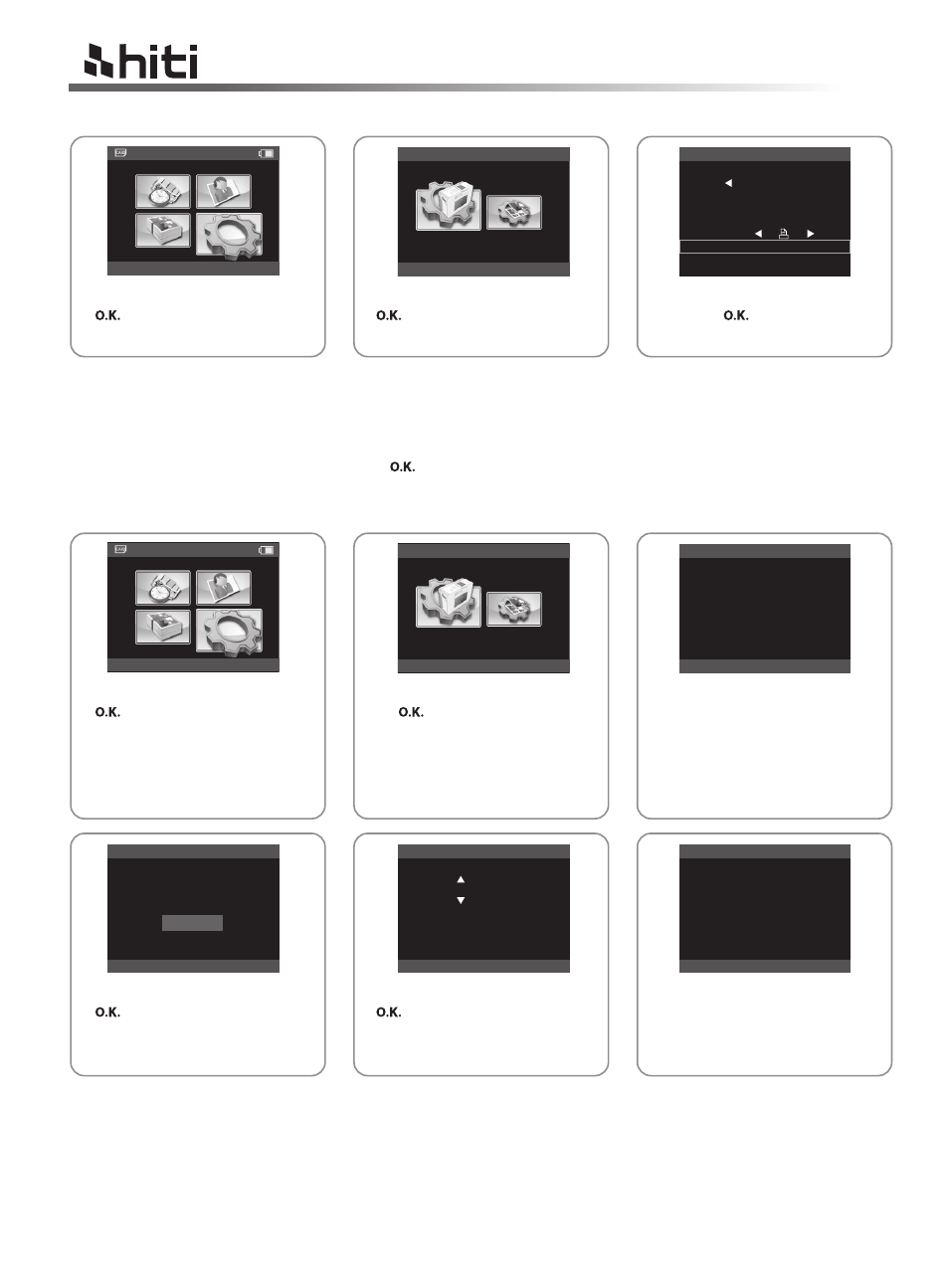
HiTi P110S user manual
Ʀ
Before the cleaning process begins, please remove the ribbon cartridge from the printer, and empty the
paper cassette.
Ʀ
Follow the instruction of cleaning kit to remove the protective covers on both sides of cleaning paper and
insert the cleaning paper properly. Press ( ) to start the cleaning job.
20
3. Cleaning Mode
Choose SETUP, and press
( ) to continue.
Choose Printer Setting, and press
( ) to continue.
Select Cleaning Mode and
press ( ) to continue.
S e t u p
P R I N T E R S E T T I N G
S e t u p
P r i n t e r S e t t i n g
M o d e s w i t c h
I D m o d e
Te m p l a t e s e t t i n g
P o w e r m a n a g e m e n t
L a n g u a g e
L i n k P r i n t
C l e a n i n g m o d e
Note
4. Printer Counter *
Choose SETUP, and press
( ) to continue.
Select Counter and press
( ) to continue.
Counter : It shows the number
of print counts.
It allows users to erase the
print counts if needed.
S e t u p
P R I N T E R S E T T I N G
S e t u p
To erase the print count: press
( ).
Key in the PIN code and press
( ).
Confirm the erase command,
after deleting, print count will
be reset to 0.
Ʀ
The function of print count is designed for all photo applications.
Note
C o u n t e r
P r i n t c o u n t : 0 1 7 4 9
ESC
ERASE
C o u n t e r
P r i n t c o u n t : 0 0 0 0 0
ESC
ERASE
C o u n t e r
ESC
ERASE
E r a s e ?
P I N C o d e
C u r r e n t c o d e :
0 0 0 0
ESC
OK
