Hiti p110s user manual – HiTi P110 User Manual
Page 26
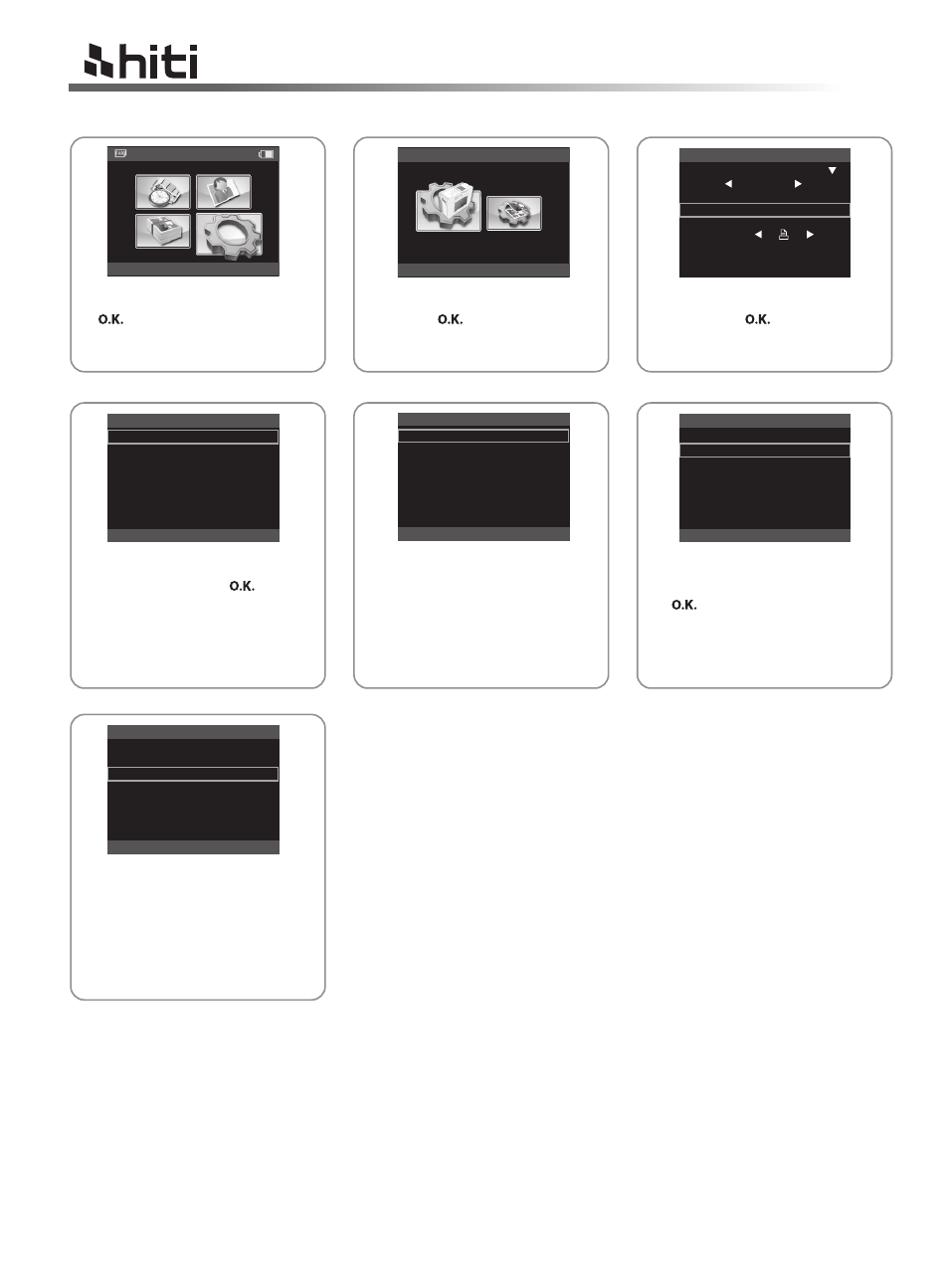
HiTi P110S user manual
Function of “LCD off”: Select
LCD off and press ( )
to continue.
24
9. Power management*
Choose SETUP, and press
( ) to continue.
Select Printer Setting and
press ( ) to continue.
Choose Power management
and press ( ) to continue.
S e t u p
P R I N T E R S E T T I N G
S e t u p
Function of “LCD off”: Use
directional button to define the
printer standby time. LCD turned
off automatically when the
printer cease working for the
time defined.
Function of “Auto power off”:
Select LCD off and press
( ) to continue.
Function of “Auto power off’”
Use directional button to define
the printer standby time.
Printer power off automatically
when the printer cease working
for the time defined.
Ʀ
Power management is enabled only when the printer is powered by the (optional) battery pack.
Ʀ
When the printer turns off LCD automatically, users can press any button to wake it up; when the printer
turns off automatically, users can only press power switch to waken it up.
Ʀ
Default setting of power management is “LCD turn off automatically after cease operating for one minute,
and power off automatically after cease operating for three minute.”
Note
P r i n t e r S e t t i n g
M o d e s w i t c h
I D m o d e
Te m p l a t e s e t t i n g
P o w e r m a n a g e m e n t
L a n g u a g e
L i n k P r i n t
C l e a n i n g m o d e
P o w e r m a n a g e m e n t
L C D off
A u t o P o w e r off
ESC
OK
L C D O ff
1 0 s e c o n d s
3 0 s e c o n d s
1 m i n u t e s
ESC
OK
S i n c e P r i n t i n g
P o w e r m a n a g e m e n t
L C D off
A u t o P o w e r off
ESC
OK
A u t o p o w e r off
A l w a y s o n
1 m i n u t e
2 m i n u t e
5 m i n u t e
ESC
OK
