Hiti p110s user manual – HiTi P110 User Manual
Page 16
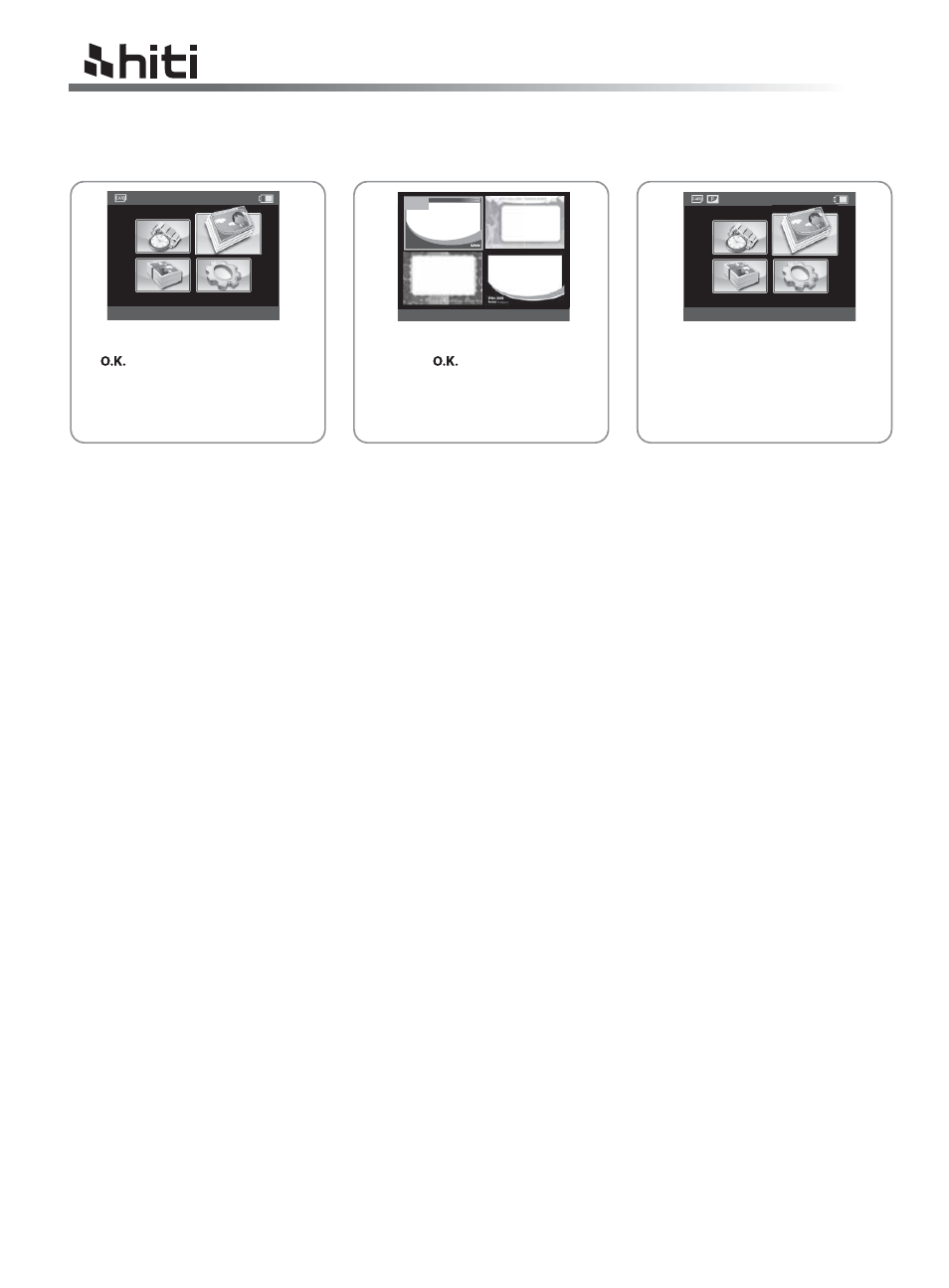
HiTi P110S user manual
14
4. Event Photo
Select “Event photo”, press
( ) to continue.
Select an eFrame, and then
press ( ) to continue.
eFrame mode is on.
Quick Print
Ʀ
If your printer is in ID Photo mode, please refer to the [SETUP] part to switch to Event Photo mode.
Ʀ
Please be noted that when the eFrame mode is on, all photo will be printed with eFrame automatically.
Ʀ
eFrame can be enabled or disabled in Event Mode.
Ʀ
P110S eFrame are saved in the internal memory of the printer. Users can freely add new or delete undesired
eFrames from the printer.
Ʀ
Please create eFrame via “eFrame convertor,” see the user guide of eFrame convertor for detail.
Note
ESC
OK
001
002
004
003
E v e n t p h o t o
E v e n t p h o t o
