Hiti p110s user manual – HiTi P110 User Manual
Page 10
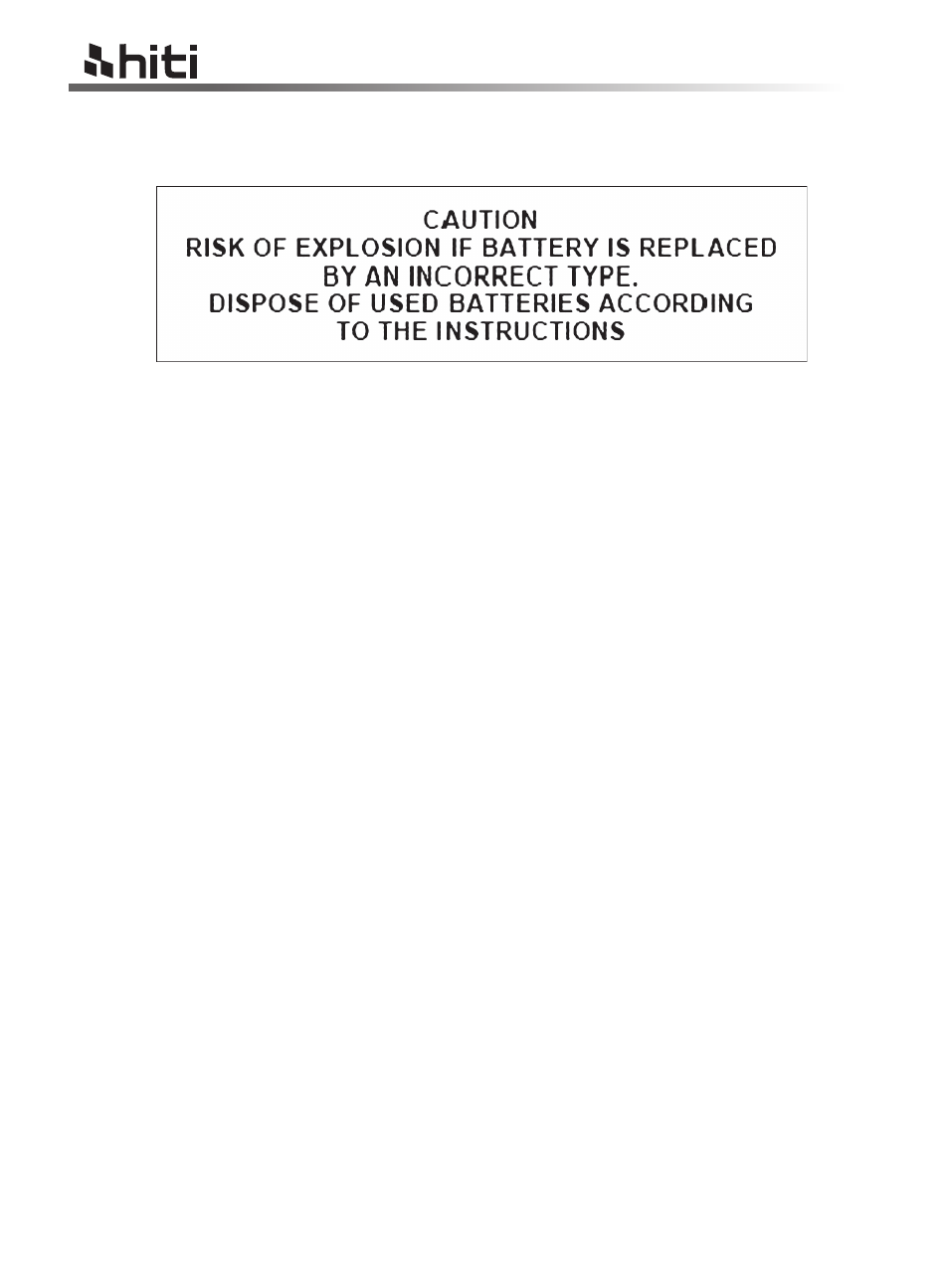
HiTi P110S user manual
8
3. Charging the Battery Pack
1. Be sure to use only Hiti P110S printer or PBC-110 charger to recharge the battery pack.
2. To fully charge the battery pack, you need to insert the battery pack into P110S printer or PBC-110 charger and
plug in the compatible adapter, with continuous electricity supply, it takes approximately 3.5 hours on P110S
and 2 hours on PBC-110 charger.
Ʀ
HiTi recommends to recharge the battery pack in a temperature of 0~+40ƫ (41~104ƭ)
Ʀ
Charging time varies according to the ambient temperature and charge state.
Ʀ
This battery pack is a Li-ion battery pack, no need to discharge it completely before recharging.
3. Fully charge the battery before first use.
4. To ensure of using a fully charged battery pack, it is recommended to charge the battery pack till it’s fully
charged before using.
Ʀ
The battery pack discharges naturally.
5. The battery pack capacity may diminish substantially after a period of using time.
Ʀ
After approximately 200 times of recharging, the fully recharged capacity may drop to 70% in normal operating
2. Proper Usage and Handling
1. Do not use the battery pack in products other than those recommended by HiTi.
2. Do not attempt to open the battery pack.
3. Never make the battery pack short circuited. The battery pack may be easily short-circuited by putting them on
conductive material.
4. Seal break may cause electrolyte leakage which may lead to short circuit, smoke emission, bursting and/or
ignition.
5. Store or charge the battery pack at low temperature ( below 20? is recommended, see “Specification” session
for detail ), low humidity, no dust and no corrosive gas atmosphere, not in direct sunlight or close to a heating
source.
6. It’s recommended to recharge the battery packs periodically for more than 6 months storage.
