Highgear Axis User Manual
Page 8
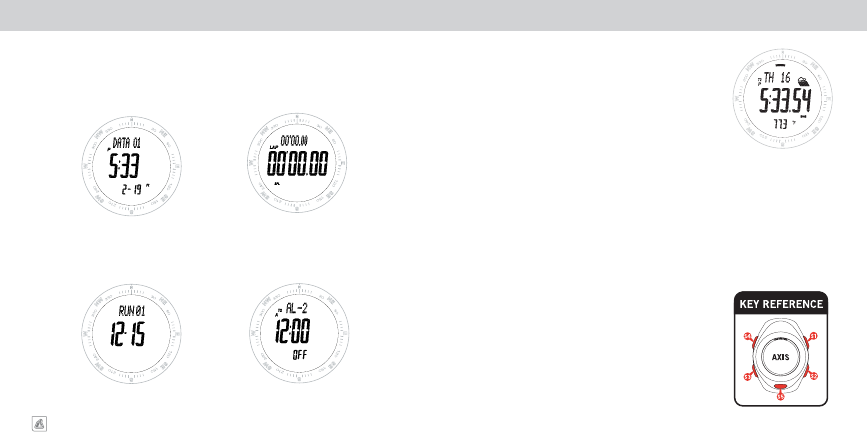
ALTIWARE SERIES
TABLE OF CONTENTS
13
english
axis
TABLE OF CONTENTS
14
english
TIME FUNCTIONS
MODES OF OPERATION
CHRONOGRAPH
DATA
ALTIMETER LOG
CHRONOGRAPH
ALARM
VIEW TIME 1 / TIME 2
The Axis is equipped with a full feature watch package including Time of
Day, Day/Date/Day of Week, Two Time Zones and Two Daily Alarms.
The Time Zone being displayed is indicated by a small T1/T2 in the upper
left corner of the display.
VIEW / CHANGE TIME ZONE
PRESS & HOLD
the
S2
key.
SETTING THE TIME OF DAY
1. Start in TIME Mode.
2. Select TIME 1 or TIME 2 using the
S2
key.
3.
PRESS
&
HOLD
the
S4
to enter the setting sequence.
4. Adjust HOUR, MINUTES, SECONDS, YEAR, MONTH, DATE,
12/24 HOUR mode using the
S1
and
S2
keys. The variable you are
programming (Hours, Min, Sec, ect. ) will be shown in the top line of
the display.
5. Set and advance from variable to variable using a
QUICK
PRESS
of
the
S3
key.
6. Exit setting sequence using the
S4
key.
7. Select alternate time and repeat the above procedure.
MAIN DISPLAY MODES
(continued)
