Dolby Laboratories 585 User Manual
Page 20
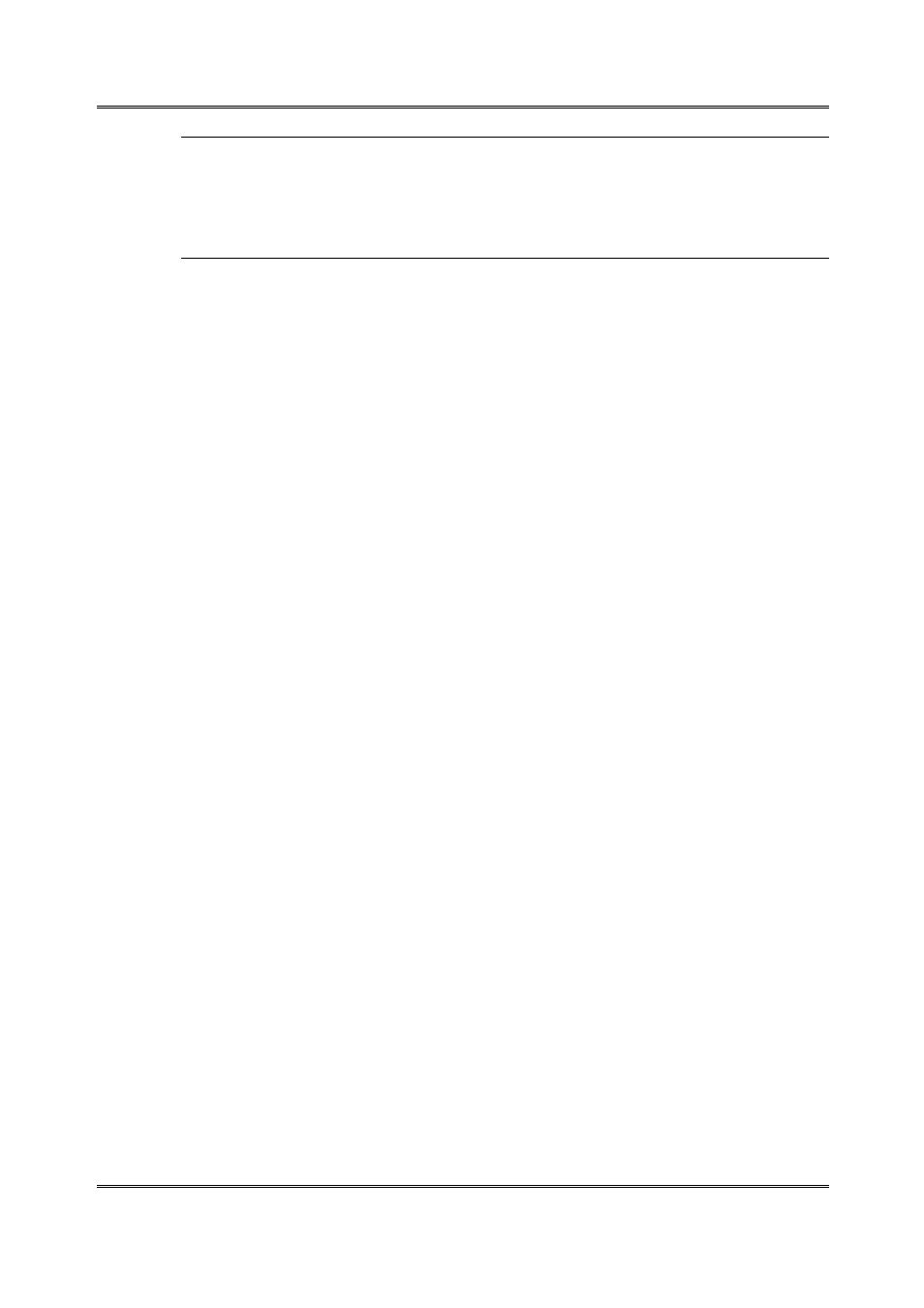
Model 585 Time Scaling Processor
Getting Started
2-10
Note:
Sensitivity
should remain at
5–high
for most program material. If the
setting must be changed, the change should be limited to the length of the
specific passage that requires the change, and then returned to
5–high.
Setting changes activate in real time when changed using the front-panel
controls.
Pitch
You can use the
Pitch
menu to select a new scaling value by pressing the arrow
buttons or rotating the knob. You can also make this adjustment from the main status
menu by rotating the knob. If you do so, however, the adjustment is immediately
activated, and you cannot return to the previous value by pressing
Esc
.
Processing Delay
The
Processing Delay
menu defines the system latency in milliseconds, within
a range of 400–480 ms. The default is 440 ms.
Clock Source
In the
Clock Source
menu, you can choose the source for the digital audio output
clock. The default is
Digital Input,
which locks the output clock to the channel
1/2 input.
Internal 48 kHz
locks the output clock to an internal 48 kHz
oscillator.
External Ref-In
locks the output clock to the
AES Ref
input clock.
The status of the
AES Ref
input clock is displayed in the
Reference In
status
menu.
DC Filter
The
DC Filter
can be turned on to eliminate any inconsistency due to the
processing of very low frequency or subsonic sounds. The default is
Disabled.
LFE Channel
In the
LFE Channel
menu, you can adjust the assignment of the LFE channel to
match the input. The factory default is
Auto
, which assigns all channels according to
the standard channel mapping shown in Table 7-1. If the input to Model 585 includes
a program with an LFE channel assignment not in line with the assignments in Table
7-1, you need to assign the LFE channel manually using this menu. In multichannel
audio, the LFE channel is bandwidth-limited, so to process the complete program
audio properly, the LFE channel must be assigned correctly.
