D-Link DNS-33 User Manual
Page 75
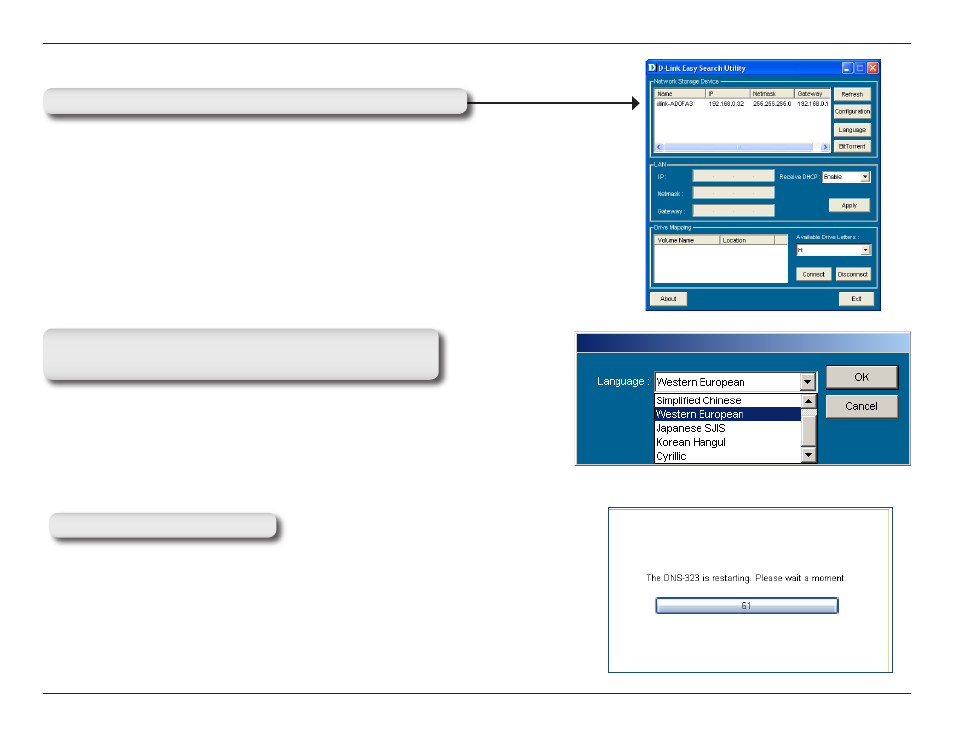
D-Link DNS-33 User Manual
Section 3 - Configuration
Select the appropriate language from the drop-down
menu and click
OK.
The DNS-323 will restart.
Note: Changing the language setting will NOT change the display language
of the user interface. It is only for supporting non-English character file
names.
Highlight an available DNS-323 and click
Language.
