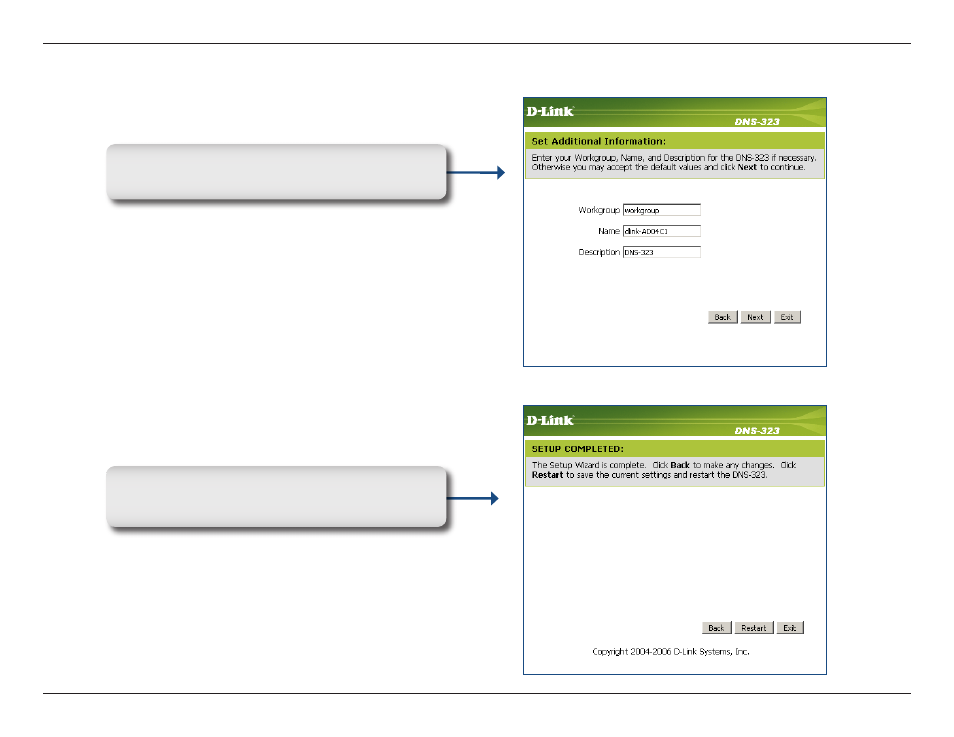
1
D-Link DNS-33 User Manual
Section 3 - Configuration
Enter your workgroup, name and description for the
DNS-323, or leave the default values and click
Next
to continue.
When the wizard completes, click
Back to go back
and make changes or click
Restart to restart the
DNS-323 and save the configuration.