Advanced, Users and groups – D-Link DNS-33 User Manual
Page 25
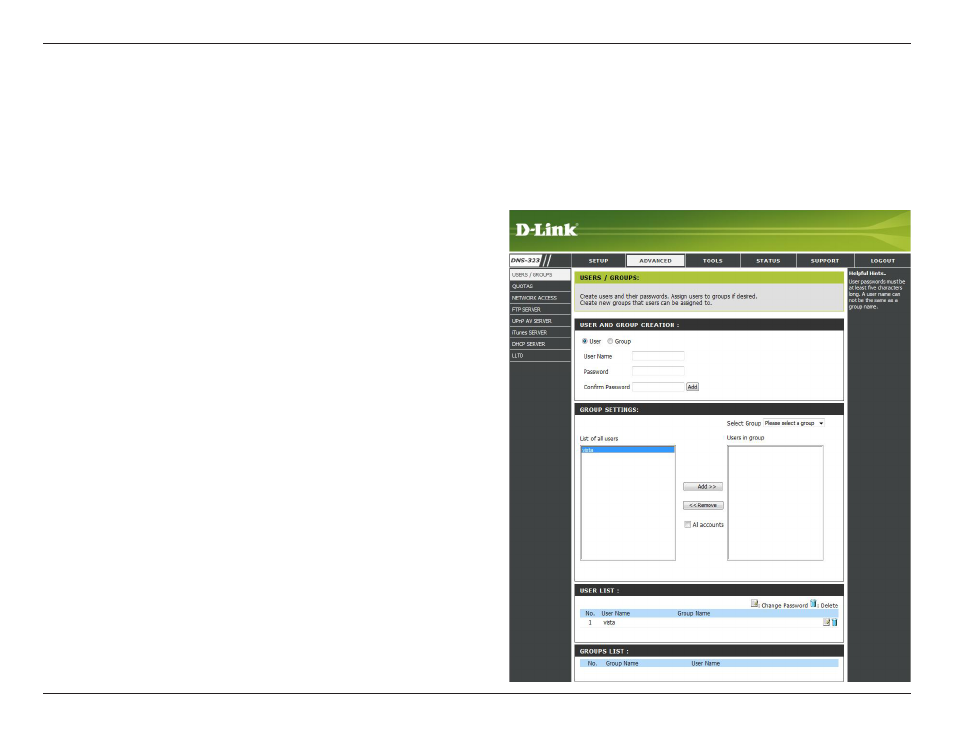
D-Link DNS-33 User Manual
Section 3 - Configuration
Users and Groups
User and Group
Creation
Select Group
Users in Group
List of All Users
User List
Group List
The DNS-323 supports up to 64 unique users. The users can be added to a group, or individually. The users and groups
are created to allow access to specific folders on the DNS-323, via FTP or your local network.
This section contains required attributes for creating
a new user or group.
Select
User or Group. Enter a user or group name
and password. Click
Add.
Select a group from the drop-down menu.
Users that are assigned to the selected group will be
listed here.
Displays the list of users that you may assign to the
selected group.
To add a user to the selected group, click the user
and then click
Add >>.
To remove a user from the group, click the user and
then click
<< Remove.
Displays all created user accounts. You may modify
the password or delete the user account by clicking
on the right icon.
Displays all created group accounts. You may modify
the password or delete the account by clicking on the
right icon.
Advanced
