Optical drives, Tape drives, External storage support – Dell PowerEdge T610 User Manual
Page 44: 5 optical drives, 6 tape drives, 7 external storage support
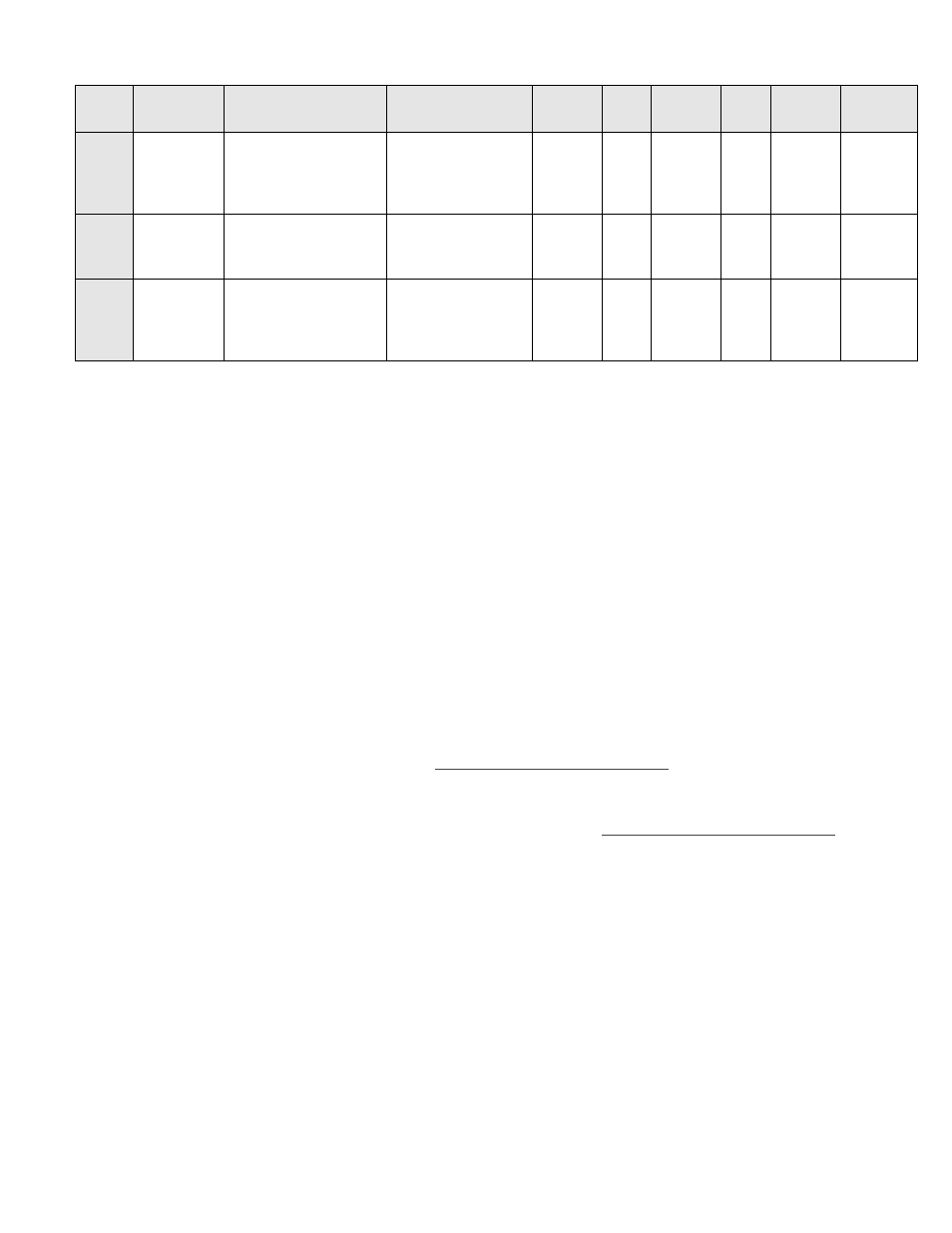
Dell
PowerEdge T610 Technical Guide
44
Product
Usage
T610 Support
Slot
PCIe
Con
PCI
Bracket
I/O
Con RAID
Battery
Backup
SAS 5/E
Adapter
(SAS 6G
HBA)
External SAS (DAS,
tape)
Yes—Max 2
PCIe
slot
x8
Yes
x4
ext
x4
ext
None
No
ICH
SATA
On Planar
via
chipset
Internal SATA
optical/tape (No
HDD)
Yes—2 ports for
Optical and/or
Tape
N/A
N/A N/A
x1
int
N/A
N/A
LSI
SCSI
LSI 2032
Adapter
Internal/External
SCSI tape or
external legacy SCSI
storage
Yes—Max 2
PCIe
slot
x4
Yes
x1
int
x1
ext
N/A
N/A
A maximum of 2 external storage controllers (Dell PERC and SAS cards) are allowed in the system in
addition to the integrated storage controller.
12.5 Optical Drives
Optical drives are optional in all PowerEdge T610 systems and connect to the planar through the
SATA interface. The following internal optical drives are available on the PowerEdge T610:
DVD-ROM
DVD+RW
If an optical drive is not ordered with the system, a blank is installed in its place. In the absence of a
tape drive, an optional second SATA optical drive can be installed in the bay adjacent to the first
optical drive. IDE (PATA) optical drives are not supported.
12.6 Tape Drives
The PowerEdge T610 supports a maximum of one half-height tape backup unit (TBU), which is
optional in all T610 systems and connects to the planar SATA, SCSI controller card, or SAS controller
card. IDE tape drives are not supported.
Internal and external tape drives and tape libraries are supported. For more information on
supported tape drives and tape libraries, se
12.7 External Storage Support
External storage devices are supported. For more information, se
