Setup inbound route, Figure 26: routes – create inbound route – Grandstream UCM6100 series Initial Setup Guide User Manual
Page 21
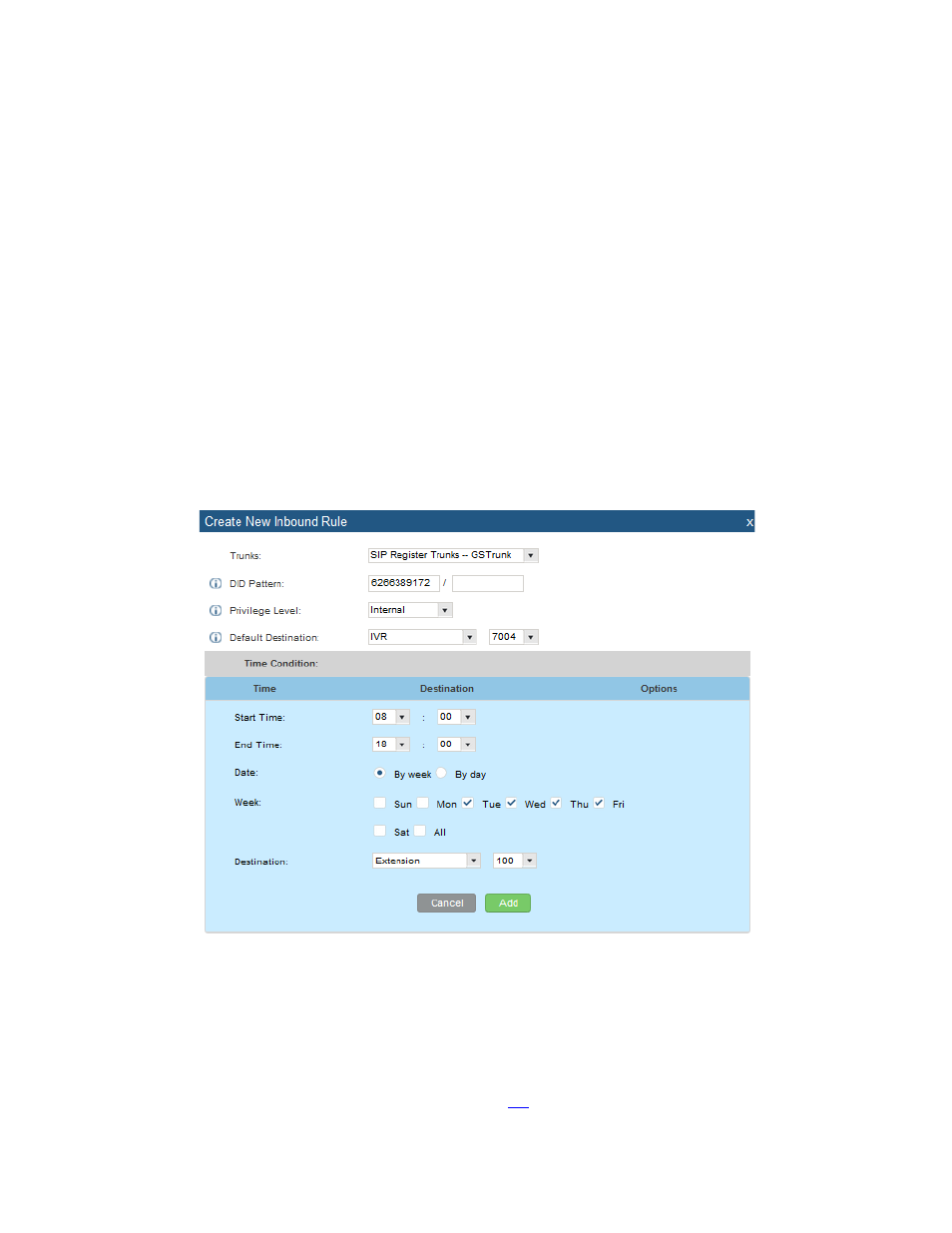
21
S
ETUP
I
NBOUND
R
OUTE
1. Click on “Create New Inbound Rule”
2. For “Trunks” select the SIP trunk that has been configured. (e.g. GS Trunk)
3. The DID pattern can be composed of two parts, divided by a ‘/’ character. The first part is used to
specify the dialed number and the second part is used to specify the caller ID, which is optional. If
caller ID section is entered it means only the extension with the specific caller ID is allowed to call
into this trunk.
4. “Privilege level” can be left as Internal
5. Click the dropdown box for “Default Destination” and select IVR. Then select the IVR extension.
6. Next, click on “Click to add Time Condition”.
7. Enter a “Start Time” of 8am, “End Time” of 6pm.
8. Next select By Week for “Date” and select Monday-Friday.
9. For “Destination” select Extension and choose an extension number.
Figure 26: Routes – Create Inbound Route
When a call is received on this SIP trunk during the hours of 8am to 6pm it will be routed to extension 100.
All calls outside of this condition will be routed to the IVR extension 7004.
If there are any questions or concerns, please feel free to get in contact with Grandstream Networks support by
calling (617) 566-9300 or create a support ticket by clicking this
