Grandstream GXV3501 Series User Manual User Manual
Page 29
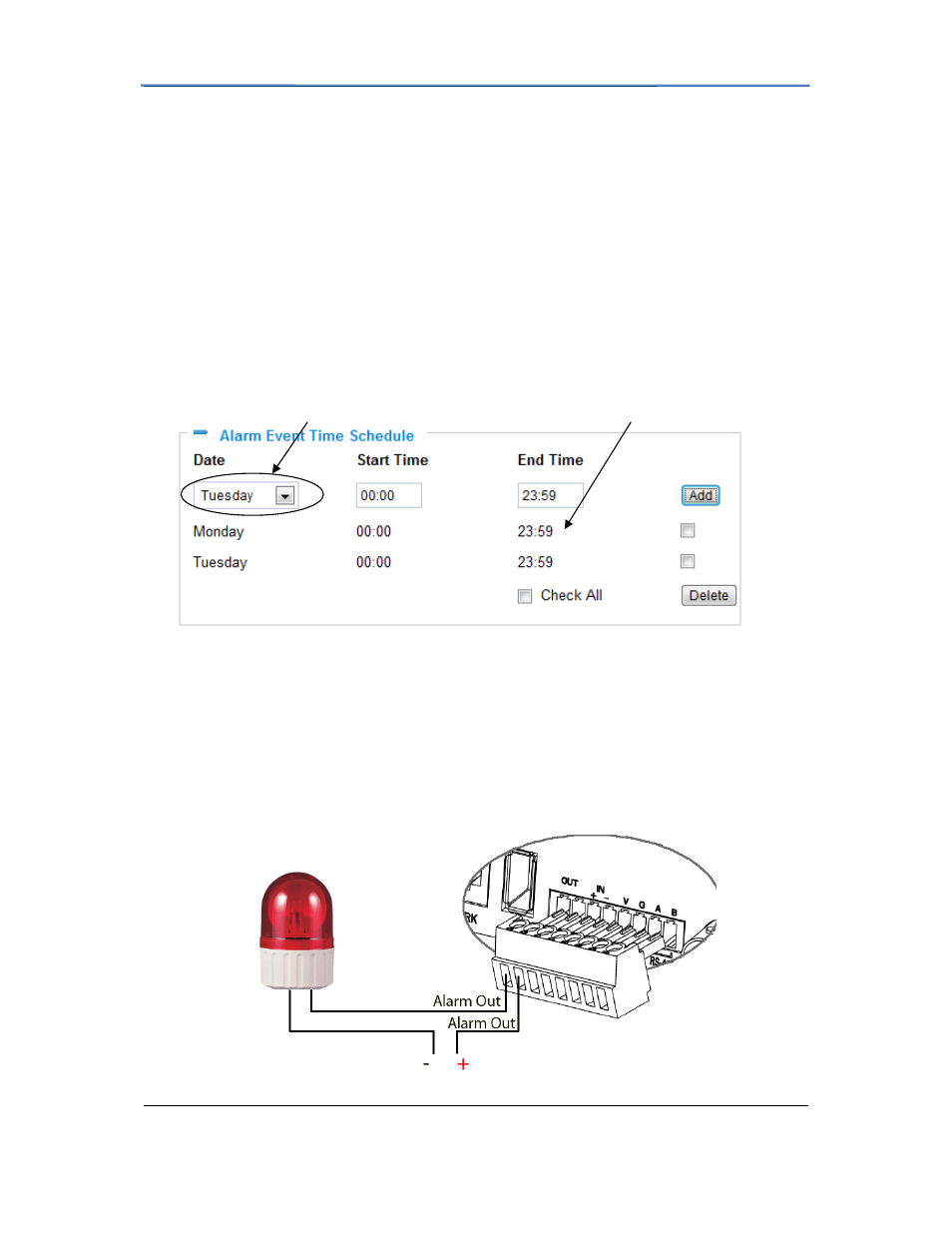
GXV3501/GXV3504 Digital Video Server
Firmware 1.0.4.6 Page 29 of 36
Grandstream Networks, Inc. 09/2010
Record Video and Upload to FTP server
– If this option is selected, the
GXV3501/GXV3504will record the video and upload it to the FTP server when an alarm is
triggered. You must check Record Video and configure the FTP page properly to use this
feature.
Email JPEG and Store it to USB drive or SD card
– If this option is selected, the
GXV3501/GXV3504 will capture the image and store it to connected live storage device when
an alarm is triggered.
Set up Alarm Event Time Schedule
This section allows you to configure the time during which the GXV3501/GXV3504 will
monitor the Alarm Input. The GXV3501/GXV3504 can not only monitor your settings but can
also take actions when the alarm is triggered.
To add a schedule, select the date from the dropdown list, Start Time and End time and
Click Add to add a new time schedule.
To delete a schedule, check the schedule you would like to remove and click Delete.
How to connect an Alarm Output Equipment to GXV3501/GXV3504
Here is a sample connection diagram. Connect the alarm output equipment to the
GXV3501/GXV3504 by following the diagram below.
Available time
schedules
Dropdown list for date
