GBS Elektronik MCA 166 User Manual
Page 20
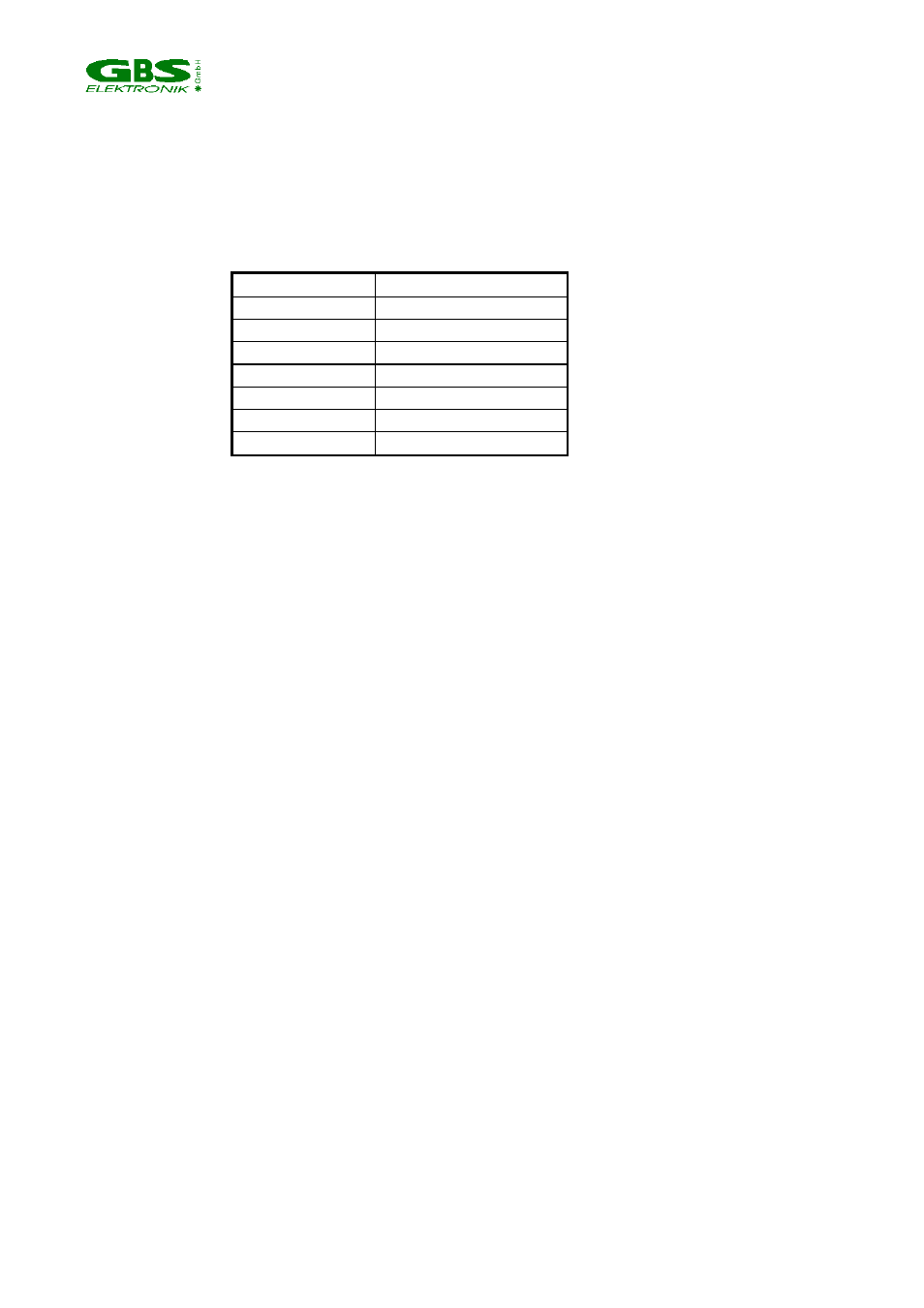
_______________________________________________________________________
20
in the corresponding channel. Parameters can be adjusted in the acquisition-setup menu.
A possible application for MCS mode are decay time measurements or unattended
monitoring measurements.
3.2.3 Setup
The setup menu provides hardware setup functions related to the amplifier and
detector/preamplifier power supply. The default values for different settings are:
Parameter
default
High voltage
0
Coarse gain
100
Fine gain
1.0000
Shaping time
1
Input polarity
pos
Pile up rejector
on
PZC
1600 mV
3.2.3.1 Detector High voltage setup
Allows to set the value for the high voltage which is used by the detector. Input the value
for the detector high voltage here. The polarity is automatically set through the hardware,
depending on what bias module is plugged in. The high voltage is turned on after this
dialogue box is left with ESC and the corresponding message to turn the high voltage on
is acknowledged. The status of the high voltage is shown on the status bar at the lowest
line of the screen.
The voltage as well as the polarity necessary is normally indicated on the detector or at
least in the detector's manual. Do not exceed the maximum voltage for the detector! Use
the right polarity! Using lower voltages is possible, in the case of HPGe detectors the
resolution will degrade a bit using lower voltages. For a NaI-detector with a
photomultiplier, the amplification will change with high voltage.
3.2.3.2 Amplifier setup
This submenu can only be activated if ADC input (see 3.2.2.2) is set to Amplifier
Allows to setup the amplifier parameters like gain, shaping time, input polarity, pile up
rejector (PUR) and pole zero cancellation (PZC). PZC and gain can also be adjusted
using a graphic screen to support fine tuning.
Coarse gain
Use space bar to select the value for the coarse gain (2-1000).
Fine Gain
Input the value for the fine gain (0.5000 - 1.5000).
Do visual gain adjustment
Press Enter to switch to a graphical screen with the spectrum. Use the screen to adjust
the fine gain while observing the spectrum. If the cursor is currently in a ROI then the
peak centroid will be shown. This is useful to do some coarse calibration by adjusting fine
gain in a way that an even proportion between channel numbers and photon energy is
achieved.
