GBS Elektronik MCA-527 Choosing the correct USB cable User Manual
GBS Elektronik Equipment
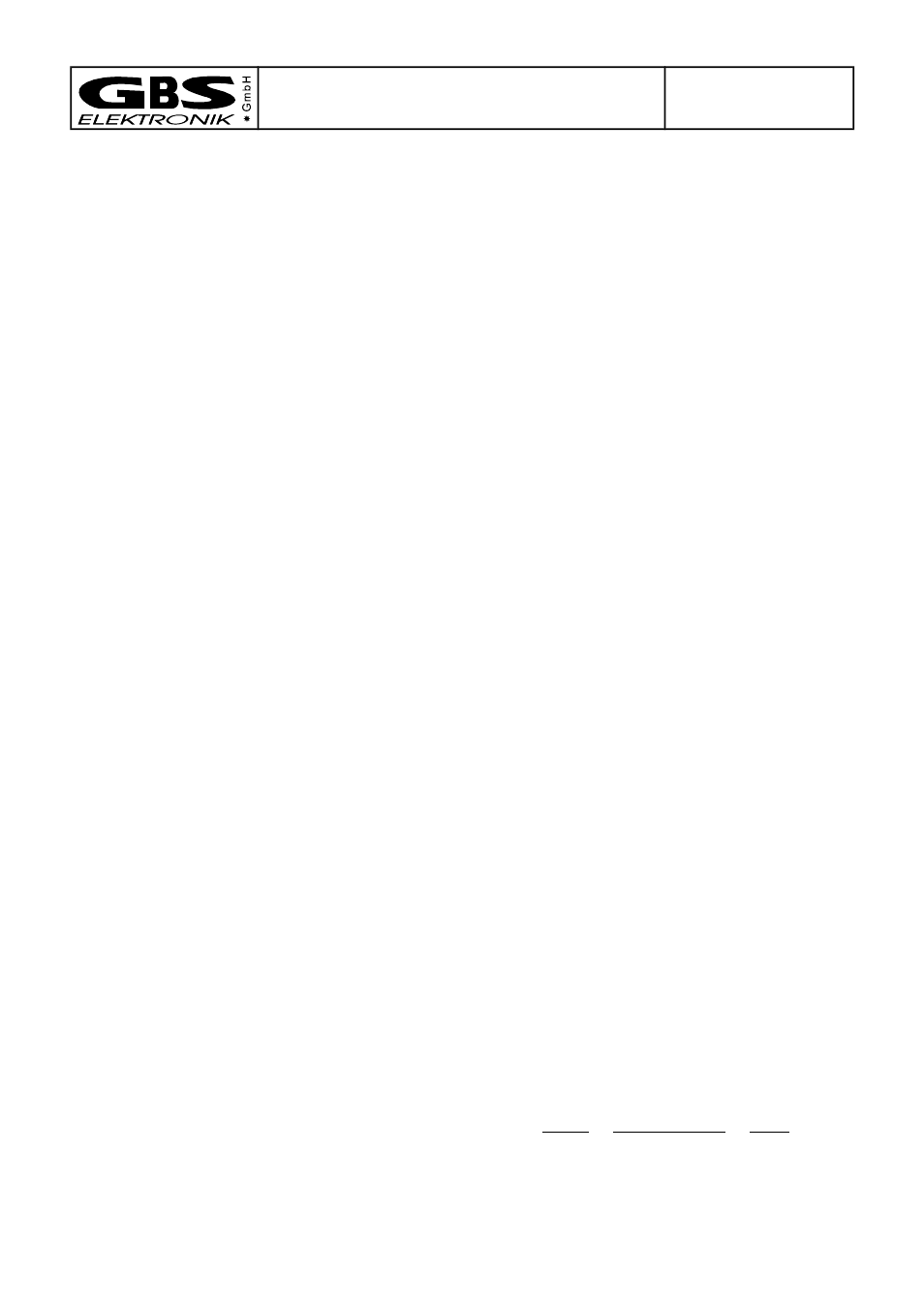
Technical Note
Choosing the Correct USB Cable for your MCA527
Rev.: 00/01.2012
Page 1 of 2
Introduction
This technical note will assist you in selecting the
correct USB cable for the MCA527. The USB
interface is used today nearly everywhere where
computers are in operation. USB cables are available
from a lot of well-known but also from no-name
manufacturers and assumed as standard products
with well-defined and guaranteed parameters. This is
a great misjudgement! There are cables with different
parameters and not every cable can be used for all
applications. Some cables on the market don't meet
the USB specification under no circumstances and
shouldn't be used. Furthermore, the different USB
specifications define various connectors which are
not completely mechanical compatible to each other.
Choosing the wrong cable may result in an unstable
USB connection or an undefined device operation.
Sometimes the USB device isn't detected correctly by
the USB host and cannot be operated. Choosing a
cable with wrong plugs always results in no
connection.
USB Background Information
Currently, there are three different USB versions,
USB1.1, USB2.0 and USB3.0. They vary mainly in
speed but also in mechanical definitions and are
generally downward compatible. Because USB3.0
defines new standard-B connectors which are
mechanically different to USB2.0 and USB1.1,
USB3.0 cables cannot be used to operate the
MCA527 which has a USB1.1 interface with
standard-B socket. Therefore, only USB1.1 and
USB2.0 cables with standard-B plug may be used.
The cable's type-A plug must mate to the host
computer's USB socket (standard-A plug for desktop
computers and laptops).
An important feature of the USB interface is the
ability to provide power to a USB device. Devices with
low power consumption may be completely powered
from a USB host or hub. Two conductors of the USB
cable are exclusively used for power. The bus voltage
is 5V nominal. To avoid overload conditions, the
current that a USB device may draw from a USB hub
is limited. Every USB device may draw up to 100mA.
This is called a low-power function. Because this is
not enough power for some devices, the USB
specification defines a high-power function, too.
High-power devices may draw up to 500mA but only
if they are operated on a host or powered hub.
Connected to a bus-powered hub they may draw not
more then 100mA.
To prevent the USB device from malfunction due
to wrong voltage levels, the USB bus voltage V
BUS
is
defined in the USB specification. The voltage
supplied by a host or powered hub port must be
between 4.75V and 5.25V, for a bus-powered hub
port it must be between 4.4V and 5.25V. Therefore, a
high-power device must be able to operate with
voltages down to 4.75V at the connector end of their
upstream cable.
USB devices may have a fixed upstream cable
(like a computer mouse) or a type-B socket for a
detachable cable (like the MCA527). For detachable
cables the USB specification defines the maximum
allowed voltage drop of each power conductor (V
BUSD
and V
GNDD
). This is important to avoid undervoltage
conditions for the USB device. The maximum allowed
voltage drop on the V
BUS
conductor is V
BUSD
= 0.125V,
on the V
GND
conductor it is V
GNDD
= 0.125V, too
(including both plugs). If a low-power device is
connected to a bus-powered hub, then for V
BUSD
and
V
GNDD
only 0.025V are allowed.
According to the USB specification, high-power
devices may be operated only on a host or powered
hub. Therefore, the minimum input voltage which
high-power devices must tolerate without malfunction
can be calculated as:
V
min
=
4.75V − V
BUSD
−
V
GNDD
=
4.75V − 0.125V − 0.125V
=
4.5V
The MCA527 is classified as high-power device,
because it may draw up to 500mA. It works with input
voltages down to 4.3V, it has, therefore, a little
reserve of 0.2V in a worst-case scenario.
Conductor DC Resistance
USB1.1 and USB2.0 cables have four
conductors, two are used as data lines and the other
two are used for power supply. The data conductors
form a twisted pair with an impedance of 90
Ω
.
Because the current flowing through the data lines is
very low, their DC resistance is unimportant.
In contrast, the DC resistance of the two power
conductors is very important for proper operation.
Unfortunately, the USB specification doesn't define a
maximum DC resistance for detachable cables. It
defines only minimum output and input voltages and
a maximum voltage drop on the cable. Different
combinations of powered hubs, bus-powered hubs,
low-power devices and high-power devices are
possible. This results in different requirements for the
power conductor's maximum DC resistance.
In the first scenario a low-power device is
connected to a powered hub or host. The conductor's
maximum DC resistance may be calculated as:
R
max
=
V
BUSD
I
max
=
4.75V−4.35V
0.1A
=
0.4V
0.1A
=
4Ω
Low-power devices must work with input volt-
ages down to 4.35V and powered hubs must provide
voltages greater then 4.75V. This configuration may
work properly with cables with up to 4
Ω
conductor
TN_Choosing_USB_Cable.odt
