Delta 31-735 User Manual
Page 18
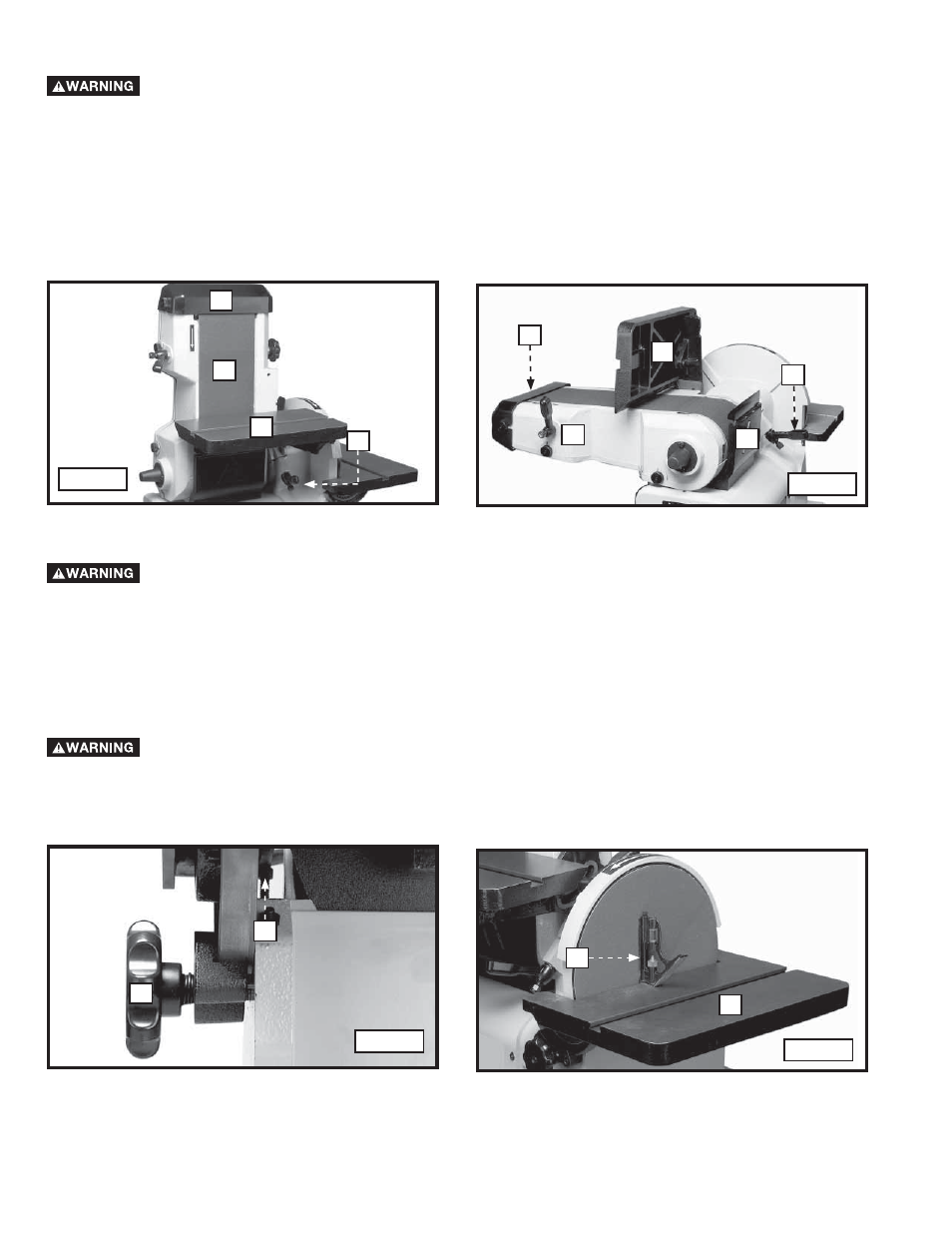
18
CHANGING THE POSITION OF THE SANDING ARM
1. You can use the sanding arm in any angle from the vertical position (Fig. 48) to the horizontal position (Fig. 49).
Loosen the lock lever (B), position the arm (A) to the desired angle, and tighten the lock lever (B).
2. You can remove the top idler pulley cover (C) Figs. 48 and 49 to clear the workpiece when you sand in the
horizontal position. For a long workpiece, lower the deflector plate (D) to clear the workpiece. Raise the deflector
plate (D) to deflect saw dust when sanding a short workpiece.
NOTE: With the sanding arm (A) in the horizontal position (Fig. 49), use the table (E) or the accessory backstop to
support the work.
Disconnect the machine from the power source!
Fig. 48
A
C
E
B
Fig. 49
C
E
D
B
A
SETTING THE SANDING DISC TABLE 90° TO THE DISC
1. Loosen the two disc table lock handles (the left one is shown at (A) Fig. 50 and move the table (B) Fig. 51 until It
contacts the table stop screw (C) Fig. 50 on the left side of the table. Tighten the lock handles.
2. Place a square (E) Fig. 51 on the table and against the sanding disc. See if the table is 90
°
to the disc.
3. To adjust, loosen the lock handles (A) Fig. 50 and tighten or loosen the table stop screw (C) Fig. 50.
4. Adjust the sanding disc table pointer.
TILTING THE DISC SANDER TABLE
To tilt the table, loosen the disc table lock handles, one of which is shown at (A) Fig. 50, and move the table to the
desired angle and tighten the lock handles.
Disconnect the machine from the power source!
Disconnect the machine from the power source!
Fig. 50
C
A
Fig. 51
E
B
