Freecom DVB T USB STICK User Manual
Page 15
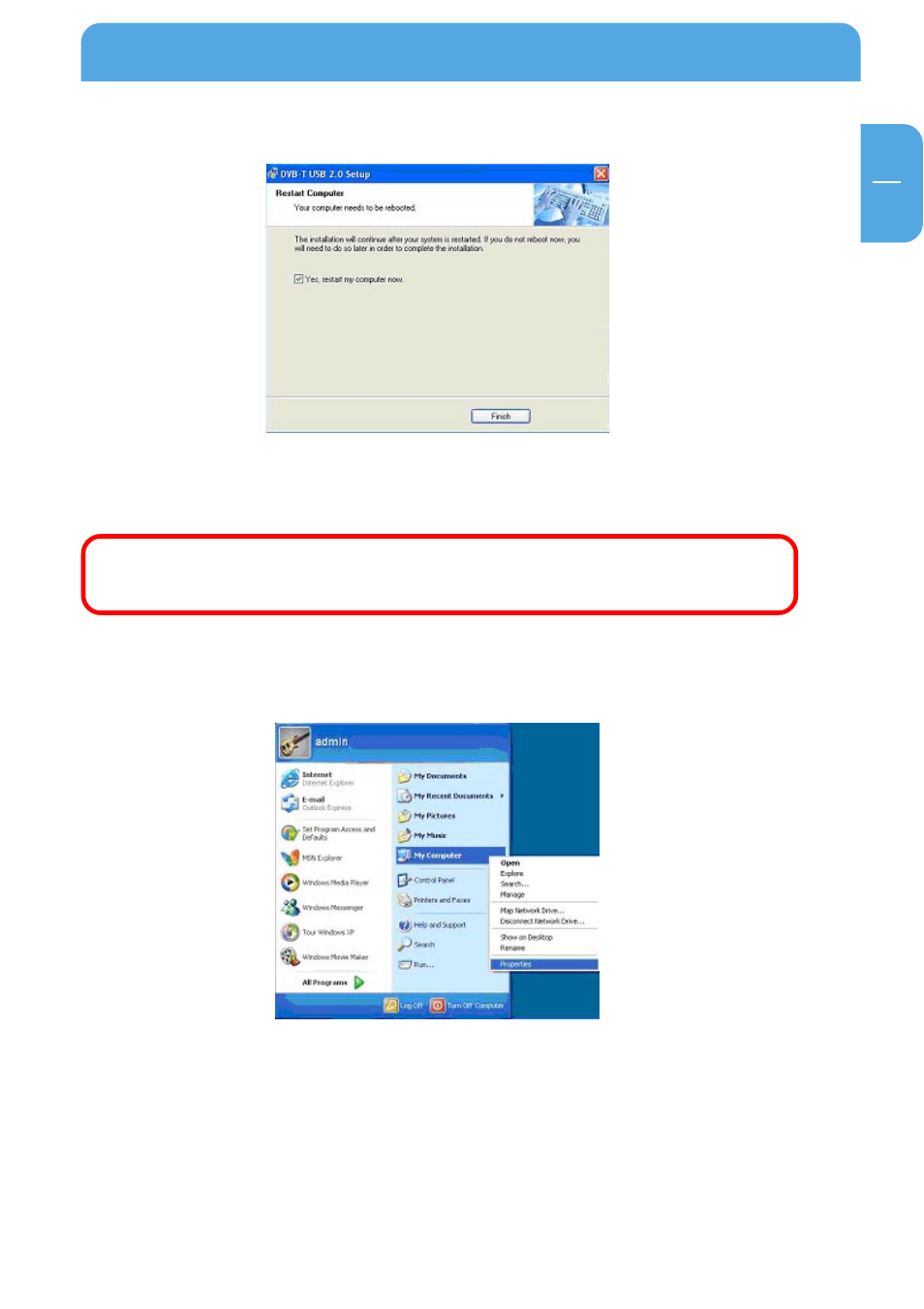
15
GB
2
10. Please check “Yes, restart my computer now.” Click “Finish” to continue.
11. Click “Finish” and computer will be restarted automatically. The AC 3 installation
starts. Follow the instructions on the screen. Follow the instructions on the screen,the
application installation is done successfully.
Note: You MUST restart your computer to complete application
installation.
12. You may double check if the product drivers are installed properly. Please press Start
then right click My Computer. Click “Properties”.
Install Driver and Application
