Freecom dvb-t usb stick – Freecom DVB T USB STICK User Manual
Page 14
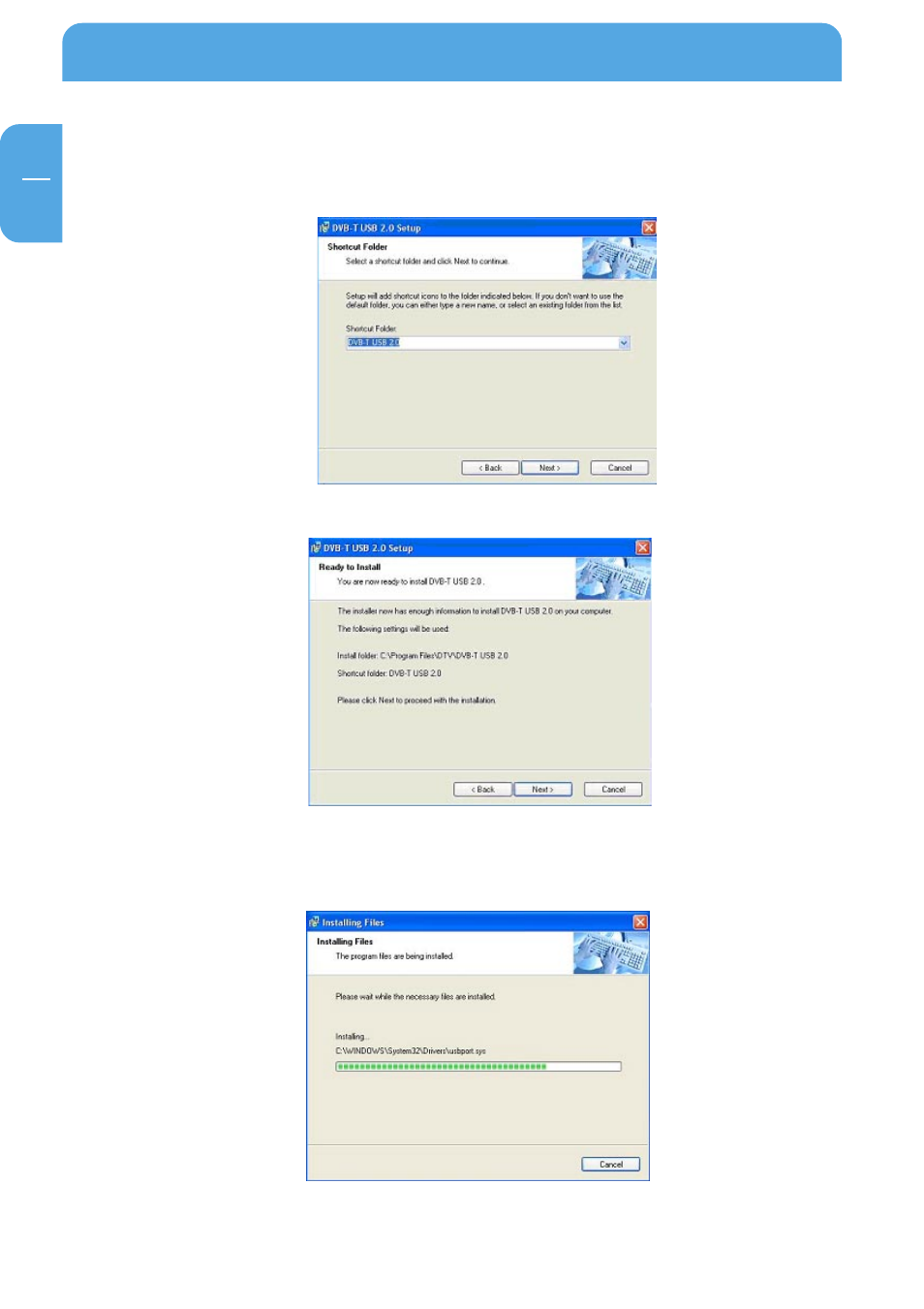
14
Freecom DVB-T USB Stick
GB
2
7. This window is the original shortcut icon and pre-setting shortcut folder. You may
change the folder name or appoint to an existing folder. Click “Next” to continue.
8. Please make sure the path and folder name is correct. Click “Next” to continue.
9. The following window indicates that the installation of DTV application is proceed-
ing.
