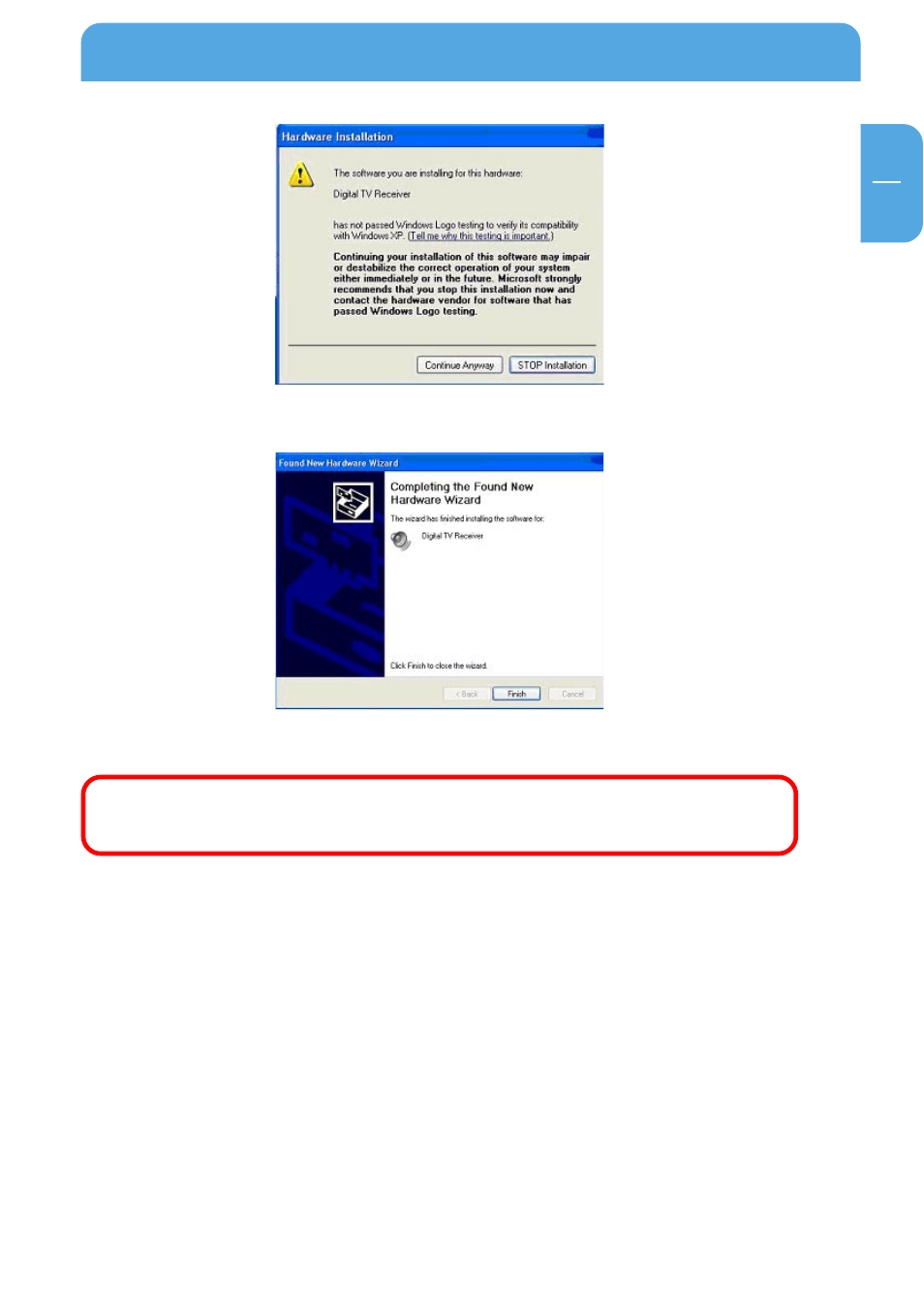
11
GB
2
Install Driver and Application
9. Click “Finish” to exit.
10. Installation of the application software will now start automatically.
Remark: Run the setup from the “DVB-T USB 2.0” folder on the
included CD if the installation does not start automatically.