Foxconn G31MG Series User Manual
Page 80
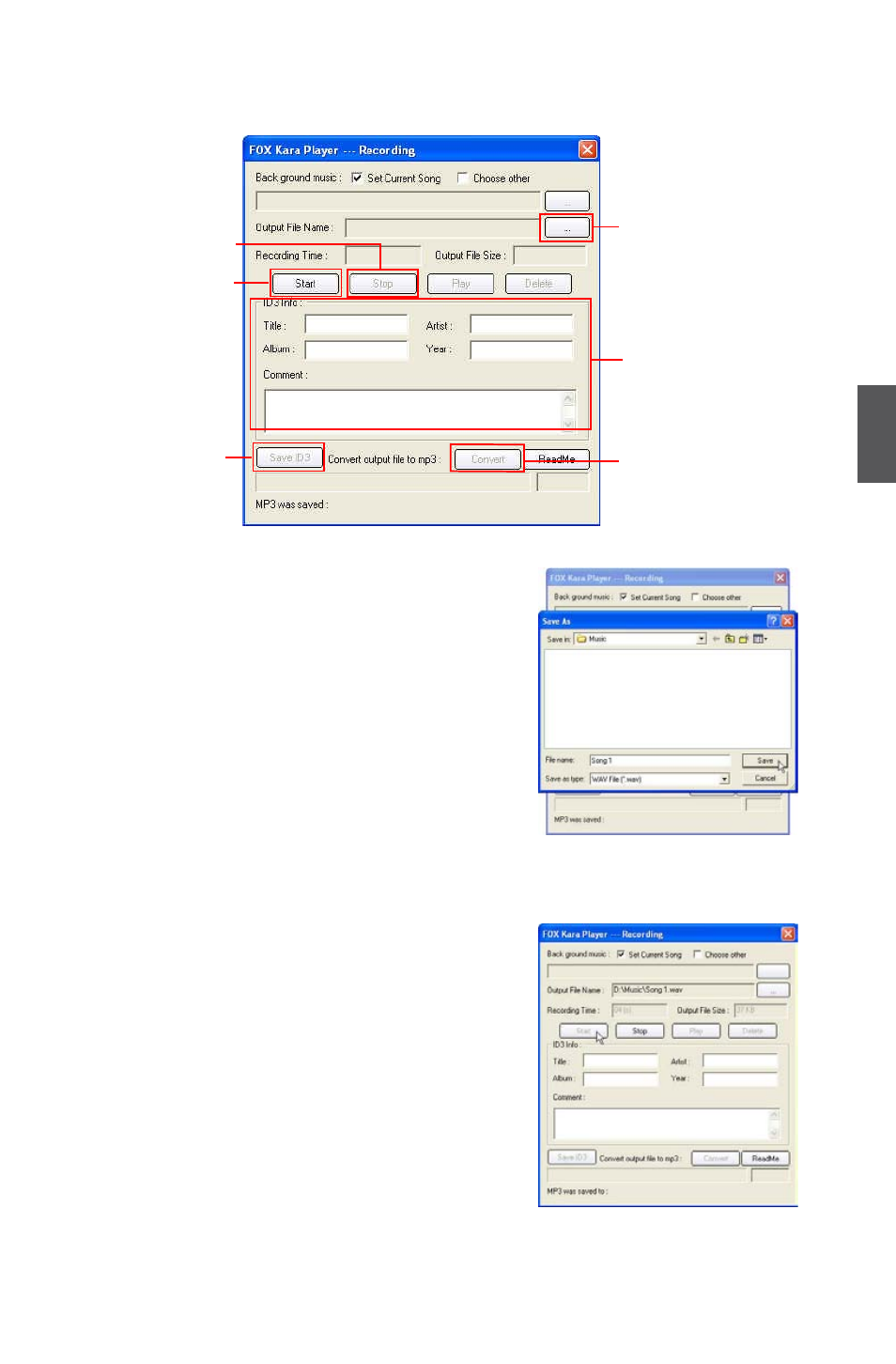
73
4
Step 3. Key in a file name of the song you want to
record, then click "Save" to save it.
Step 4. Click [Start] button to begin the recording.
ID3 Information(You
have to input at least
one item of these)
[Output File Name] button
[Start] button
[Stop] button
[Convert] button
[Save ID3] button
Step 2. The menu appears, click on [Output File Name] button.
This manual is related to the following products:
