System information – Foxconn G31MG Series User Manual
Page 29
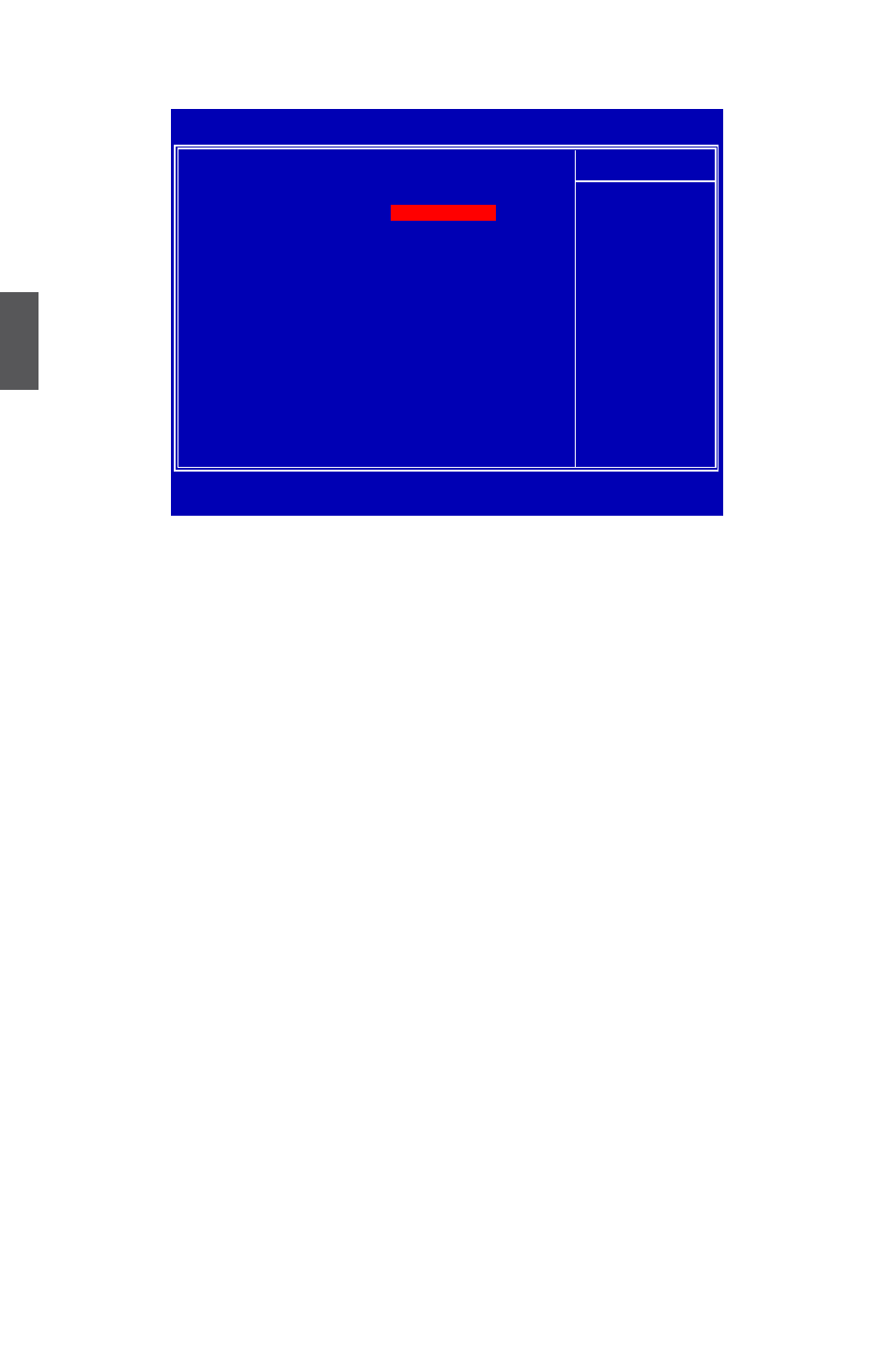
22
3
System Information
This submenu is used to set up the standard BIOS features, such as the date, time, IDE channel
and so on. Use the arrow up/down keys to select an item, then use the <+> or <-> keys to change
the setting.
► Date -
Day—weekday from Sun. to Sat., automatically displayed by BIOS (Read Only).
Month—month from 1 to 12.
Date—date from 1st to 31st.
Year—year, set up by users.
Use
a value.
► Time -
This item allows you to configure the desired time. Use
select a field. Directly input a value or use
value.
► IDE Channel 0/1/2/3 Master/Slave
These categories identify the hard disks connected to the PATA and SATA ports in the system.
The display of each channel will be different if the setting of SATA Controller (in OnChip IDE
Device menu) is set to [Combined Mode], [Enhanced Mode] or [SATA Only] mode.
In each channel’s display, you can press [Enter] to go to its submenu. You can further config-
ure specific drive settings. [None] and [Auto] settings allow you to enable or disable this drive.
[None] means no HDD is installed or set, and [Auto] means the system can auto-detect the
hard disk when booting up. In Access Mode setting, selections of [CHS], [LBA], [Large] and
[Auto] can help you to select hard drive for legacy compatibility.
Phoenix - AwardBIOS CMOS Setup Utility
System Information
Date (mm:dd:yy)
Mon,
Apr 11 2008
Item Help
Time (hh:mm:ss)
11 : 59 : 49
Menu Level ►
► IDE Channel 0 Master
[ ]
► IDE Channel 0 Slave
[None]
Press [Enter] to enter
x IDE Channel 1 Master
None
next page for detailed
x IDE Channel 1 Slave
None
hard drive settings
► IDE Channel 2 Master
[ None]
► IDE Channel 2 Slave
[ None]
► IDE Channel 3 Master
[ None]
► IDE Channel 3 Slave
[ None]
Drive A
[1.44M, 3.5 in.]
Halt On
[All , But Keyboard]
Model Name :
G31MG-S
BIOS Version :
B02
Memory :
2048MB
MAC Address
00-01-6C-20-F4-90
Genuine Intel[R] Core
TM
CPU 6300 @ 1.86GHz
↑↓→←:Move Enter:Select +/-/PU/PD:Value F10:Save ESC:Exit F1:General Help
F5: Previous Values F7: Optimized Defaults
Maxtor 6Y080L0
