Integrated peripherals – Foxconn A7DA Series User Manual
Page 45
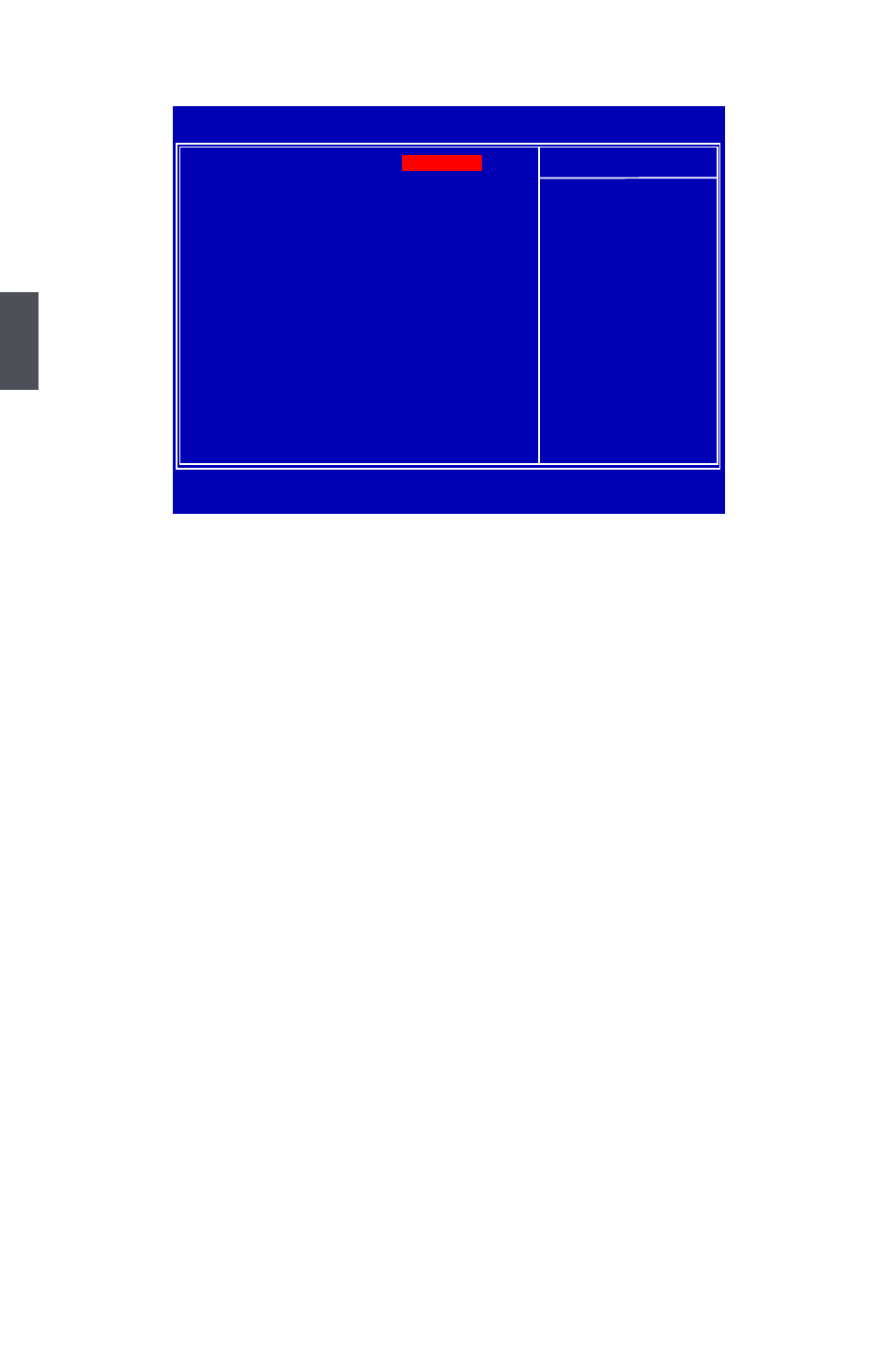
3
38
Integrated Peripherals
► IDE Configuration / USB Configuration / SuperIO Configuration
Press
► OnBoard 1394 Controller (only appears in A7DA-S)
This item is used to enable or disable the onboard 1394 controller.
► OnBoard LAN
This item is used to enable or disable the onboard LAN controller.
► OnBoard LAN Boot ROM
This item is used to enable or disable the onboard LAN boot optional ROM. A LAN boot ROM
lets you set up a diskless workstation on the network. By installing a boot ROM in the network
board, you can enable a client PC system on the network to be booted remotely.
► HD Audio Controller
This item is used to enable or disable the HD Audio Controller.
CMOS Setup Utility - Copyright (C) 1985-2008, American Megatrends, Inc.
Integrated Peripherals
► IDE Configuration
[Press Enter]
Help Item
► USB Configuration
[Press Enter]
► SuperIO Configuration
[Press Enter]
Configure the IDE
OnBoard 1394 Controller
[Enabled]
device(s).
OnBoard LAN
[Enabled]
OnBoard LAN Boot ROM
[Disabled]
HD Audio Controller
[Enabled]
↑↓←→:Move Enter:Select +/-/:Value F10:Save ESC:Exit F1:General Help
F9:Optimized Defaults
[Press Enter]
