Foxconn A7DA Series User Manual
Page 42
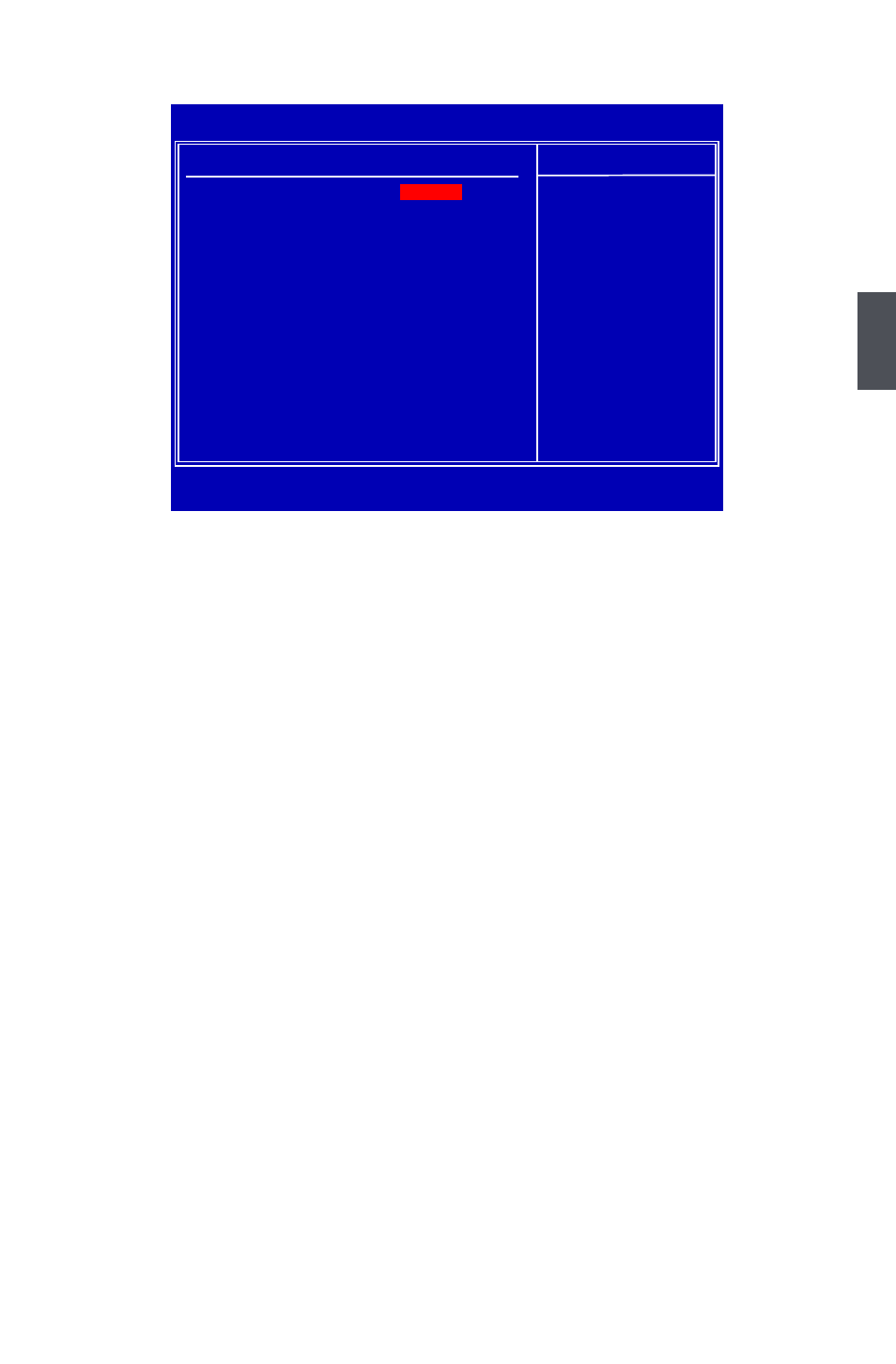
3
35
Memory Configuration
► Memory Hole Remapping
This item is used to enable/disable memory remapping around memory hole.
PCI doesn't actually care much which addresses are used, but by convention the PC platform
puts them at the top of the 32-bit address space. For many years it wasn't possible or practical
to put that much RAM into a PC. But now it is, so it's up to the memory controller and host
bridge to figure out what to do. Many systems cause that high RAM to simply be ignored,
resulting in the loss of effective RAM. More complex systems will take the RAM that would
occupy that 3.5-4GB address space and re-map it into the 4.0-4.5 address space. The RAM
doesn't care because it's just an array of storage cells, it's up to the memory controller to as-
sociate addresses with those storage cells.
Of course, that only works if you're using a 64-bit (or 32bit physical address extension (PAE)
enabled) OS that can deal with physical addresses larger than 32 bits.
Once this option is enabled, the BIOS can see 4096MB of memory.
► DCT Unganged Mode
DCT stands for DRAM Controller.
Ganged refers to the use of both DRAM controllers within a memory controller acting in con-
cert to access memory. For a description of ganged (128-bit DRAM data width) and unganged
(64-bit DRAM data width) DRAM modes :
Ganged channels (DDR2) :
■ DCT channels A and B can be ganged as a single logical 128-bit DIMM.
■ Offers highest DDR2 bandwidth.
■ Requires both DIMMs in a logical pair to have identical size and timing parameters, both
DCTs programmed identically.
Unganged channels
■ DCT channels A and B operate as two completely independent 64-bit channels (both chan-
nels operate at the same frequency).
■ Reduce DRAM page conflicts – more concurrent open dram pages .
■ Better bus efficiency.
CMOS Setup Utility - Copyright (C) 1985-2006, American Megatrends, Inc.
Memory Configuration
Memory Configuration
Help Item
Memory Hole Remapping
[Enabled]
Enable memory
DCT Unganged Mode
[Always]
remapping around
Power Down Enable
[Enabled]
memory hole
Power Down Mode
[Channel]
↑↓←→:Move Enter:Select +/-/:Value F10:Save ESC:Exit F1:General Help
F9:Optimized Defaults
[Enabled]
