Foxconn NF4K8AC-RS User Manual
Page 44
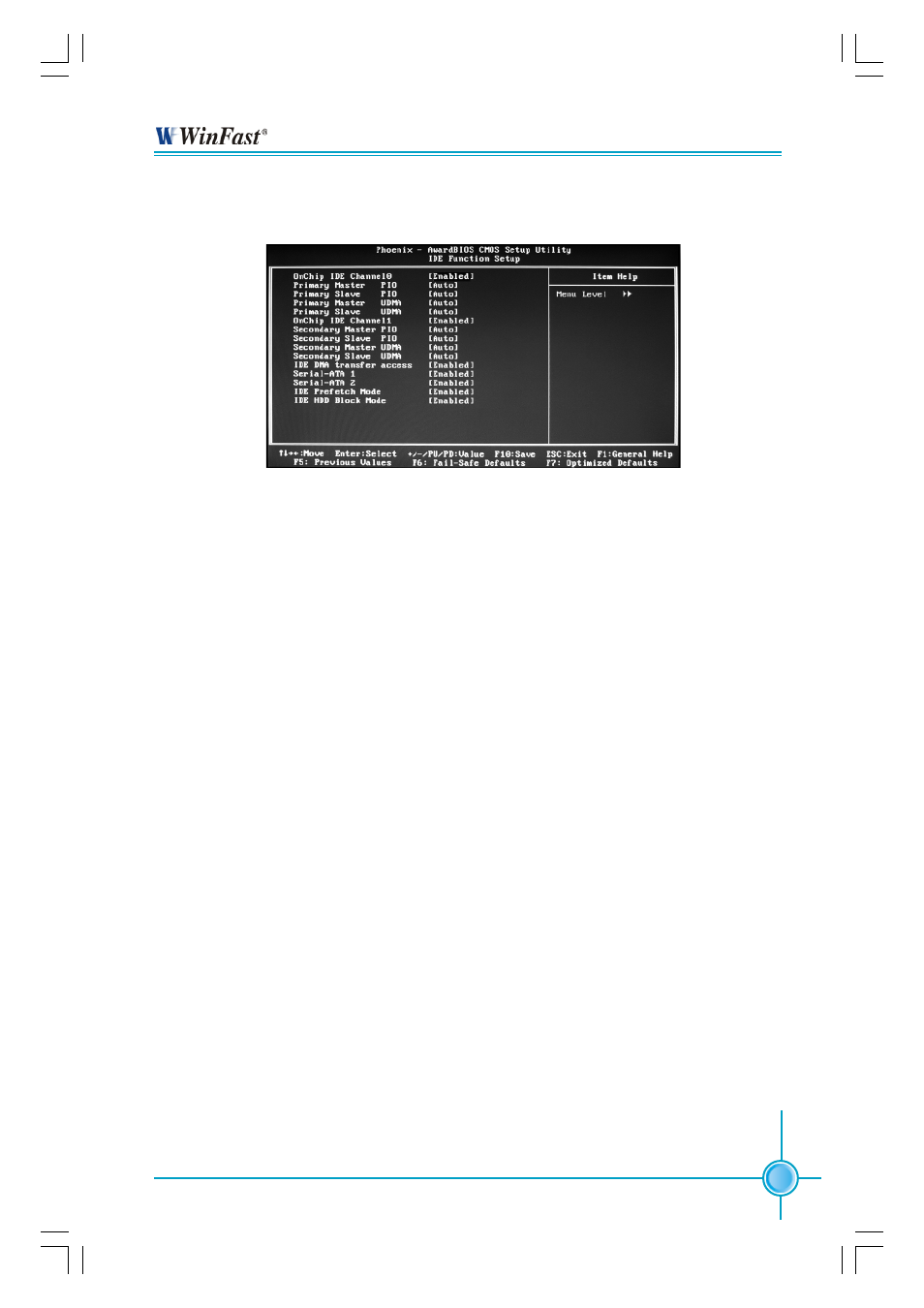
37
Chapter 3 BIOS Description
IDE Function Setup Menu
Primary/Secondary Master/Slave PIO
(Default: Auto)
The four IDE PIO (Programmed Input/Output) fields let you set a PIO mode
(0-4) for each of the four IDE devices that the onboard IDE interface supports.
Modes 0 through 4 provide successively increased performance. Choose
“Auto” to let the system auto detect which PIO mode is best, or select a PIO
mode from 0-4.
Primary//Secondary Master/Slave UDMA (Default: Auto)
UItraDMA technology provides faster access to IDE devices. If you install a
device that supports UItraDMA, change the appropriate items on this list to
Auto. The available setting values are: Disabled and Auto.
IDE DMA transfer access (Default: Enabled)
This option is used to enable or disable IDE DMA transfer access.
Serial-ATA 1/2 (Default: Enabled)
This option is used to enable or disable Serial-ATA 1/2.
IDE Prefetch Mode (Default: Enabled)
This option is used to enable or disable IDE Prefetch Mode.
IDE HDD Block Mode (Default: Enabled)
This option is used to set whether the IDE HDD Block Mode is allowed. The
available setting values are: Disabled and Enabled.
