Foxconn NF4K8AC-RS User Manual
Page 39
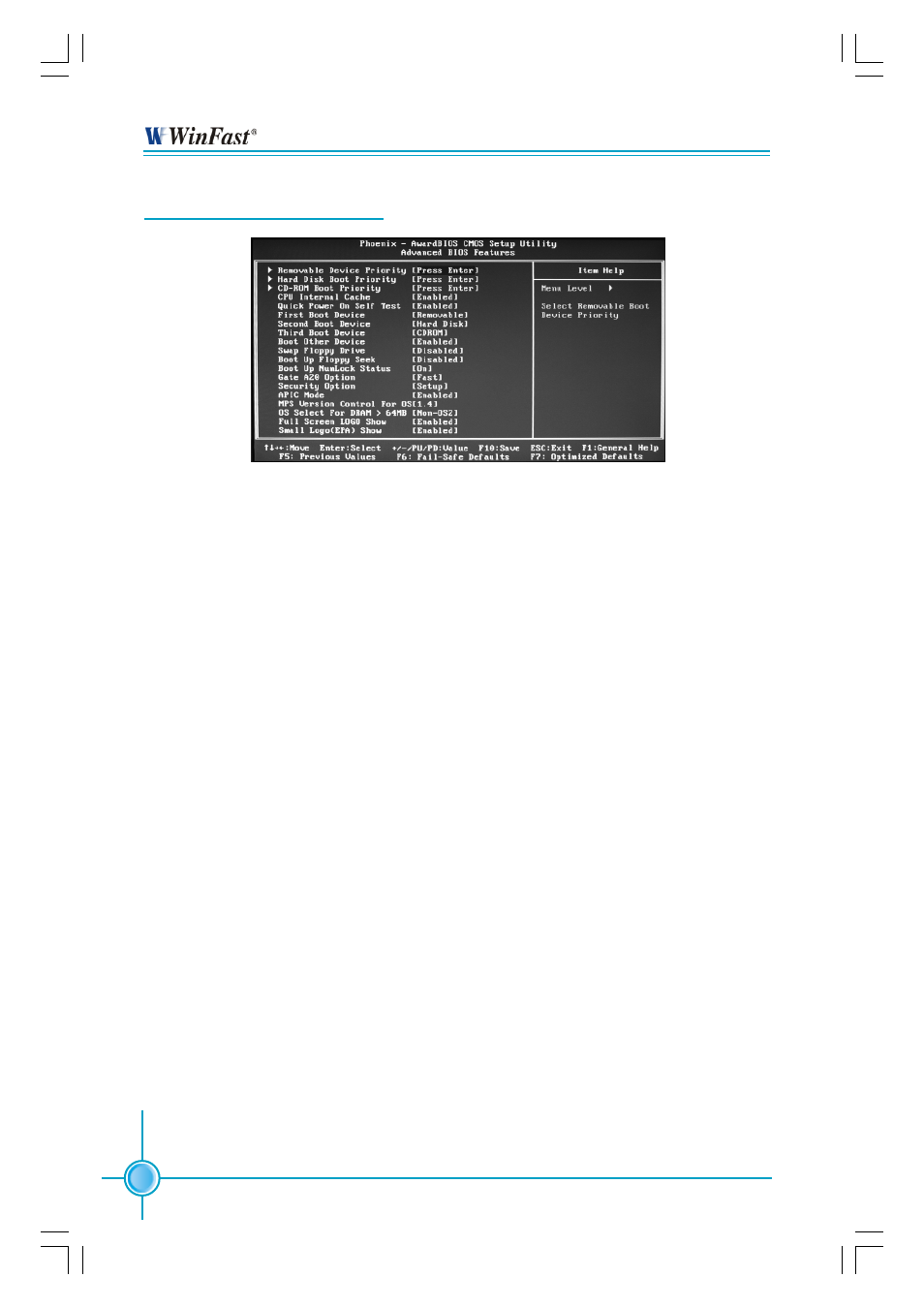
32
Chapter 3 BIOS Description
Advanced BIOS Features
Removable Device Priority
This option is used to select the priority for removable device start-up. After
pressing
using <+> or <->. To exit this option, press
Hard Disk Boot Priority
This option is used to select the priority for HDD start-up. After pressing
arrow keys, and change the HDD priority using <+> or <->. To exit this option,
press
CDROM Boot Priority
This option is used to select the priority for CDROM start-up. After pressing
Down arrow keys, and change the CDROM priority using <+> or <->. To exit
this option, press
CPU Internal Cache (Default: Enabled)
This item is used to turn on or off the CPU internal cache. Leave this item
at the default value for better performance.
First/Second/Third Boot Device (Default: Removable/Hard Disk/CDROM)
This option allows you to set the boot device sequence. The available setting
values are: Removable, Hard Disk, CDROM, Legacy LAN, NVIDIA Boot Age
and Disabled.
Advanced BIOS Features Menu
