Foxconn NF4K8AC-RS User Manual
Page 41
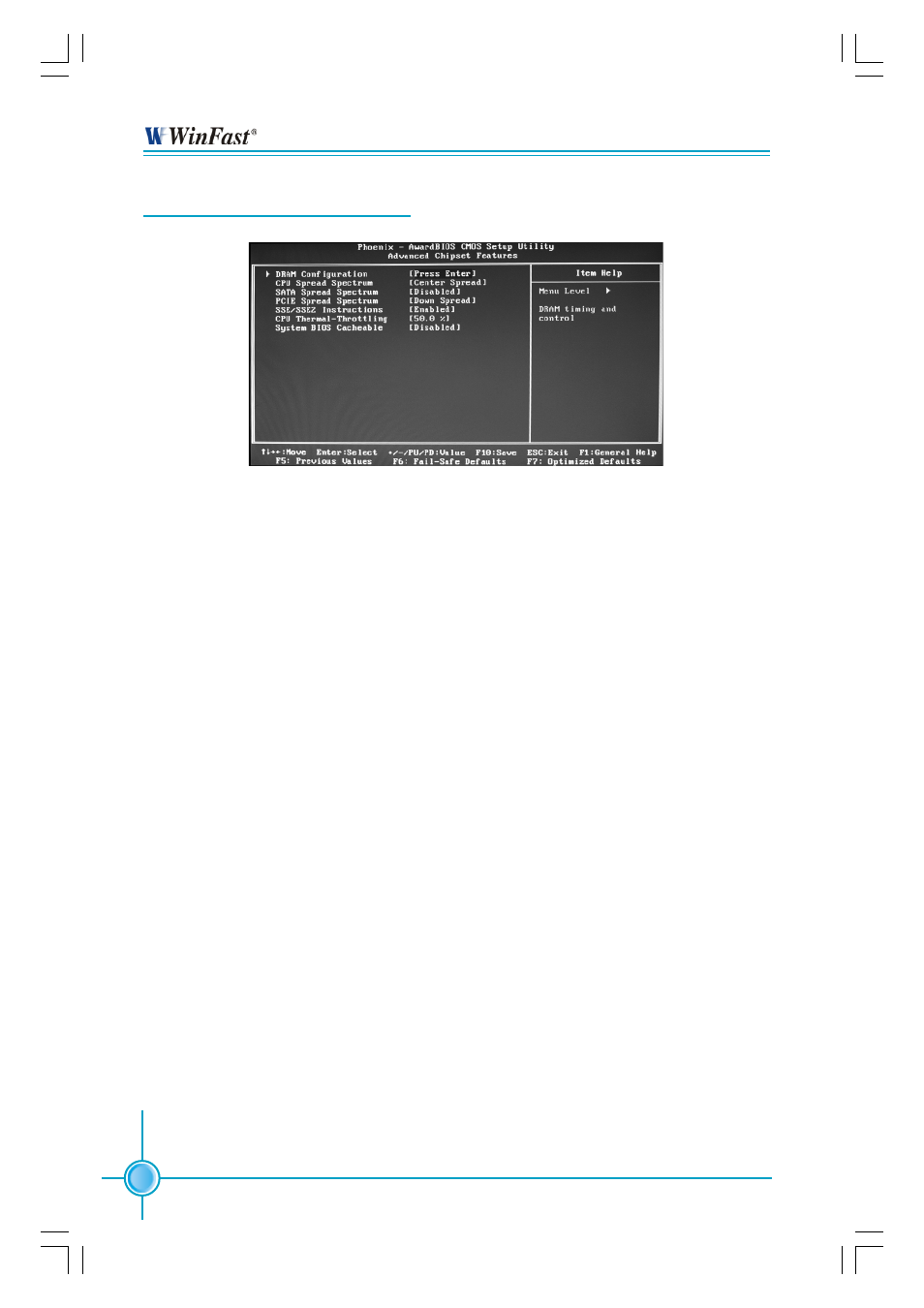
34
Chapter 3 BIOS Description
Advanced Chipset Features
DRAM Configuration (Default: Press Enter)
Press
page 35.
CPU Spread Spectrum (Default: Center Spread)
If you enable CPU spread spectrum, it can significantly reduce the EMI (Electro-
Magnetic Interference) generated by the system.
SATA Spread Spectrum (Default: Disabled)
If you enable SATA spread spectrum, it can significantly reduce the EMI (Electro-
Magnetic Interference) generated by the system.
PCIE Spread Spectrum (Default: Down Speed)
If you enable PCI express spread spectrum, it can significantly reduce the EMI
(Electro-Magnetic Interference) generated by the system.
SSE/SSE2 Instructions (Default: Enabled)
It is used to set enable or disable SSE/SSE2 instructions.
CPU Thermal-Throttling (Default: 50.0%)
This item is used to specify the CPU speed (at percentage) to slow down the
CPU when it reaches the predetermined overheat temperature.
System BIOS Cacheable (Default: Disabled)
Select “Enabled” to allow caching of the system BIOS which may improve per-
formance. If any other program writes to this memory area, a system error
may result. The available setting values are: Disabled and Enabled.
Advanced Chipset Features Menu
