Foxconn 761GXK8MC-RS User Manual
Page 58
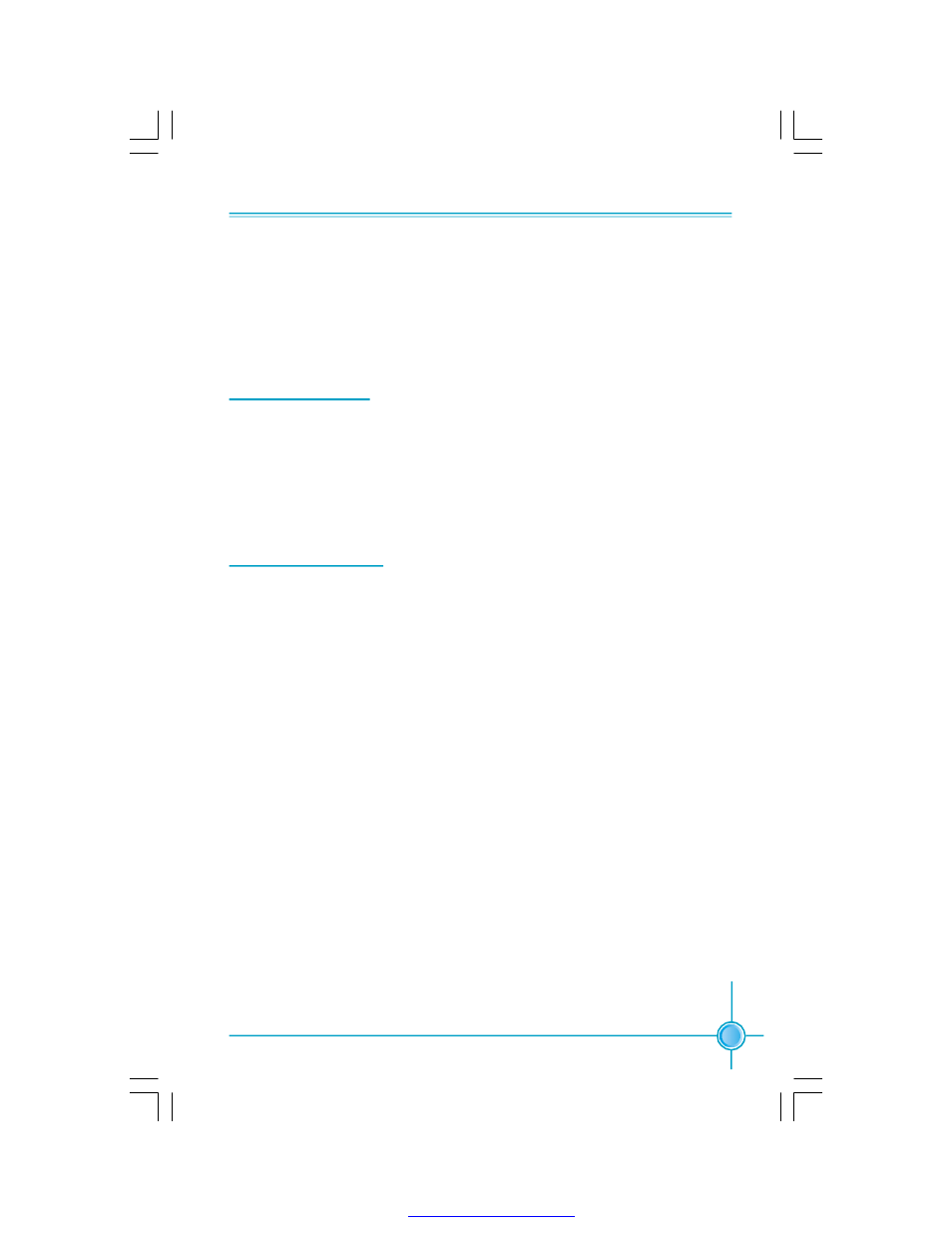
51
Chapter 3 BIOS Description
Save & Exit Setup
Select this option and press
center of screen:
SAVE to CMOS and EXIT (Y/N)? Y
At this time, press
program; press
Exit Without Saving
Select this option and press
center of screen:
Quit Without Saving (Y/N)? Y
At this time, press
CMOS; press
Under the menu “Advanced BIOS Features Setup”, if you select “System” in
Security Option, the screen will prompt you to enter password once the system
is started or you want to enter CMOS setting program. If the password is wrong,
it will refuse you to continue.
Under the menu “Advanced BIOS Features Setup”, if you select “Setup” in Secu-
rity Option, the screen will prompt you to enter password only when you enter
CMOS setting program.
PDF created with pdfFactory Pro trial version
