Create a raid set – Foxconn 760GXK8MC RAID User Manual
Page 33
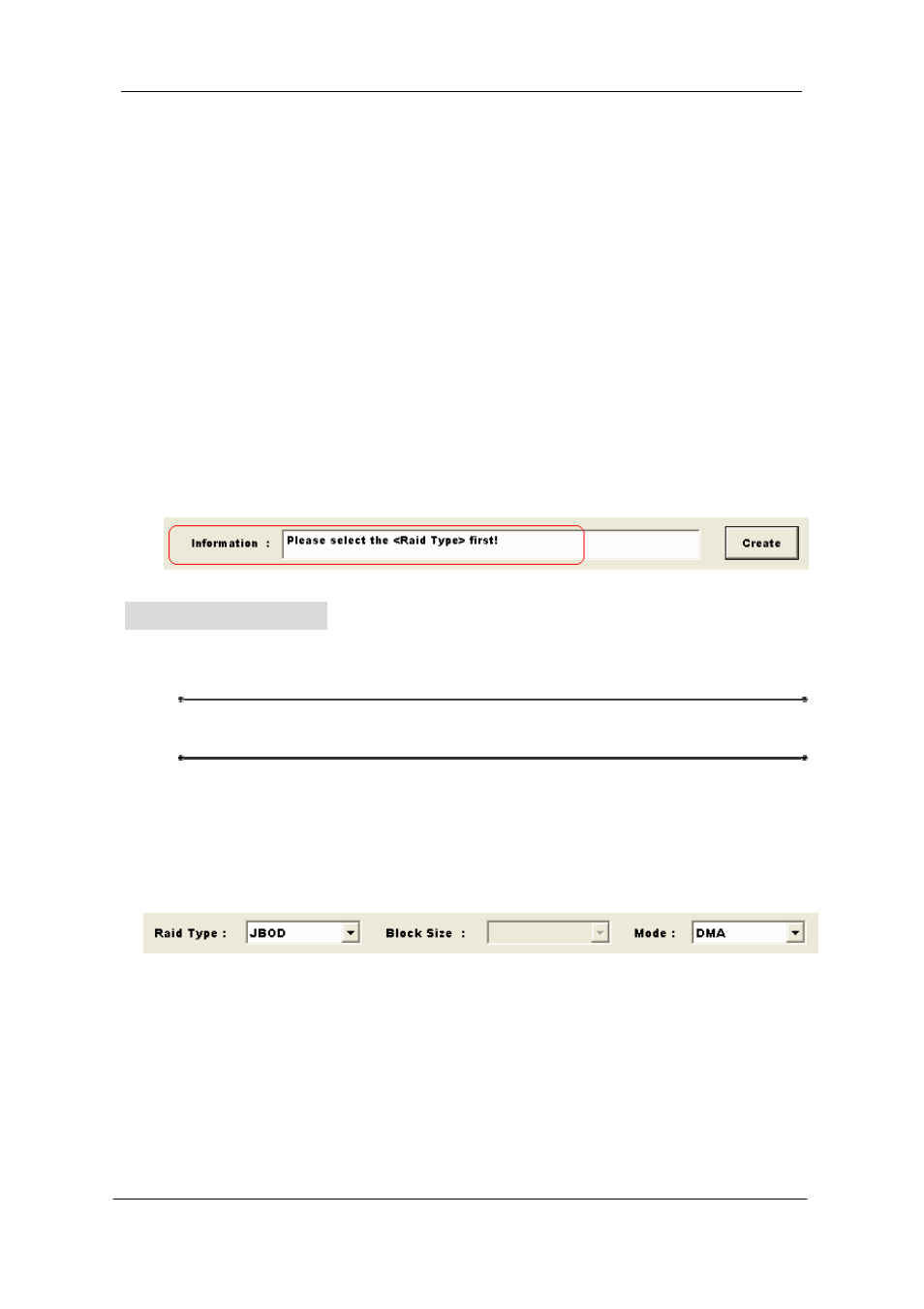
Serial ATA RAID User’s Guide
e) Selected Disks: This pane will list out all the disks that have been
selected to create a RAID set. User can highlight the specific disk that
we want in the “Available Disks” pane and click the downward arrow
icon or double click the marked disk to select the disk into the
“Selected Disks” pane. In the same way, user can click the upward
arrow icon or double click the marked disk in the “Selected Disks” to
get back the disk that we might select wrong to the “Available Disks”
pane.
f)
Information: This pane will show the information about creating a
RAID set after clicking the button “Create”. The information may be
“Please select the
first!", "Please select the
you want first!", "Mirror supports TWO DISKS only.", "Raid Created
successful! Reboot please!!" or "Raid Creation failed!".
Create a RAID set
a) To create a JBOD array, follow these steps:
NOTE:
You should use two SATA hard disks to create a JBOD array.
1. “Configuration” → “Create Raid” → “Raid Type” → JBOD.
2. From the drop-down box “Mode Type”, select the mode type you want
or use the default value “DMA”.
3. From the “Available Disks” pane, select the disk and click downward
arrow icon or double click it to add the disk on the “Selected Disks”
pane.
30
