Foxconn NF4K8AB-8EKRS User Manual
Page 15
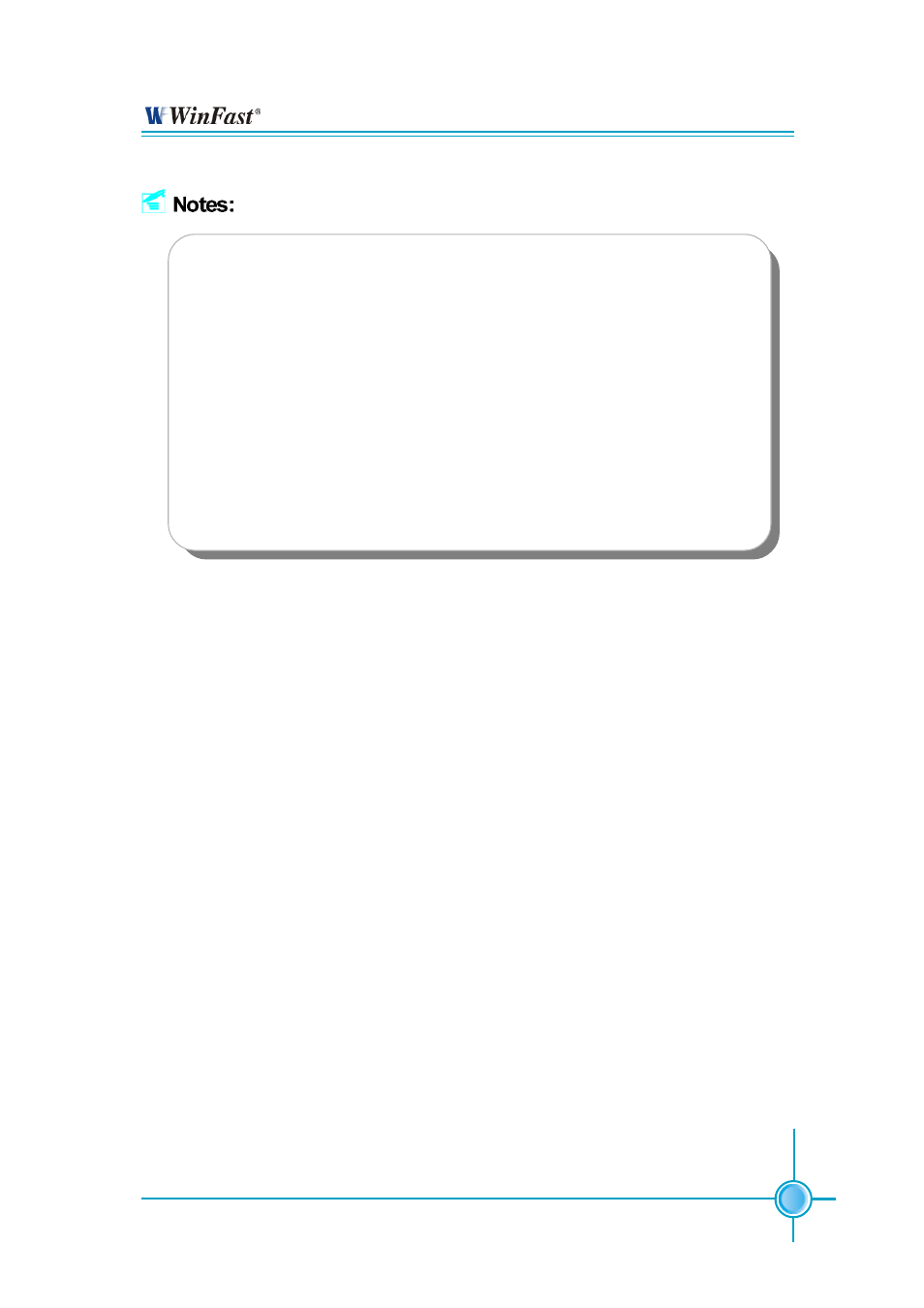
7
Chapter 2 Installation Instructions
NF4K8AB Series User Manual
Take note of the following precautions before you install components
or change settings.
1. Use a grounded wrist strap or touch a safely grounded object, such
as an attached power supply, before handling components to avoid
damaging them due to static electricity.
2. Unplug the power cord before opening your chassis or touching any
components.
3. Hold components by their edges to avoid touching any exposed
integrated circuits (ICs).
4. Whenever you uninstall a component, place it on a grounded anti-
static pad or into the anti-static bag that it came in.
This manual is related to the following products:
