Fd 382 custom folds setup – Formax FD 382 / FD 38X User Manual
Page 14
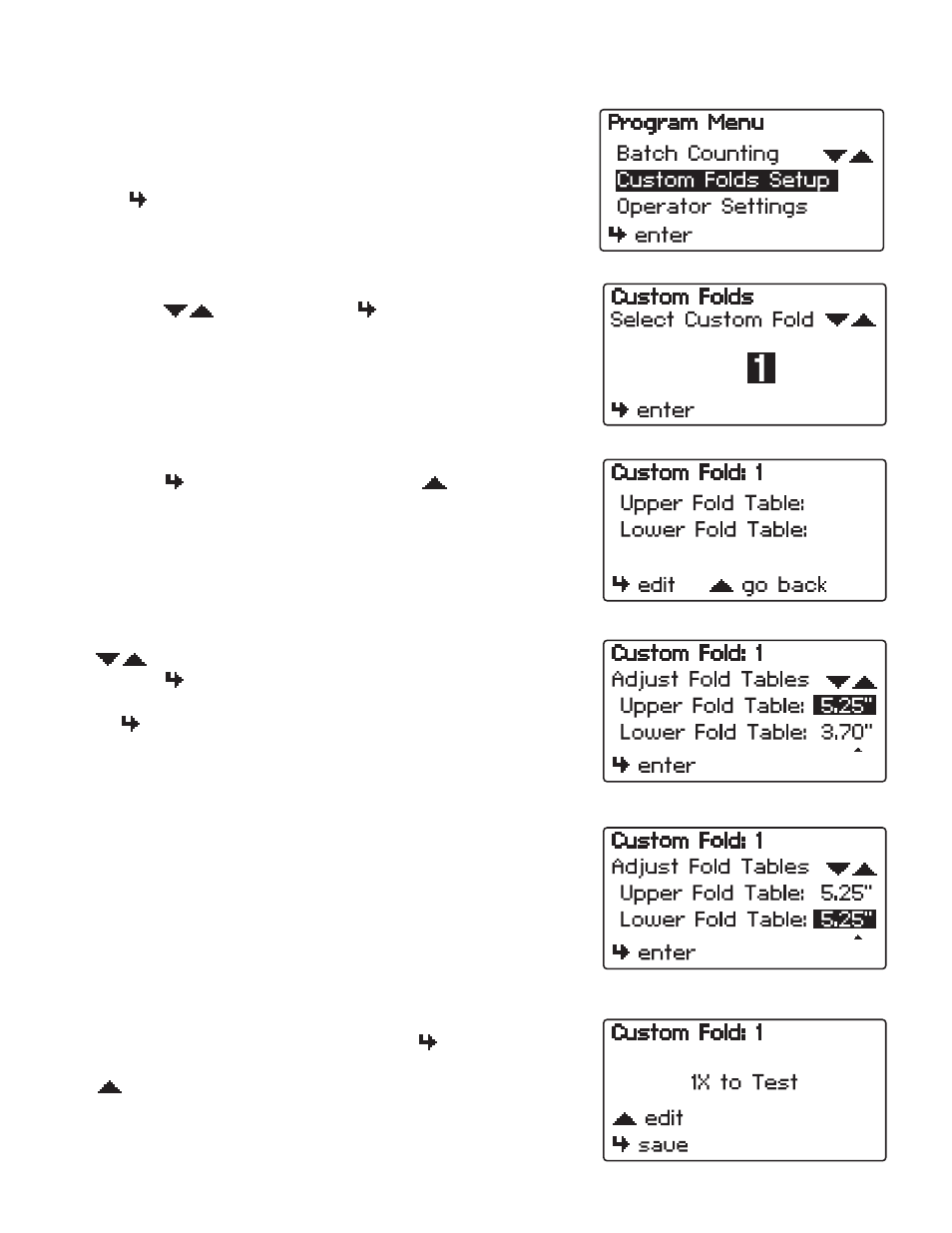
FD 382 CUSTOM FOLDS SETUP
10
1.
Select the custom fold number you want to program
using the “
” buttons. Press the “ ” button to
enter number and advance to the next screen.
2.
The current settings for the custom fold will be displayed.
Press the “ ” button to edit the settings or the “
” to
go back and select a different custom fold number.
Note: All custom folds are pre-set for a standard 11”
C-fold.
3.
Adjust Fold Table screen will be displayed. Use the
“
” buttons to change the upper fold table setting.
Press the “ ” button to enter and advance to the lower
fold table setting. Adjust the lower fold table and press
the “ ” button to enter and advance to the test screen.
4.
Press the “1x” button to ensure the proper folds have
been entered. If the folds are correct press the “ ”
button to save. If the folds need to be adjusted press the
“
” button to edit.
7.36
3.70
The FD 382 has 25 custom fold settings that can be stored into
memory for recurring jobs with fold settings that vary from the
standard fold settings. To create or edit custom folds select
“Custom Folds Setup” from the Program Menu screen and
press the “ ” button to enter. See page 13 to help determine
the new fold measurements.
