Section 4, Operation, 1 making a measurement – Fluke Biomedical 07-494 User Manual
Page 19
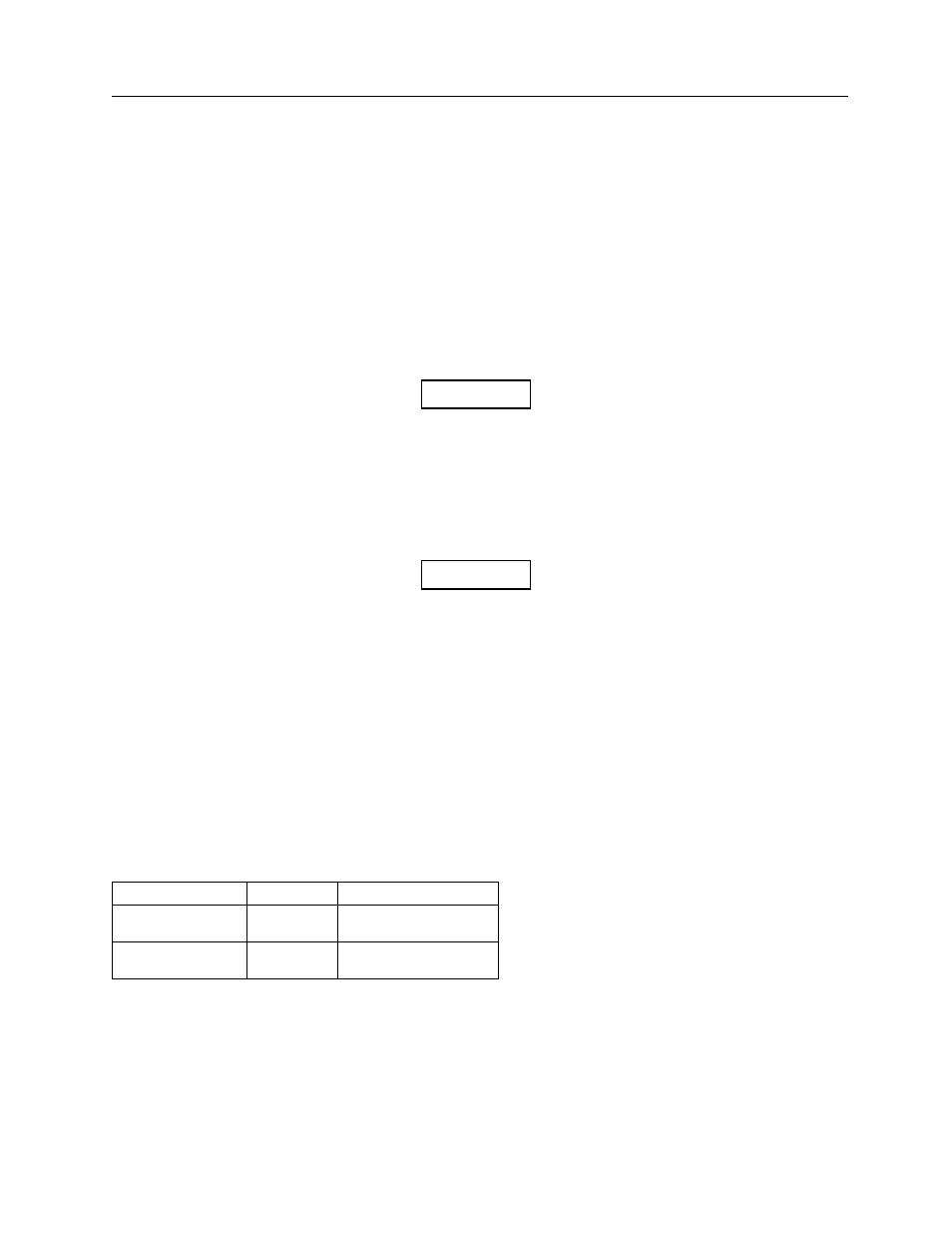
4
Operation
Making a Measurement
4-1
Section 4
Operation
4.1 Making a Measurement
Use the following procedure to make a kVp measurement:
1. Turn the power switch to the ON position. The following should appear on the display:
00.0
NOTE
If the low battery indication is displayed, or if the
display fails to respond, replace the battery. Refer
to Section 6, Maintenance for battery replacement
procedures.
2. Set the phase switch to the single-phase (1
φ) or three-phase (3φ) position according to the type of
machine being measured.
NOTE
If a fluoroscopic or constant potential is being
measured, set the switch to the three-phase (3
φ)
position. (For an x-ray machine operated in the
fluoroscopic mode, the loading on the generator is
much lighter than normal and the radiation
spectrum more closely resembles that produced by
a three-phase, rather than single-phase,
generator.)
3. Set the range selector switch (located on the top panel) to the appropriate range for the kV to be
measured.
4. Set the desired Focus to Detector Distance (FDD), using the guidelines listed in Table 4-1.
Table 4-1. FDD Settings
Selected Range
kVp
FDD
50 – 90 kVp
50 to 70
70 to 90
18 in. (45 cm)
36 in. (30 cm)
80 – 150 kVp
80 to 100
100 to 150
18 in. (45 cm)
36 in. (30 cm)
5. Collimate the beam to the case size, using the light field.
6. Position the detector so that it is centered in the beam as indicated on the top panel.
7. Determine the mAs value using the guidelines discussed in mAs Requirements (refer to Section 3,
Theory and Applications).
8. Make an exposure and read the displayed kVp.
