4 indicators and controls – Fluke Biomedical 07-494 User Manual
Page 10
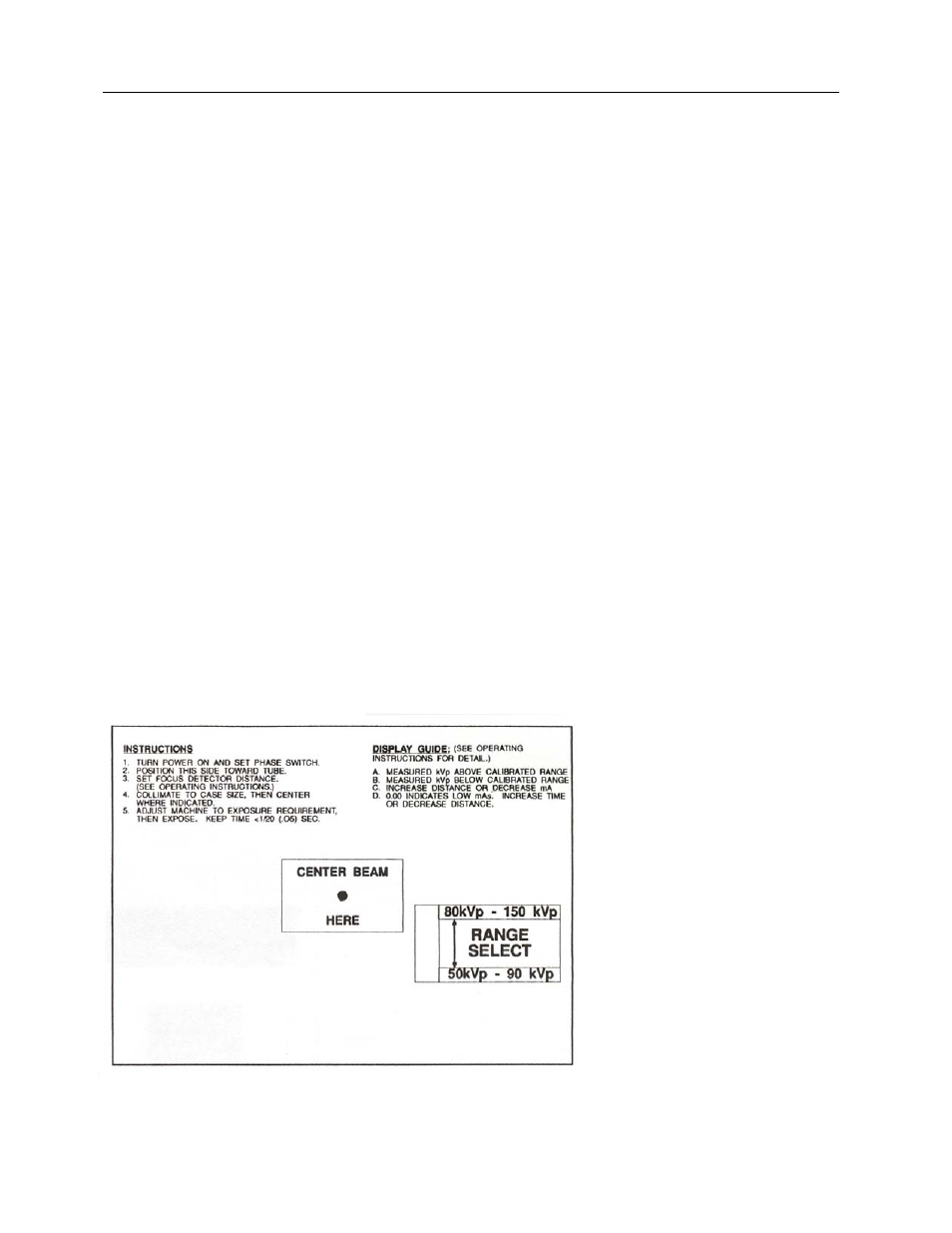
Victoreen 07-494
Operators Manual
2-2
2.4 Indicators and Controls
Top Panel
The top panel (Figure 2-1) includes brief operating instructions, beam center indication, display guide for
warning indicators A through D, and the range selector switch.
The range selector switch allows the operator to select the appropriate kVp range for the measurement.
When the range selector is set to 80 - 150 kVp, a second filter pair is positioned above the photodiodes
and a separate calibration is applied to the measurement circuit.
Front Panel
Refer to Figure 2-2 for front panel layout.
Numeric Readout: A 3-½ digit LCD display indicates the kVp value, provides warning status (flashing
decimal points), and indicates low battery voltage (LO BAT). Warning indications are listed on the top
panel and discussed further in Section 4, Operation.
Auto Reset LED: The auto reset LED is lit whenever the kVp Meter detects an x-radiation. The LED will
be on for 0.5 seconds or for the duration of the exposure, whichever is greater. The previous reading is
cleared when the LED turns on.
Range Fault LED: The range fault LED is lit whenever the range selector is between ranges or not
properly engaged.
Power Switch (ON/OFF): The power switch is an alternate action switch used to turn the instrument on or
off. The LCD readout is active when power is applied.
Phase Switch (1
φ-3φ). The phase switch allows the operator to select either single phase (1φ) or three-
phase (3
φ) operation. When the phase switch is in the 1φ position, the displayed value corresponds to a
single-phase waveform produced by a single-phase x-ray machine. When the phase switch is in the 3
φ
position, the displayed value is the single phase calibrated output multiplied by a constant to compensate
for differences between 3 phase (or DC) and single phase waveforms.
Figure 2-1.
Top Panel
