Differential or single-ended encoder selection, Acc-1p hardware setup, I/o configuration jumpers – Delta Tau PMAC2A-PC/104 User Manual
Page 15: Reserved configuration jumpers, Resistor packs configuration
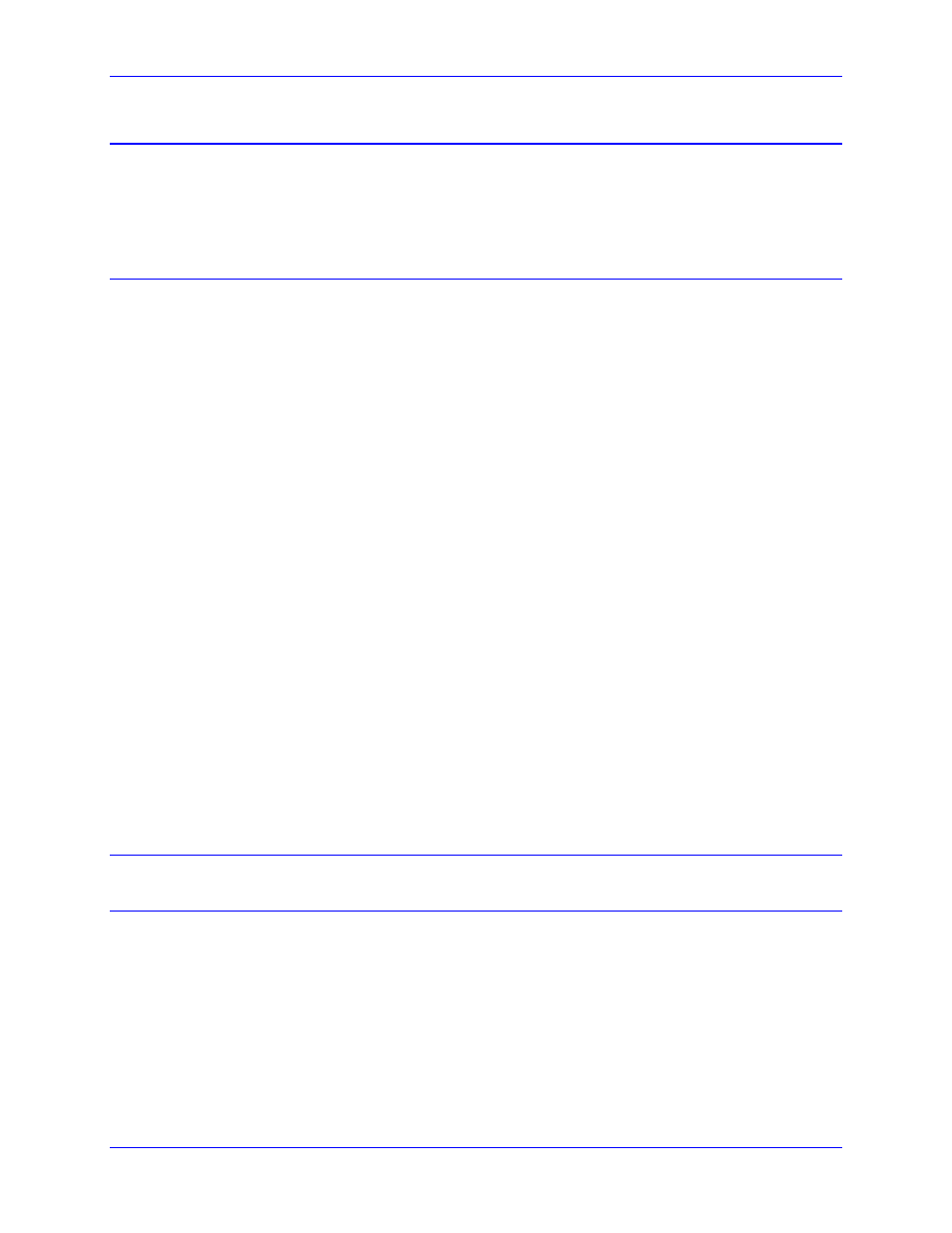
PMAC2A PC104 Hardware Reference Manual
Acc-1P Hardware Setup
9
ACC-1P HARDWARE SETUP
On the Acc-1P, you will see many jumpers (pairs of metal prongs), called E-points. Some have been
shorted together; others have been left open. These jumpers customize the hardware features of the Acc-
1P for a given application and must be setup appropriately. The following is an overview of the several
jumpers grouped in appropriate categories. For a complete description of the jumper setup configuration,
refer to the Acc-1P E-Point Description section.
I/O Configuration Jumpers
E1-E2: Machine Output Supply Configure – With the default sinking output driver IC (ULN2803A or
equivalent) in U7 for the J7 JOPT port outputs, these jumpers must connect pins 1 and 2 to supply the IC
correctly. If this IC is replaced with a sourcing output driver IC (UDN2981A or equivalent), these
jumpers must be changed to connect pins 2 and 3 to supply the new IC correctly. A wrong setting of
these jumpers will damage the associated output IC.
E3-E4: JHW, PD Function Select – When jumper E3 connects pins 2 and 3, a set of pulse and direction
signals can be output on channel 1 (pins 2 to 5) of the JHW, PD port. If E3 connects pins 1 and 2, then
channel 1 is configured as a handwheel encoder input. When jumper E4 connects pins 2 and 3, a set of
pulse and direction signals can be output on channel 2 (pins 6 to 9) of the JHW, PD port. If E4 connects
pins 1 and 2, then channel 2 is configured as a handwheel encoder input.
E5: Servo Gate address select – If jumper E5 connects pins 1 and 2 (default) the servo channels on the
Acc-1P will be accessed at the regular addresses for motors 5 to 8. When E5 connects pins 2 and 3 the
servo channels on the Acc-1P board will be accessed at the regular addresses for motors 5 to 8 plus $40,
and this is useful only when two Acc-1Ps are used with the same PMAC2A PC/104 baseboard.
E6: I/O Gate address select – If jumper E6 connects pins 1 and 2 (default) the I/O features on the Acc-
1P will be accessed at the regular addresses and the JTHW port can be used as a multiplexer port. When
E6 connects pins 2 and 3 the I/O features on the Acc-1P board will be accessed at the regular addresses
plus $40, and this is useful only when two Acc-1P are used with the same PMAC2A PC/104 baseboard.
E7: Machine Input Source/Sink Control – With this jumper connecting pins 1 and 2 (default) the
machine input lines on the J7 JOPT port are pulled up to +5V or the externally provided supply voltage
for the port. This configuration is suitable for sinking drivers. If the jumper is changes to connect pins 2
and 3, these lines are pulled down to GND – this configuration is suitable for sourcing drivers.
E16: ADC Enable Jumper – Install E16 to enable the analog-to-digital converter circuitry ordered
through Option-2. Remove this jumper to disable this option, which might be necessary to control motor
5 through a digital amplifier with current feedback.
Reserved Configuration Jumpers
E0: Reserved for future use
Resistor Packs Configuration
Differential or Single-Ended Encoder Selection
The differential input signal pairs to the PMAC have user-configurable pull-up/pull-down resistor
networks to permit the acceptance of either single-ended or differential signals in one setting, or the
detection of lost differential signals in another setting.
The ‘+’ inputs of each differential pair each have a hard-wired 1 k
Ω pull-up resistor to +5V. This cannot
be changed.
