6 manual jog calibration operation, 7 local control of valve position, 8 factory reset – Flowserve 3400MD Digital Positioner User Manual
Page 18
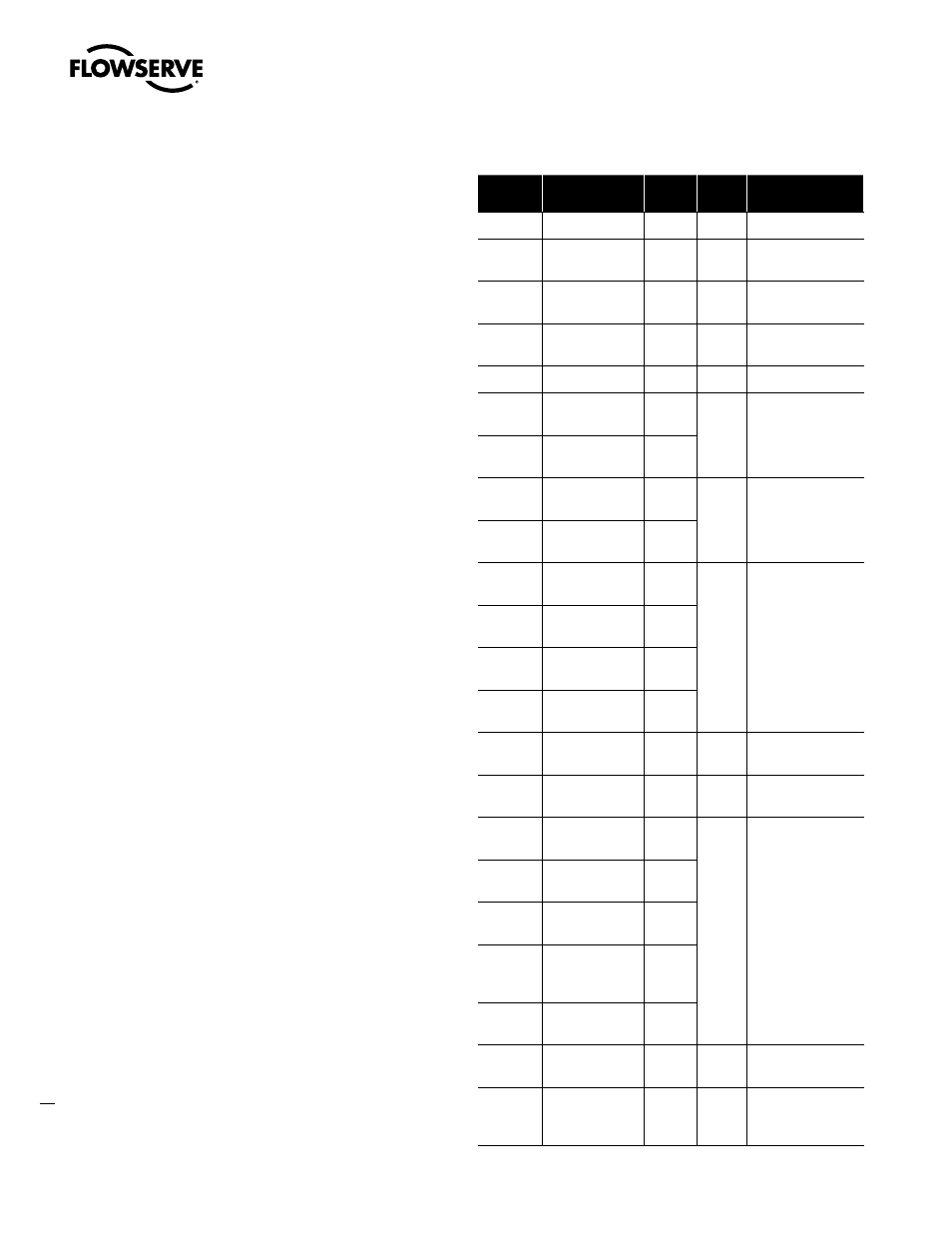
Logix 3400MD Digital Positioner FCD LGENIM3404-08-AQ –5/15
18
c
DANGER: When operating using RE-CAL or local control, the valve
will not respond to external commands. Notify proper personnel
that the valve will not respond to remote command changes, and
make sure the valve is properly isolated.
7.6 Manual Jog Calibration Operation
If the Quick Calibration switch is set to Jog, the calibration will initially
close the valve then cause a small jump in the valve position. The jog
calibration process will only allow the user to manually set the span;
zero position is automatically always set at the seat. If an elevated
zero is needed a handheld or other PC-based configuration software
is required. When performing a jog calibration, the LEDs will flash in
a sequence of Y-G-Y-Y (yellow-green-yellow-yellow) which indicates
that the user must use the Jog buttons (▲ and ▼) to manually
position the valve to the 100% position. When the stem is properly
positioned press both the Jog buttons (▲ and ▼) simultaneously
again to register the 100% position and proceed. No more user
actions are required while the calibration process is completed.
When the lights return to a sequence that starts with a green light the
calibration is complete. An explanation of the various light sequences
follows.
7.7 Local Control of Valve Position
Local control of valve position can be achieved from the user
interface by holding down both Jog buttons and the RE-CAL button
simultaneously for three seconds. While in this mode the LEDs will
flash a Y-G-Y-Y (yellow- green-yellow-yellow) sequence. Use the
two Jog buttons (▲ and ▼) to manually control the position of the
valve. To exit the local control mode and return to normal operation,
briefly press the RE-CAL button.
7.8 Factory Reset
To perform a factory reset, disconnect power, hold the RE-CAL button
down, and reconnect power. Performing a factory reset will cause all
of the internal variables, including calibration, to be reset to factory
defaults. The positioner must be recalibrated after a factory reset.
User configured limits, alarm settings, and valve information will also
need to be restored.
c
DANGER: Performing a factory reset may result in the inability
to operate the valve until reconfigured properly. Notify proper
personnel that the valve may stroke, and make sure the valve is
properly isolated.
7.9 Logix 3400MD Status Condition
The blink codes used to convey the status of the Logix 3400MD
digital positioner are described in the table below. In general,
any sequence starting with a green light flashing first is a normal
operating mode and indicates that there are no internal problems. Any
sequence starting with a yellow light flashing indicates that the unit
is in a special calibration or test mode, or that there was a calibration
problem. Any sequence starting with a red light flashing indicates
that there is an operational problem with the unit.
Code
Meaning
Error
Code
Sticker
Line
Sticker Text
GGGG
Normal Operation
255
1
Normal Operation
GGGY
MPC Active
13
2
Tight shutoff (MPC)
active*
GGYG
Local Interface
Disabled
14
3
Local Interface
Disabled*
GGYY
Digital Command
Mode
2
4
Digital Command
mode*
GGRR
Squawk Mode
3
5
Squawk mode*
GYGG
Position Upper
Limit
11
6
Upper or lower
position alert*
GYGG
Position Lower
Limit
12
GYGY
Soft Stop Upper
Limit
9
7
Soft stop position
reached*
GYGY
Soft Stop Lower
Limit
10
GRGG
Valve Cycles
Warning
22
8
Travel or cycle limit
reached*
GRGG
Valve Travel
Warning
23
GRGG
Spool Cycles
Warning
50
GRGG
Spol Travel
Warning
51
YGGY
Signature in
Progress
5
9
Signature in
progress
YGGR
Initializing
0
10
Initialization in
progress
YGYG
Stroke Cal in
Progress
24
11
Calibration in
progress
YGYG
Command Loop
Cal in Progress
25
YGYG
Pressure Cal in
Progress
26
YGYG
Analog Output
Cal in
Progress
27
YGYG
Setting Inner
Loop Offset
28
YGYY
Joc Command
Mode
4
12
Local jog command
mode
YGYR
Jog Calibration
Set 100
Position
62
13
Jog cal waiting ->
Set 100% pos.
Table 9: Status and Conditions
