1 system communication default configuration, 2 selecting correct address setting, 3 selecting correct baud rate setting – Flowserve StarPac 3 User Manual
Page 24
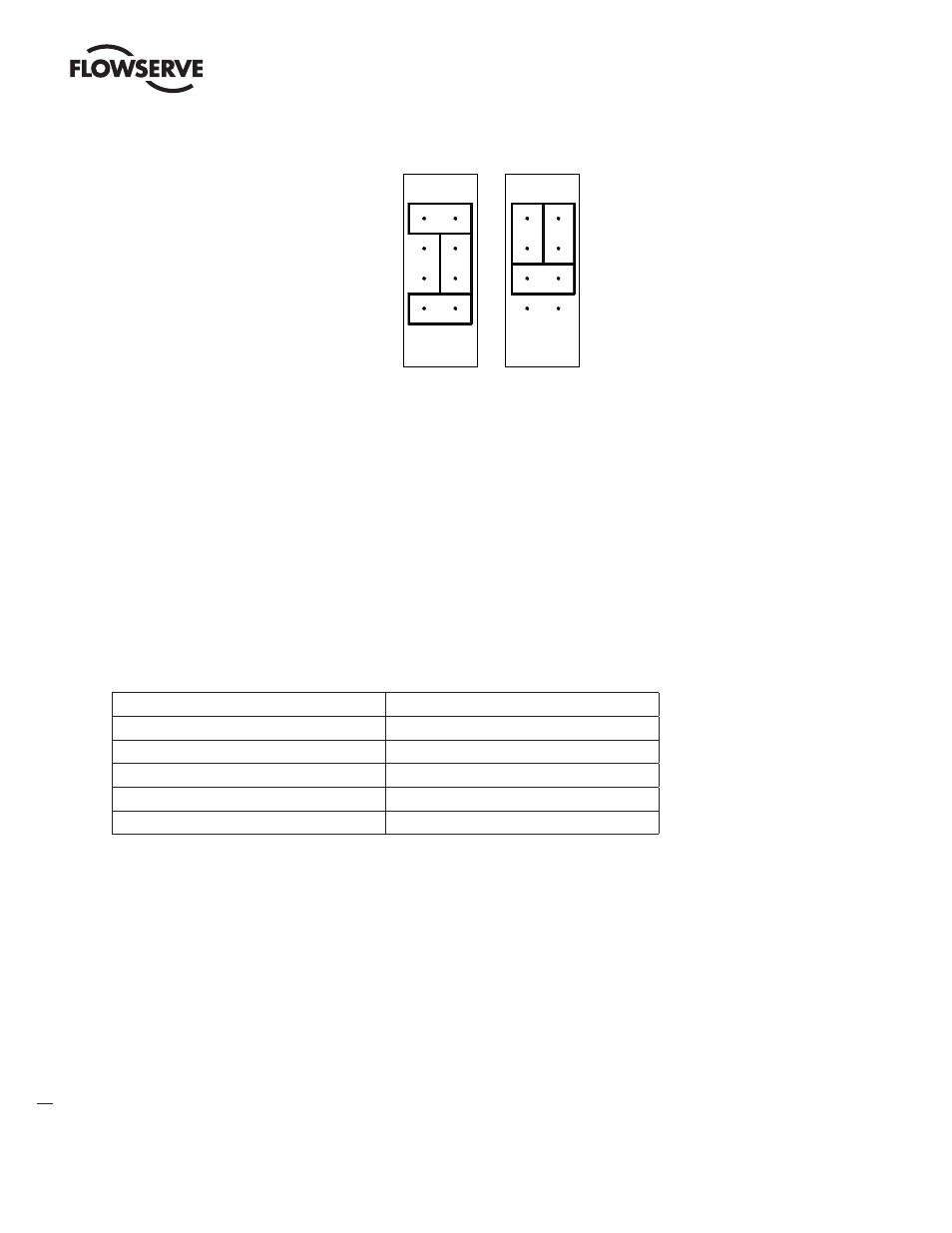
StarPac Intelligent Control System FCD VLENIM0066-05 04/14
24
®
Figure 9: Analog Input Power Jumper Settings
11 RS-485 Communication Configurations
11.1 System Communication Default Configuration
The StarPac 3 has two communication ports (Com A and Com B) that can be used for RS-485 communications. Refer
to Figure 6 and Table IX for wiring connection instructions.
StarPac 3 units are shipped from the factory ready for installation and operation. Rarely do the units need to be re-
configured prior to operation. Table X lists the factory default communication settings. If these settings are not correct
for the equipment being used, proceed to sections 11.2 to 11.5. The communication settings for each port will need to
be set on the StarPac 3 device through the keypad. Refer to the StarPac 3 User Interface Manual for instructions on how
to change the communication settings on the StarPac 3.
Table X: Factory Default Mode Settings
Description
Setting
Address
1
Parity
Odd
Baud Rate
19,200
Modbus Communication Mode
RTU
RS-485 Termination Resistors
Installed
11.2 Selecting Correct Address Setting
If the StarPac 3 unit is the only StarPac unit on the communication network, the default address (1) is fine.
If multiple units will be operating on the same communication network, each unit must have a unique address. Before
changing the address, the StarTalk XP or StarTalk DTM software can be used to determine what devices are on the line.
(Remember to include devices that may be temporarily off line).
If the default address setting needs to be changed, use the ‘Comm Port’ option in the configuration menu of the local
keypad interface to change the settings.
11.3 Selecting Correct Baud Rate Setting
StarPac 3 units support baud rates of 2400 up to 57,600 baud. However, the Starpac 3 system is shipped from the fac-
tory with COM A set to 19,200 baud and COM B set to 57,600 baud. If the default baud rate setting needs to be changed,
use the ‘Comm Port’ option in the configuration menu of the local keypad interface to change the settings.
JP1 or
JP2
Internal
Loop Power
Setting
JP1 or
JP2
External
Loop Power
Setting
