Filtering the guides, Theme filters – DirecTV HIRD-B1 User Manual
Page 48
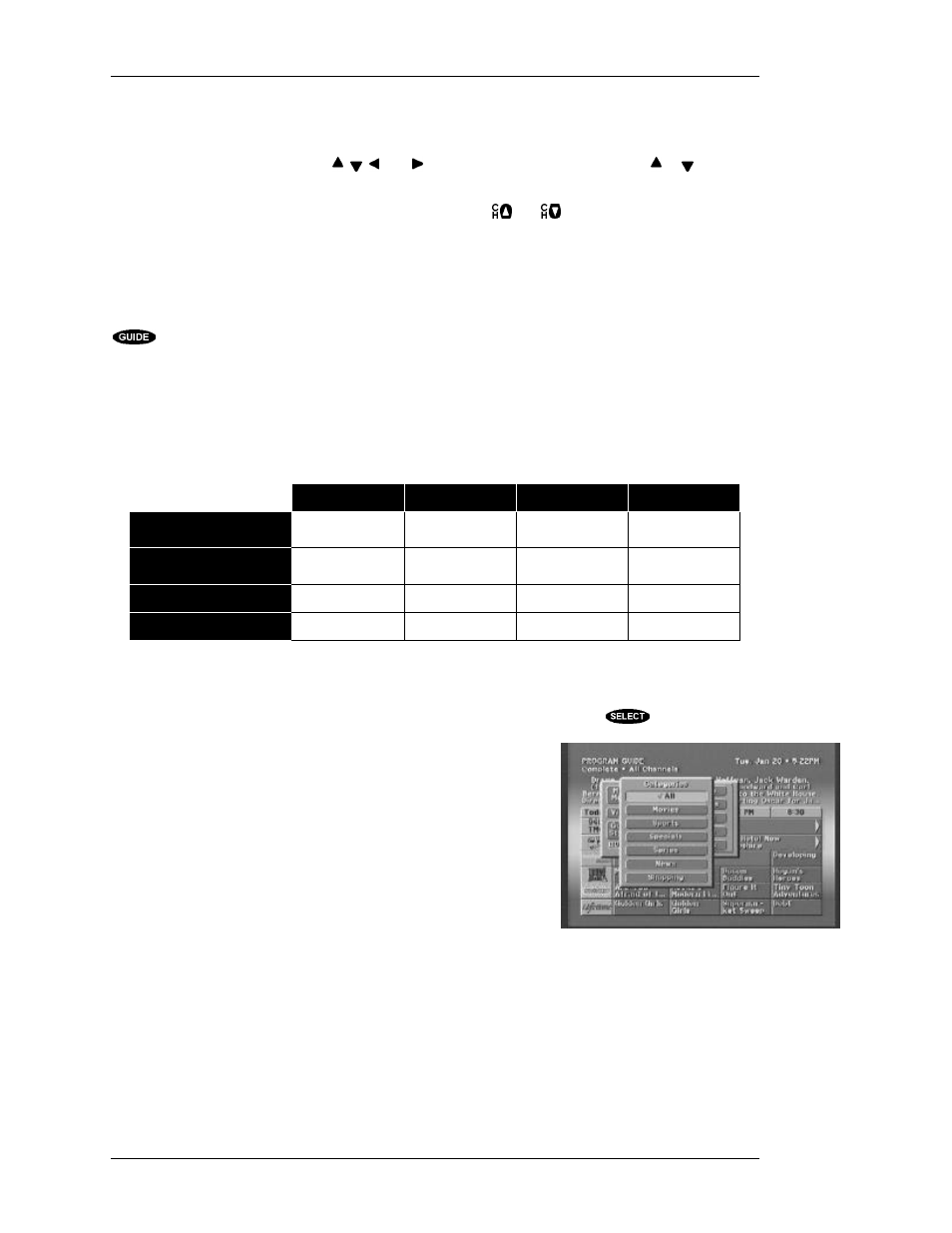
HUGHES-BRAND DIRECTV SYSTEM OWNER’S MANUAL
P
AGE
6-6
The title of the program that is currently airing on the highlighted channel appears in the header area
immediately above the logo grid. Only current programming is available from the LOGO GUIDE.
To move around the guide, use the , , , and keys. You can continue to press the or keys to
scroll more program offerings onto the screen.
To speed up the process of reviewing the guide, you can use
and
to page through the guide
entries a full page at a time.
Filtering the Guides
Sometimes, searching through hundreds of programs looking for those that are of interest to you can be
just a bit overwhelming. The digital satellite receiver is prepared to help you hunt. By pressing the
key while already in a guide, a Guide pop-up menu will be displayed. This pop-up menu
provides the filtering tools as well as ways to navigate away from the on-screen guide and choose other
guide styles.
By combining each of these filter options, you can quickly narrow down 200+ channels to those that
meet your current viewing interests. Once you exit to watching your program, all filters, except for the
favorite list, will reset to an unfiltered condition.
You should also be aware that some guide styles might not provide access to certain filter options.
Theme Filters
Channel List
Guide Times
Class Filters
Program Guide
(Sm. Cell)
ь
ь
ь
ь
Program Guide
(Lg. Cell)
ь
ь
ь
ь
Title Guide
ь
ь
ь
Logo Guide
ь
ь
Theme Filters
Let’s begin with the Theme Filters button. When this button is highlighted and
is pressed, a
pop-up menu appears. This pop-up menu offers all of the available
category groupings of programs. After choosing a category (other
than All), the drop-down menu is replaced by another menu called
Types.
The Category pop-up menu
