Patio mount installation – Fire Magic Aurora Combined Stand-alone Post A430s User Manual
Page 12
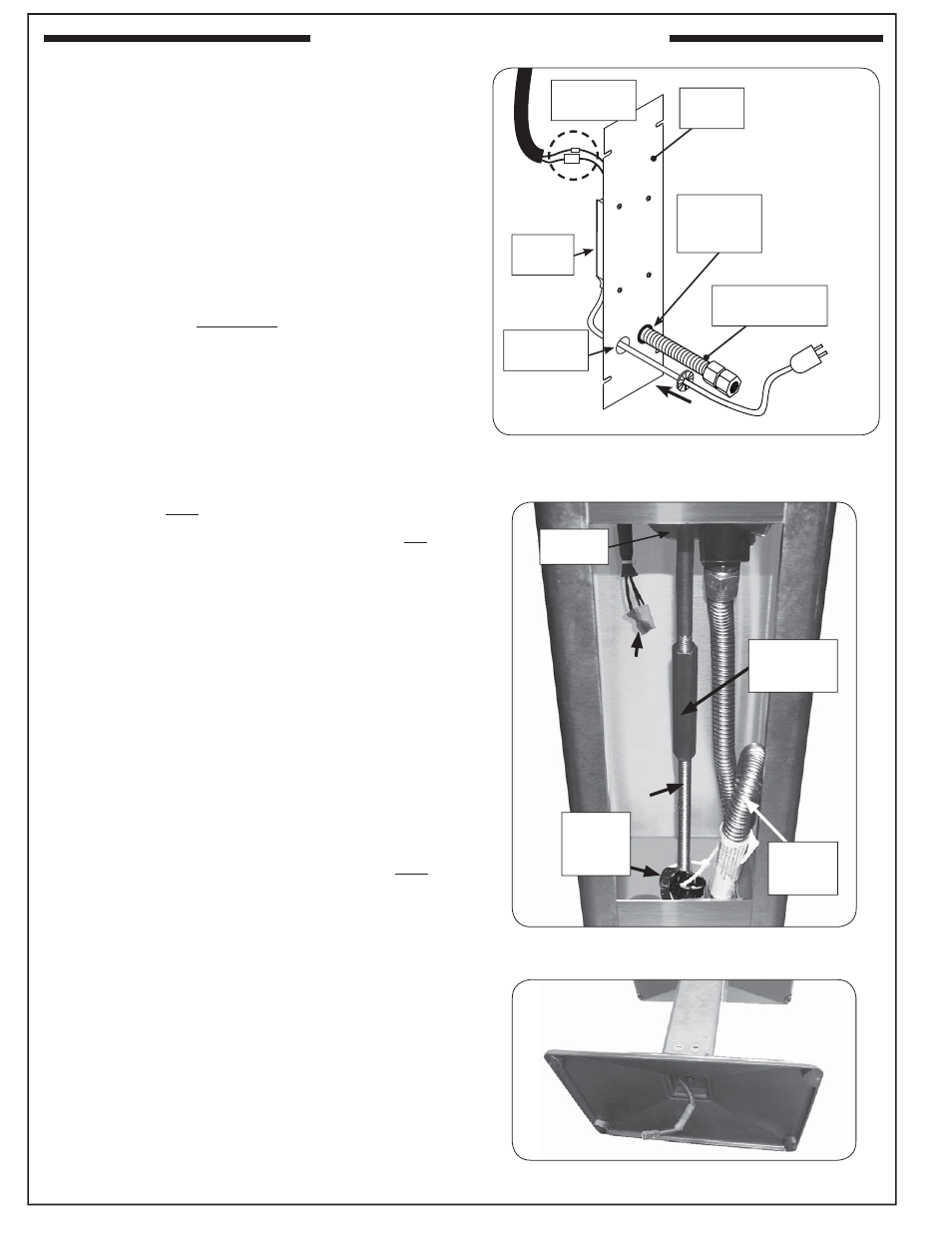
12
PATIO MOUNT INSTALLATION
Fig. 12-3 Post base option
REV 0 - 1412011435
L-C2-436
Fig. 12-1 Access plate view & install orientation
Access
plate
Gas supply
knock-out
(optional)
Power cord
knock-out
Power
supply
Wire
Connections
Grommet
& bushing
attached
with tie
Tension
Bolt
Back of
timer valve
Wire
harness
extension
Adjustable nut
(turn to tighten
if needed)
Fig. 12-2 Post interior detail
Flex connector
(w/ adapter)
Flex
connector
(w/ adapter)
PREPARE FOR INSTALLATION
Consult a qualifi ed professional installer.
The fl ex connector can be routed out the back of the
post, under the post base, or inside the post. The power
supply cord is to be routed out the back.
To gain access to the inside of the post, unscrew and
carefully open the access plate on the rear of the post
using a medium Phillips-head screwdriver. Retain the
screws.
A power supply is pre-mounted to the access plate. For
ease of installation, disconnect the power supply from
the wire harness extension. Locate the wires coming
from the inside of the post to the power supply and
carefully disconnect (see Fig. 12-1 and 12-2).
Important: Pull from the connectors (not the wires).
ROUTE POWER SUPPLY CORD
The power cord will need to be routed through the
access plate for later connection to a GFCI receptacle.
1. Remove the knock-out disc at the bottom left of
the access plate with a large fl athead screwdriver.
(Insert the screwdriver into the notch provided in
the center of the knock-out.)
2. Feed the power cord through the newly created hole.
3. Remove the plastic power cord bushing fastened to
the inside of the post and install it onto the power
cord. Slide the bushing up against the access plate
knock-out hole and snap into place. See Fig. 12-1.
ROUTE FLEX CONNECTOR
The gas supply line will need to be run to the post install
location as appropriate for the desired setup.
To route fl ex connector through rear of post:
1. Remove the knock-out disk at the bottom right of
the access plate with a large fl athead screwdriver.
(Insert the screwdriver into the notch provided in
the center of the knock-out.)
2. Remove the plastic grommet fastened to the inside of
the post and insert it into the newly created opening.
Then route the fl ex connector through the opening.
See Fig. 12-1 and 12-2.
To route fl ex connector beneath post base:
Route the fl ex connector through the hole found beneath
the center of the post base (see Fig. 12-3).
