EXCALIBUR 410-V Talking E-Chess User Manual
Page 23
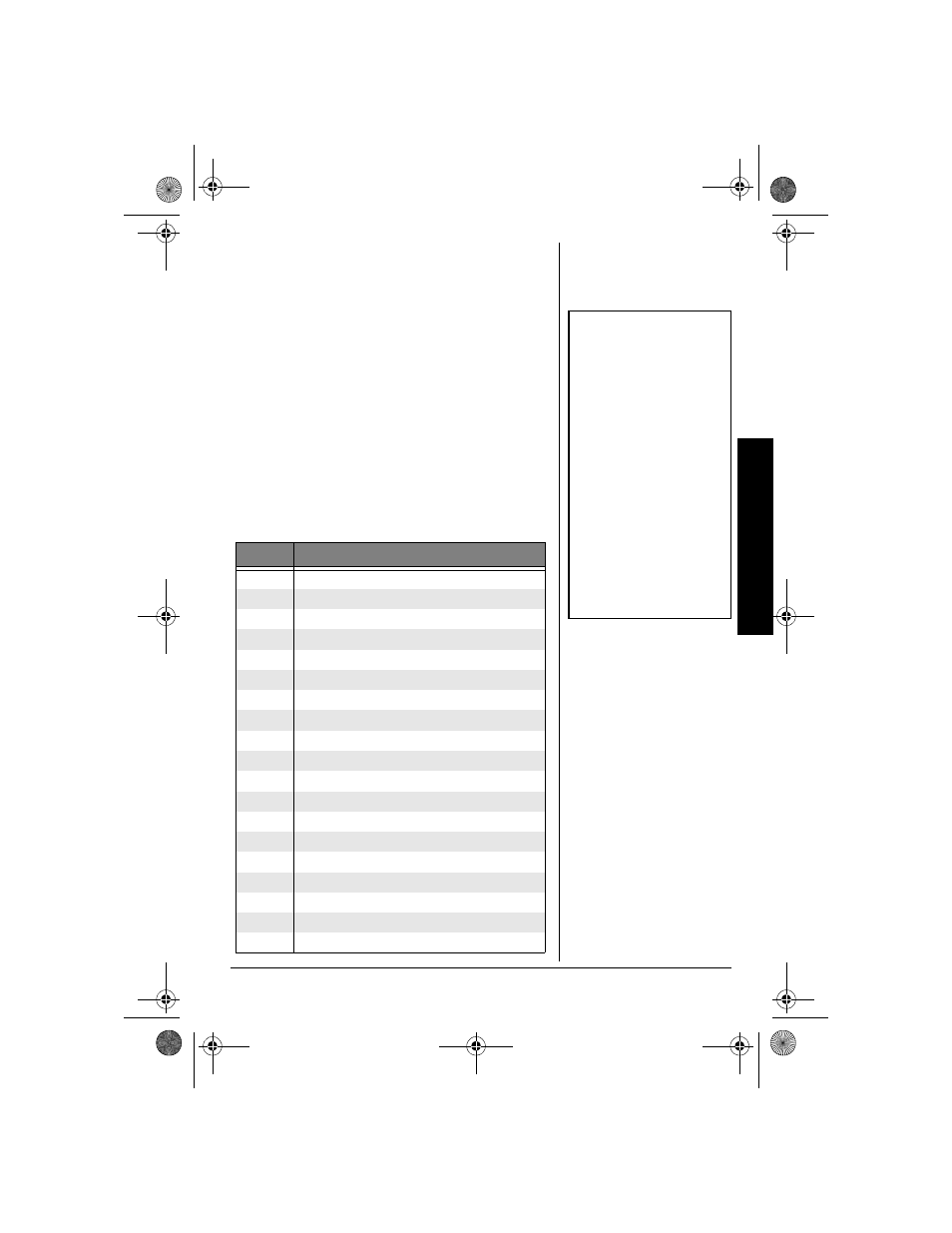
A
d
vanc
ed Che
ss
F
u
n
c
ti
ons
23
7
5+0)
"1
2'0+0)
"$
11-5
The computer’s opening book memory contains
over 3000 opening book moves and 32 major open-
ing strategies so the computer can respond more
rapidly during a game’s opening moves. You can in-
fluence the computer’s play by selecting any of
these options. When you select an option, the com-
puter selects positions more often from that option.
±
1. Press
SHIFT
.
CeZ;(
CeZ;(
CeZ;(
CeZ;(
appears.
2. Press
OPTIONS/MOVE
then repeatedly press
NEXT MOVE
until
EF;D
EF;D
EF;D
EF;D
appears.
3. Repeatedly press
LAST PIECE
or
NEXT PIECE
to select one of the following opening books.
0WODGT
1RGPKPI"$QQM"0COG
1
Ruy Lopez, Open Defense
2
Ruy Lopez, Zaitsev Defense
3
Ruy Lopez, Exchange
4
Scotch Game
5
Scotch Four Knights
6
Gluoco Piano
7
Two Knights Defense
8
Four Knights
9
Petroff’s Defense
10
Sicilian Alapin Variation
11
Sicilian, Najdorf Variation
12
Sicilian, Dragon Variation
13
Sicilian, Keres Attack
14
Caro-Kann Defense
15
Panov-Botvinnik Attack
16
Caro-Kann Exchange Variant
17
Queen’s Gambit Declined
18
Lasker Defense, Queen Gambit Declined
19
Queen Gambit Declined Exchange Variant
±
"016'"
±
"
•
You cannot select an
opening book during a
game.
•
If you want to make your
own move at the
beginning of the game,
set the computer to play
against another person
(see “Using Teaching
Modes” on Page 24),
enter moves for both
sides until you reach the
opening position you
want to practice, then
set the computer so you
are playing against the
computer.
60-2846.fm Page 23 Wednesday, July 3, 2002 5:07 PM
