EXCALIBUR 410-V Talking E-Chess User Manual
Page 22
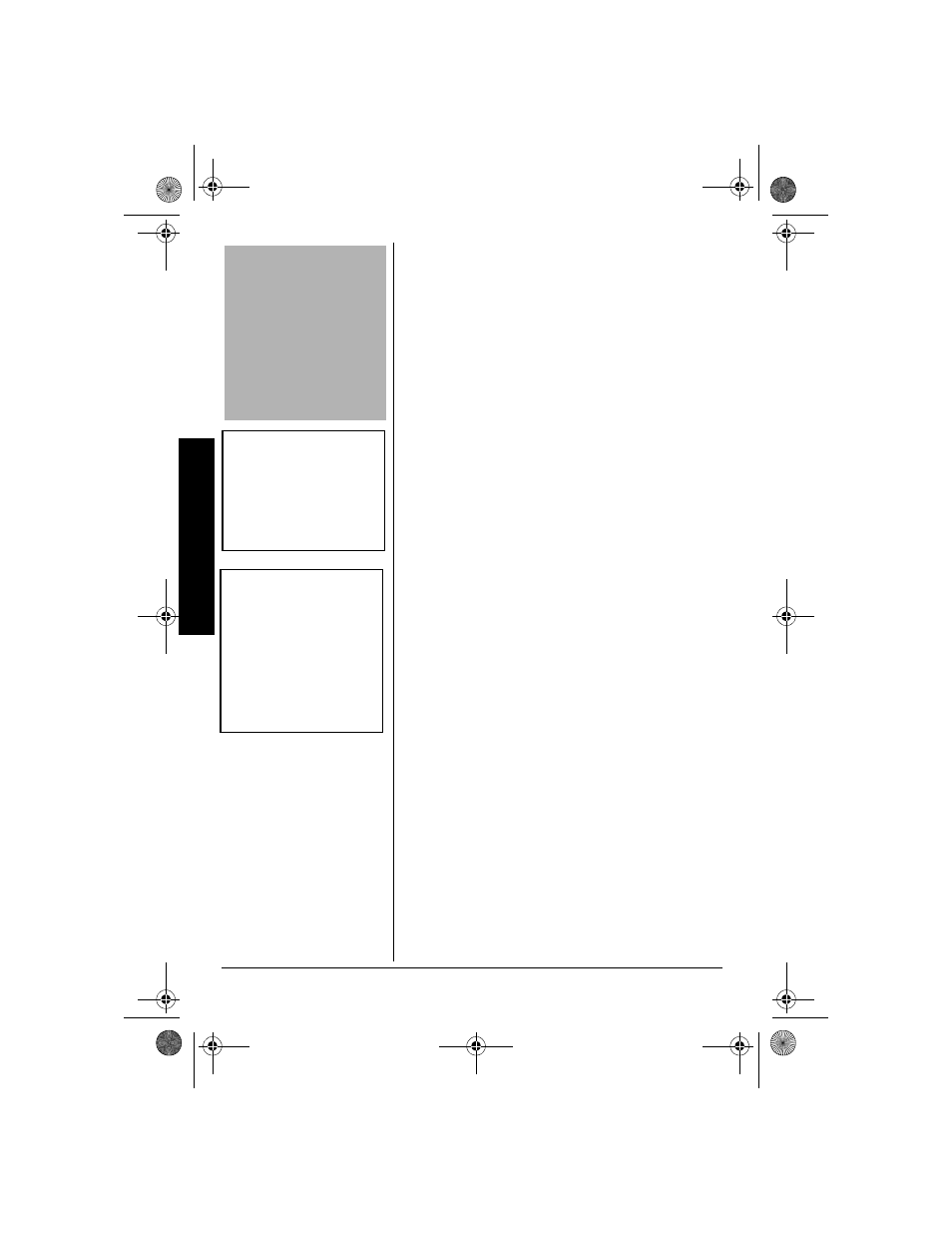
22
A
d
vanc
ed Ches
s
F
unc
tions
lets you experience what it is like to play a game
against an opponent in a rated tournament. In rated
tournaments, a chess clock is always used so that
you play your moves within agreed-upon time limits.
#"
±ý
°
°
°
°
When you are ready to play a rated game, follow
these steps to set your rating.
1. Press
SHIFT
.
CeZ;(
CeZ;(
CeZ;(
CeZ;(
appears.
2. Press
OPTIONS/MOVE
then repeatedly press
NEXT MOVE
until
h7J;
h7J;
h7J;
h7J;
appears.
3. Repeatedly press
LAST PIECE
or
NEXT PIECE
until
Ed
Ed
Ed
Ed
appears.
4. Press
CLEAR/ON
.
5. Select the tournament or sudden death level
you wish to play against.
When
EEEE
appears during a game, that game can be
rated. Since the game you are playing is rated, you
cannot ask for a hint, nor undo a bad move, nor use
setup to improve your position. You also cannot
press
NEW GAME/REPEAT
to start over during a
rated game.
7
5+0)
"%
1#%*
You can set the computer so it says “Warning” and
displays
éééé
(threat) if it thinks you have a piece it can
safely take.
1. Press
SHIFT
.
CeZ;(
CeZ;(
CeZ;(
CeZ;(
appears.
2. Press
OPTIONS/MOVE
then repeatedly press
NEXT MOVE
until
9E79>
9E79>
9E79>
9E79>
appears.
3. Repeatedly press
LAST PIECE
or
NEXT PIECE
until
ED
ED
ED
ED
appears.
4. Press
CLEAR/ON
.
#
"+/2146#06"
#
If you attempt to use the
hint, setup, or undo options
or press NEW GAME
during a rated game, the
computer asks you “Are
You Sure?” and indicates
which result (draw, win, or
loss) would be scored if you
confirmed your selection.
±
"016'"
±
"
During a rated game, the
computer will resign if you
are winning by 9 or more
points by saying “Are You
Sure I Lose?” Then, the
computer waits for you to
press NEW GAME/
REPEAT before it resigns.
°
°
°
°
"*+06"
°
°
°
°
"
To exit a rated game
without affecting your
rating, reset the computer
by pressing SHIFT then
NEW GAME/REPEAT.
60-2846.fm Page 22 Wednesday, July 3, 2002 5:07 PM
