Checkers – EXCALIBUR 375-2 LCD Chess & Checkers User Manual
Page 7
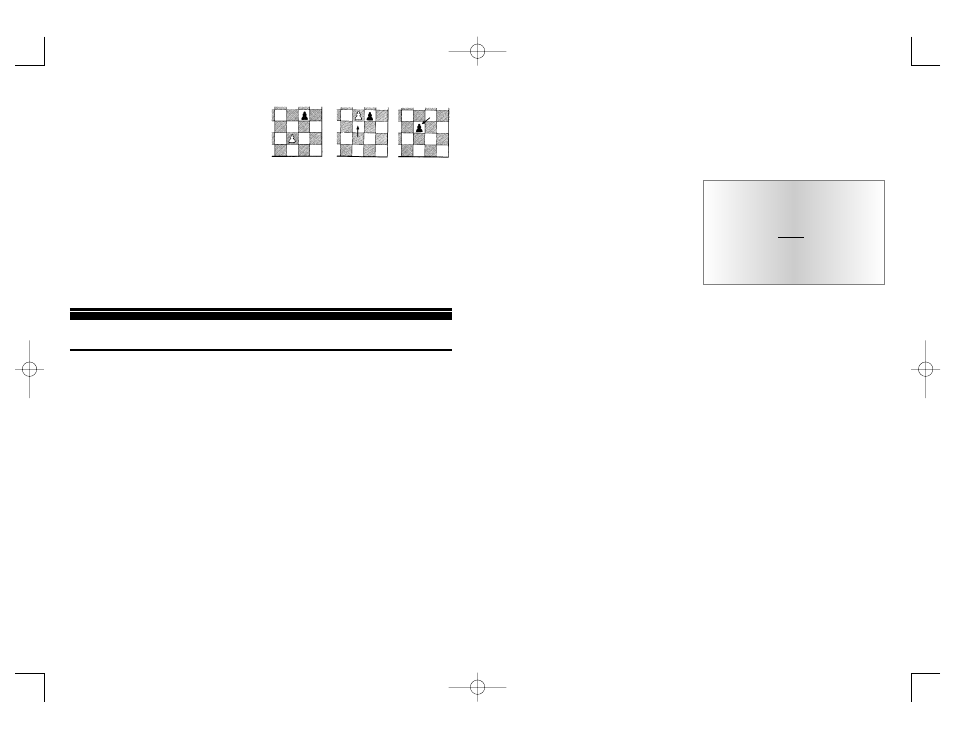
Pawn is diagrammed below:
CHECKERS
Changing Games
After you have installed the batteries, the
display will show the chess board with all
the pieces on their starting squares. The
LCD will also show
01
CHESS
. This indi-
cates you are at the first move of the
game and ready to play chess. If it does
not display
01
CHESS
, press RESET
using a thin pointed object.
Whenever
CHESS
is shown on the dis-
play, you may change to Checkers by
pressing the 2nd key, and then pressing
the NEW GAME key. The LCD display
will show
01
CHECr
and will also show
the checker board with all the pieces on
their starting squares.
To change back to Chess press the 2nd
key, then press the NEW GAME key.
Remember you can only change games
when
CHESS
or
CHECr
is showing on the
display.
The Basics of Checkers
Each player gets 12 checkers and places
his men on all of the dark squares in the
first three rows in front of him. In con-
trast to chess, Black moves first. But like
chess, the first player normally moves
from the "bottom" of the LCD board. The
goal of checkers is to leave your oppo-
nent with no legal move—either by tak-
ing all of his pieces or by blocking his
pieces. (Here's an important difference
between chess and checkers. In chess,
stalemate is a draw; in checkers, stale-
mate is a LOSS for the player who can't
move.) Each player takes turns moving.
Men must be moved diagonally forward,
staying on the dark squares. A piece is
captured by jumping over it to an empty
square on its other side. A piece can never
jump over its own pieces. Captures are
obligatory. When a man reaches the other
side of the board, he is promoted to a
king. A king can move, and jump, back-
ward as well as forward. A player can
have more than one king. A man that pro-
motes to a king by making a jump, cannot
continue jumping as a king. It must wait
for the next turn.
Play Checkers Right Away
Make sure
CHECr
is shown on the dis-
play. If it is not, see the Changing Games
section (Page 12.)
Unless you instruct it otherwise, LCD
Checkers gives you the Black pieces—
the ones at the bottom of the board. Black
always moves first. A black box on the
display () indicates it’s black’s move.
In making your first move, it’s very
important to understand that a move is
made up of two parts, choosing a from
square and a to square.
1. Push the DIRECTION rocker in any
direction and the right Black piece on the
third row will flash on and off. The LCD
will also show
01
FrOm
. Then move the
circular rocker button—to the left, right,
or diagonally—until the piece you want
to move flashes on and off.
Note: You may also use the 2nd/NEXT
key to select the piece you want to move.
Or press CLEAR to stop a square from
flashing, and start the entry process over.
2. Push the OPTIONS/MOVE button
immediately above the circular DIREC-
TION rocker.
3. Push the DIRECTION rocker towards
the diagonal direction you wish the piece
to move. Your move will be automatical-
ly registered.
After you make your move, LCD
Checkers will reply with its move auto-
matically. You’ll see the piece flash on its
from square and move to its to square.
Throughout the game, the display at top
keeps track of the move number and the
elapsed time for each move.
Pressing the DIRECTION
rocker up or down will
skip to the first piece in the
row above or below the
currently flashing piece.
You must capture if you can!
Remember that capturing is obligatory in
the game of checkers, although if you
have a choice of captures, you choose
which to play. You don't need to make the
move with the largest number of cap-
tures. After LCD Checkers plays it move
and you have a jump to make, it will
show
JP
in the move number area. But if
you overlook a capture and try to make
another move, LCD Checkers will
remind you of the capture possibility by
displaying
JUMP
. LCD Checkers knows
the rules of checkers and will stick to
them! Make your capture, and proceed
with the game.
Multiple captures
If you have a multiple capture, after you
complete the first jump the display shows
the coordinate of the square you are on
and
JP
to remind you to continue the cap-
turing sequence.
Turn your Men into Kings!
At the start of the game, each of the 24
pieces is referred to as a man. When a
To castle your King on LCD Chess, sim-
ply move your King over two squares.
Castling cannot occur if:
a) the King has already been moved.
b) the Rook has already been moved.
c) there is any piece between the King
and the Rook.
d) the King’s original square, or the
square which the King must cross, or the
one which it is to occupy is attacked by
an enemy piece.
2. A Pawn may make an en passant cap-
ture if it is a reply move to a double pawn
move, and it is a Pawn which is side-by-
side with the Pawn which made the dou-
ble pawn move. The capture of a white
3. A Pawn can be promoted if it advances
all the way to the far side of the board. It
is immediately promoted, as part of the
same move, into a Queen, Rook, Bishop,
or Knight, whichever its owner chooses.
Since a Queen is the most powerful piece,
it is nearly always chosen as the promo-
tion piece. Through the promotion
process, a player may have more than one
Queen on the board at the same time.
12
13
375-2 Eng.qxd 1/20/06 5:22 PM Page 12
